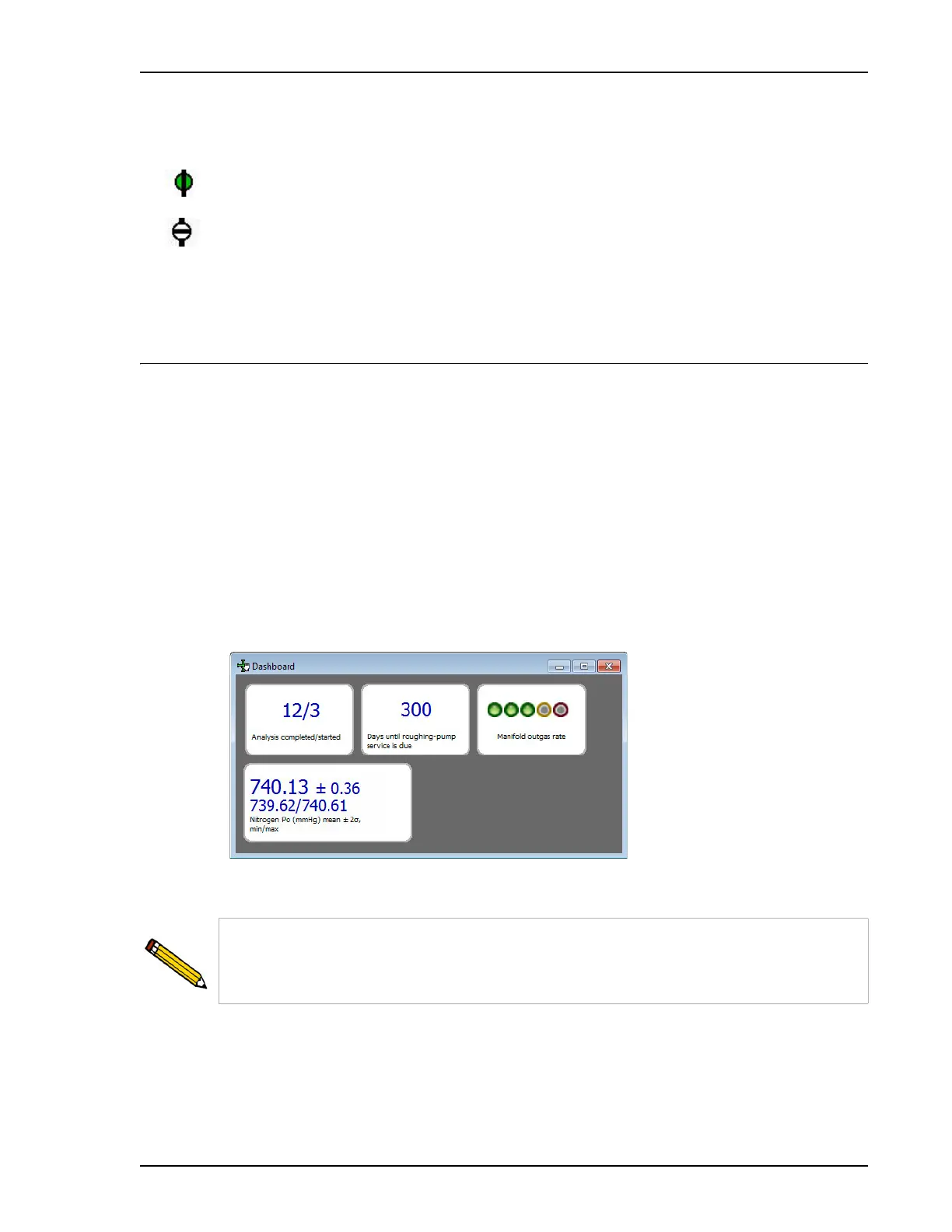ASAP 2460 Operator’s Manual Show Dashboard
246-42800-01 - Aug 2013 4-19
The state of the valves can be determined quickly by color representation even when manual control is
not enabled:
If you wish to change the state of a valve, you must enable manual control.
Show Dashboard
Unit [n] > Show Dashboard
The dashboard displays the following:
• Number of analyses started and the number completed
• Number of days until roughing pump maintenance is due
• Manifold outgas rate
• Nitrogen p
o
statistics
Data for the dashboard comes from the logged diagnostic data. The dashboard is automatically kept
current as the relevant diagnostic data are updated. The gauges will be updated even if the dashboard
window is not open.
Red numbers on the dashboard require attention.
Green = open
White = closed