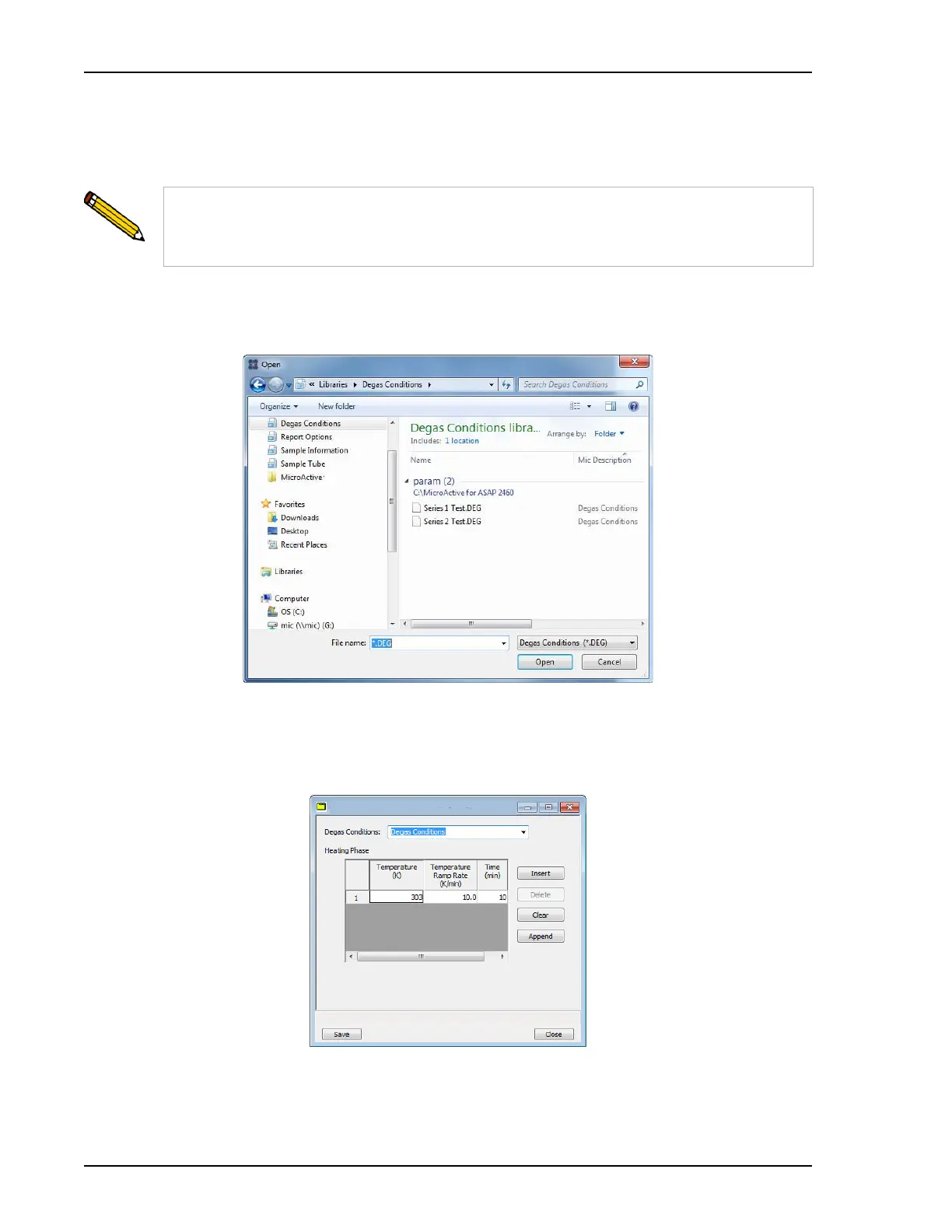Defining Parameter Files ASAP 2460 Operator’s Manual
2-18 246-42800-01 - Aug 2013
Degas Conditions
Degas Conditions files contain degassing information for sample preparation.
1. Go to File > Open. Select the Degas Conditions library folder and enter a file name in the File
name field.
2. Click Open.
3. Click OK when prompted to create a new file.
Degassing is a required step in preparation for the analysis; however, the Degas
Conditions tab is only applicable if using the SmartPrep Degasser. This section
contains degassing instructions that will be sent to the SmartPrep Degasser
equipment.