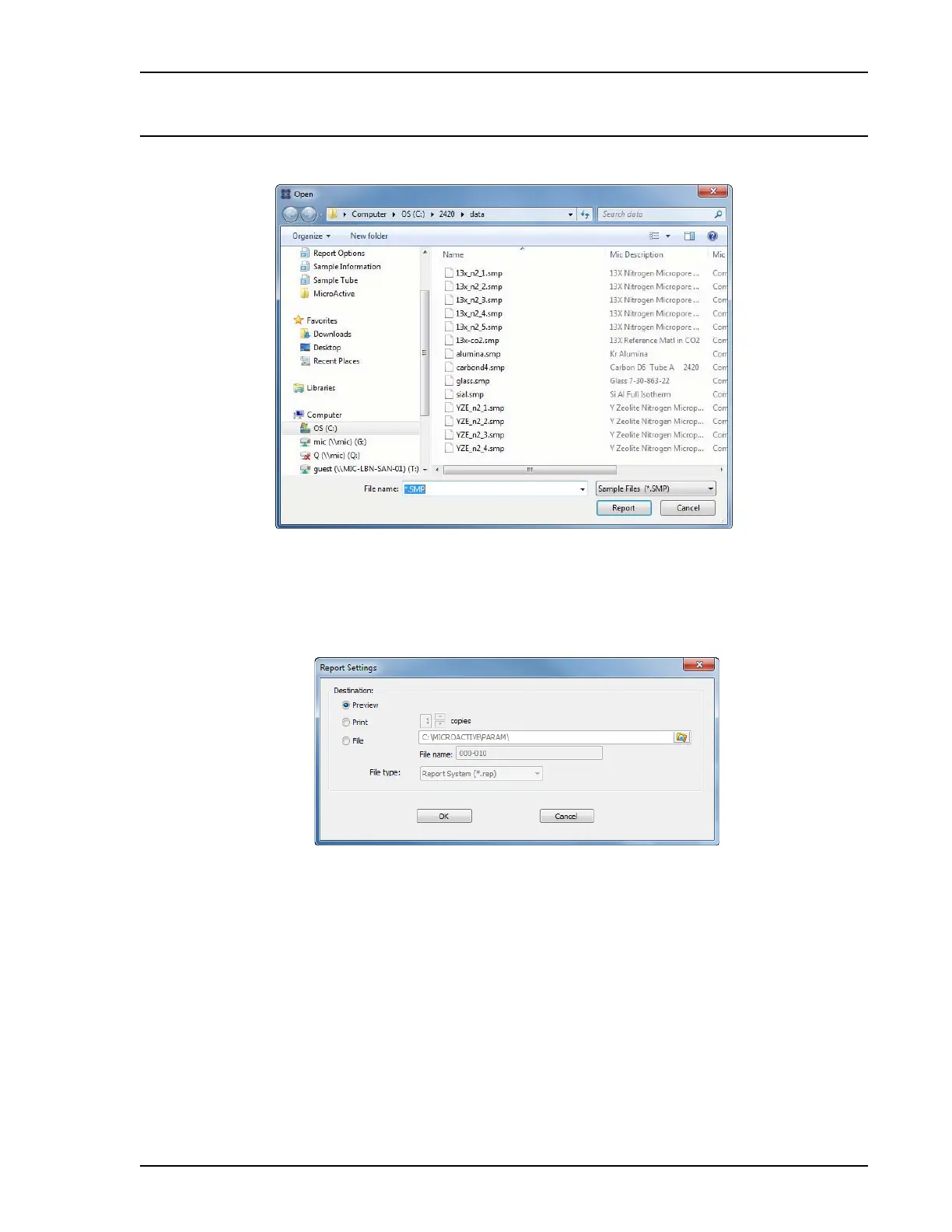ASAP 2460 Operator’s Manual Generating Reports
246-42800-01 - Aug 2013 2-47
Generating Reports
1. Select Reports > Start Report.
2. Select a .SMP file from the library. The selected report name appears in the File name text box.
To select more than one file, hold down the Ctrl key on the keyboard while selecting the files, or
hold down the Shift key to select a range of files. Click Report.
3. Select the report destination in the Report Settings window and click OK.