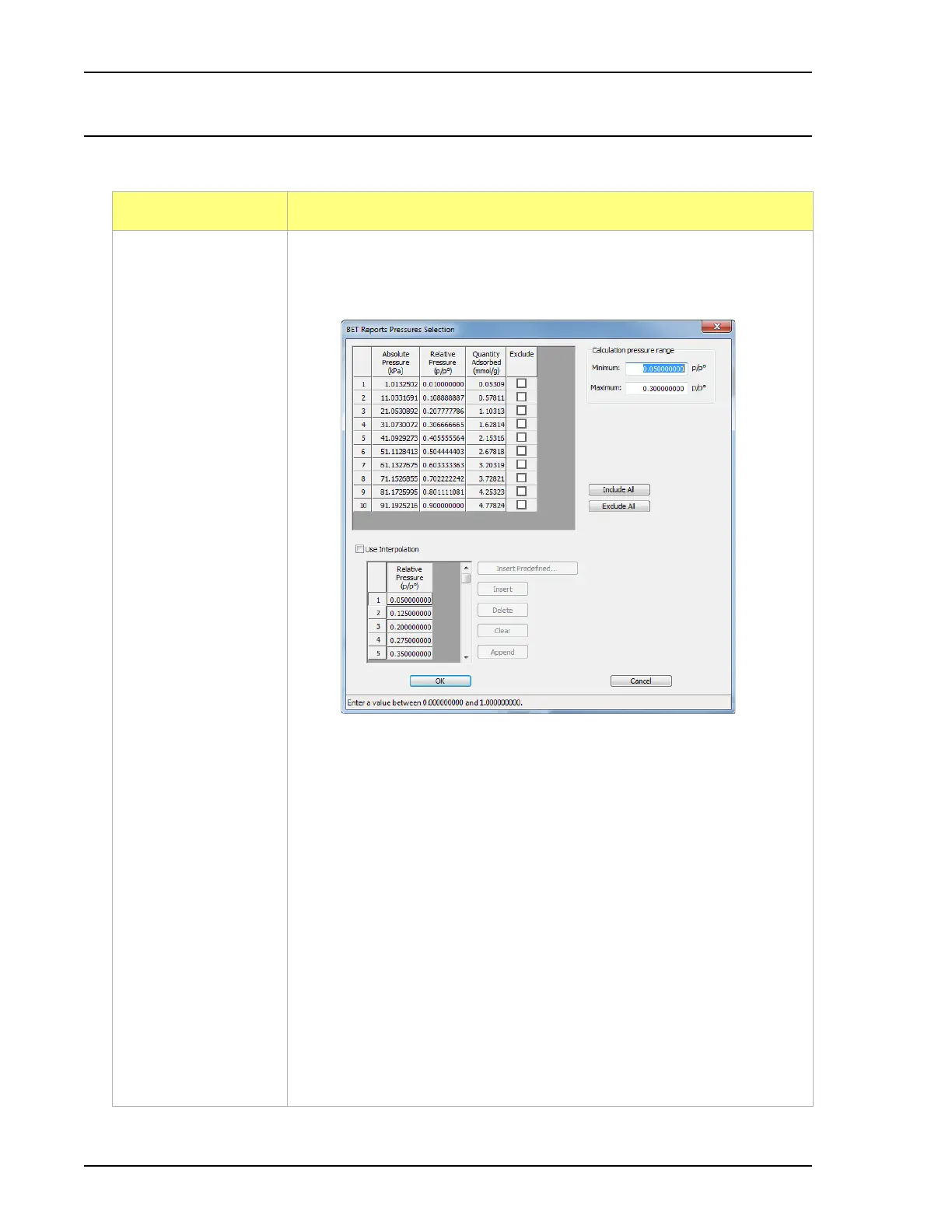Common Fields and Buttons - Report Options ASAP 2460 Operator’s Manual
3-30 246-42800-01 - Aug 2013
Common Fields and Buttons - Report Options
Field or Button Description (continued)
Pressures button This option is available when the sample file has a status of Analyzing or
Complete. Use to enter a range of pressure points to be included in the
report or to modify table values for pressure points.
• Calculation pressure range group box - enter the minimum and
maximum pressures to be included in the pressure table.
• Include All button - include all pressures in the table.
• Exclude All button - exclude all pressures in the table.
• Use Interpolation checkbox - use to indicate if the system should use
the table or interpolated data. This option is available for BET and
Langmuir reports only.
• Insert Predefined button - click to insert a predefined (default) set of
points into the report. The Use Interpolation checkbox must be
selected to enable this button. This button displays for BET reports
only.
Refer to Table buttons, page 3-3 for a description of the Insert, Delete,
Clear and Append buttons.