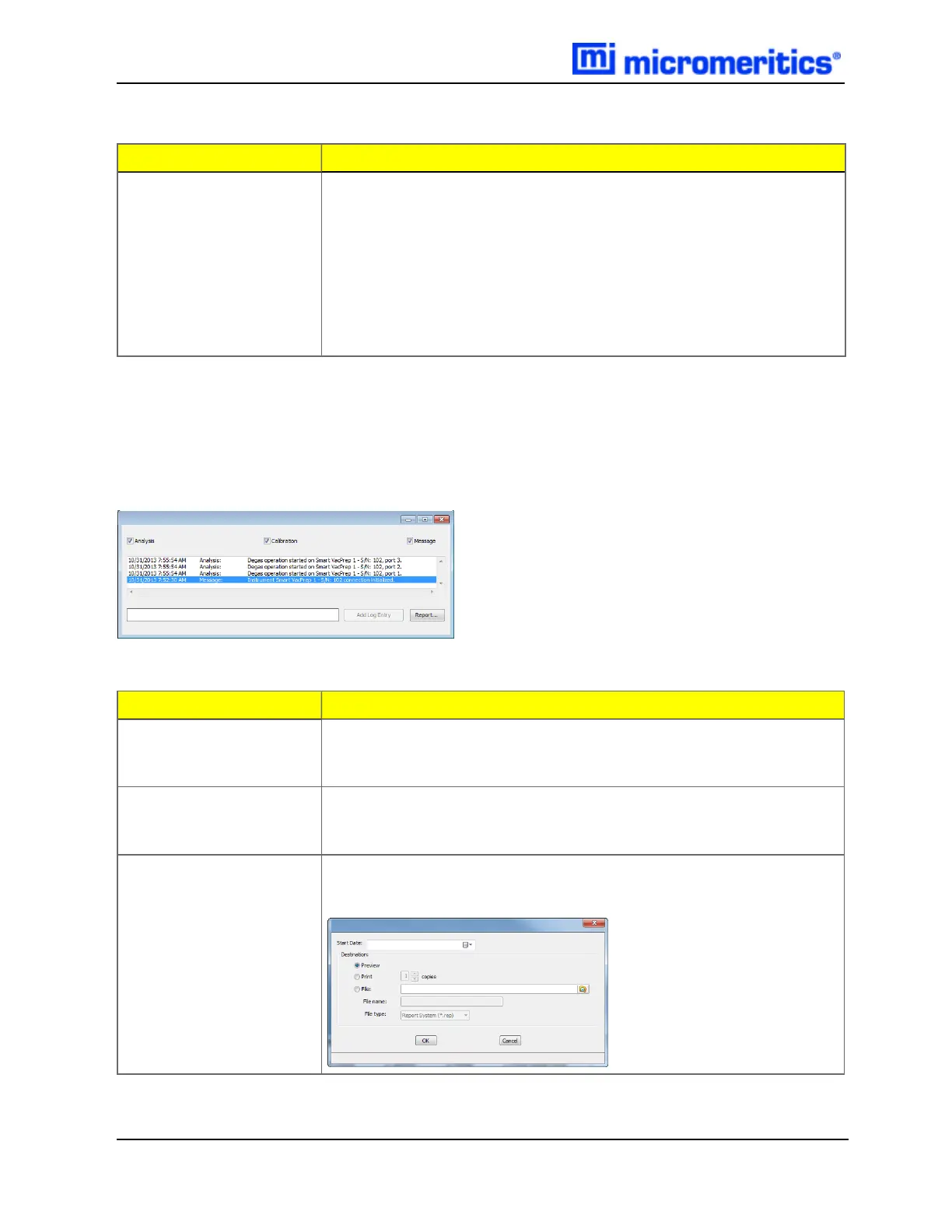3 Operate the Smart VacPrep
Field or Button Description
l Three green LEDs are lit if outgas rate is below 30% of outgas rate
limit.
l At 30%, the left LED turns off.
l At 60%, the center LED turns off.
l At 90%, three green LED lights turn off and the center yellow LEDis
turned on.
l At 110% and above, only the red LEDis lit and attention is required.
Smart VacPrep Dashboard Gauges and Descriptions Table (continued)
SHOW SMART VACPREP LOG
Smart VacPrep >Unit [n] >Show Log
Use to display a log of recent analyses, calibrations, or messages.
Field Description
Add Log Entry Use to enter information to appear in the sample log report that cannot be
recorded automatically through the application. Click the button again to
enter multiple log entries.
Analysis /
Calibration /
Message
Select the logs to display.
Report Click to display the Instrument Log Report Settings window to specify
report output options.
Analyzer Log Fields and Buttons Table
3 - 8 Smart VacPrep Operator Manual