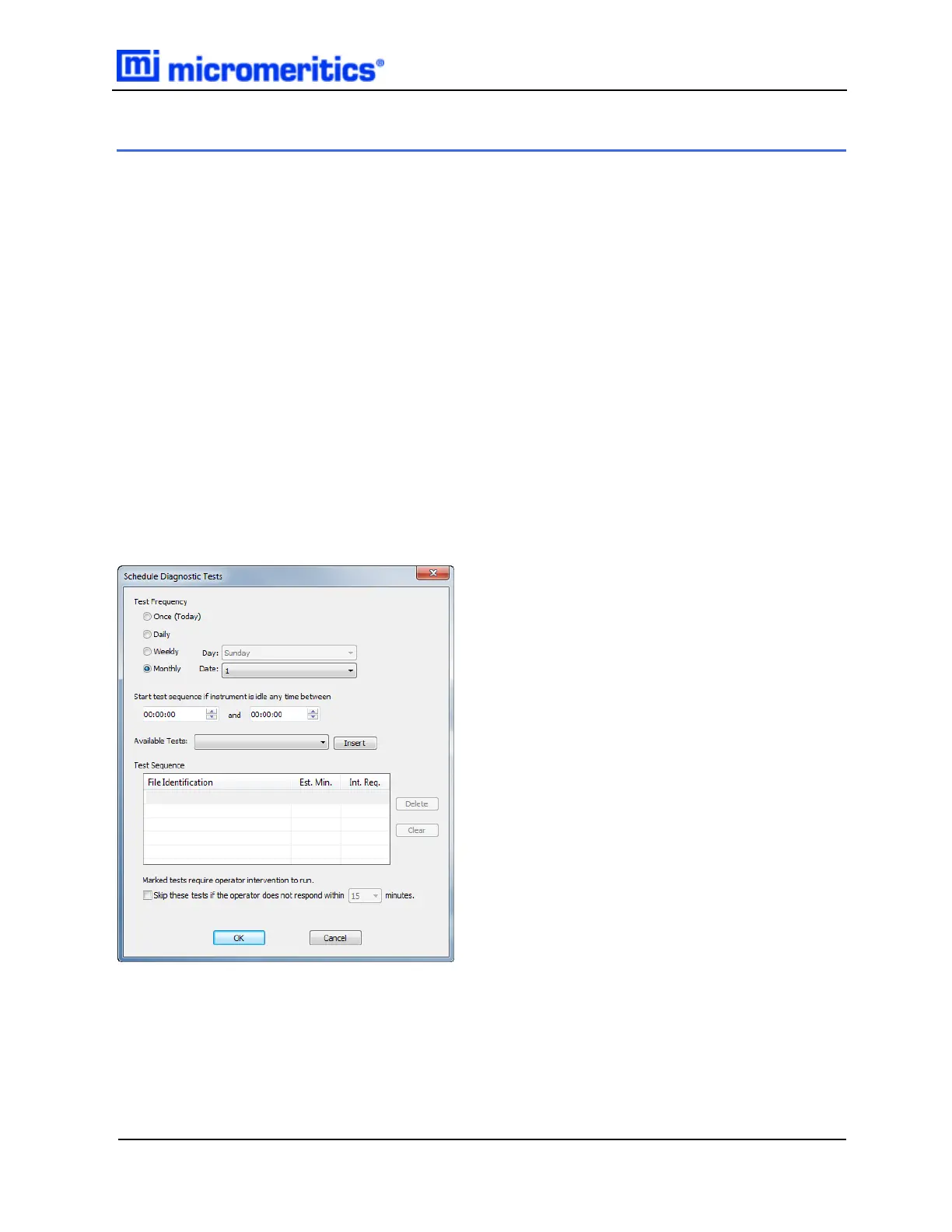5 SMART VACPREP DIAGNOSTICS
DIAGNOSTIC TEST REPORT FOR SMART VACPREP
Smart VacPrep >Unit [n] > Diagnostics > Diagnostic Test Report
Displays previously run diagnostic tests. Separate directories store tests run once, daily, weekly, and
monthly.
SCHEDULE SMART VACPREP DIAGNOSTIC TEST
Smart VacPrep >Unit [n] > Diagnostics > Schedule Diagnostic Tests
Allows the specification of one-time or periodic running of a sequence of diagnostic tests. A separate list
of tests is saved for each of the possible test frequencies. Tests are categorized and flagged as requiring
intervention or not. If tests requiring intervention are scheduled, the operator has the option of skipping
these tests if the operator does not respond within a specified time after an initial prompt is displayed,
before the test is started. Events are logged in the instrument log for all starting, ending, and skipped
tests.
5 Smart VacPrep Diagnostics
Smart VacPrep Operator Manual 5 - 1