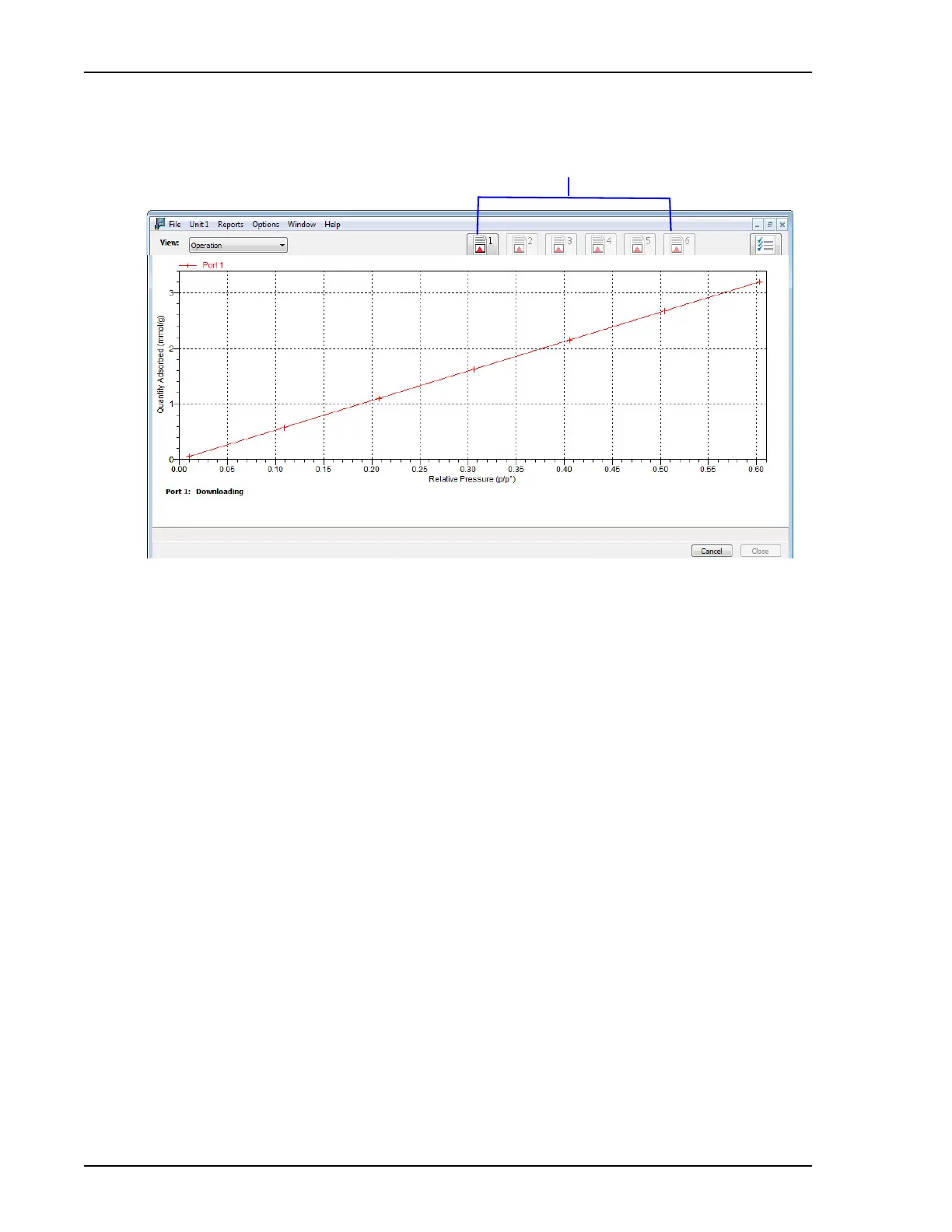Performing an Analysis ASAP 2460 Operator’s Manual
2-44 246-42800-01 - Aug 2013
7. Click Start to start the analysis. A window displays data as they are collected. A short delay is
encountered before the port status at the bottom of the window changes from the Idle state.
8. If you wish to view an analysis report, click the appropriate
Report Port button.
9. When the analysis is complete, the
Next button is displayed. Click Close to exit or Next to perform
another analysis. If you click
Next, the first view of the Analysis dialog is displayed.
High Throughput Analysis
When you select this option, the High Throughput Analysis dialog is displayed. This dialog enables
you to start up to six analyses at the same time. Use the following guidelines for performing high
throughput analyses:
• All ports must be idle in order to start an analysis.
• All analyses must use the same analysis gas.
• All analyses that measure Psat must use the same Psat gas (which may be different from the analysis
gas).
• The sample dosing method should be Normal.
• From one to six analyses can be started at the same time.
Samples cannot be removed from or added to ports until the full set of analyses has completed.