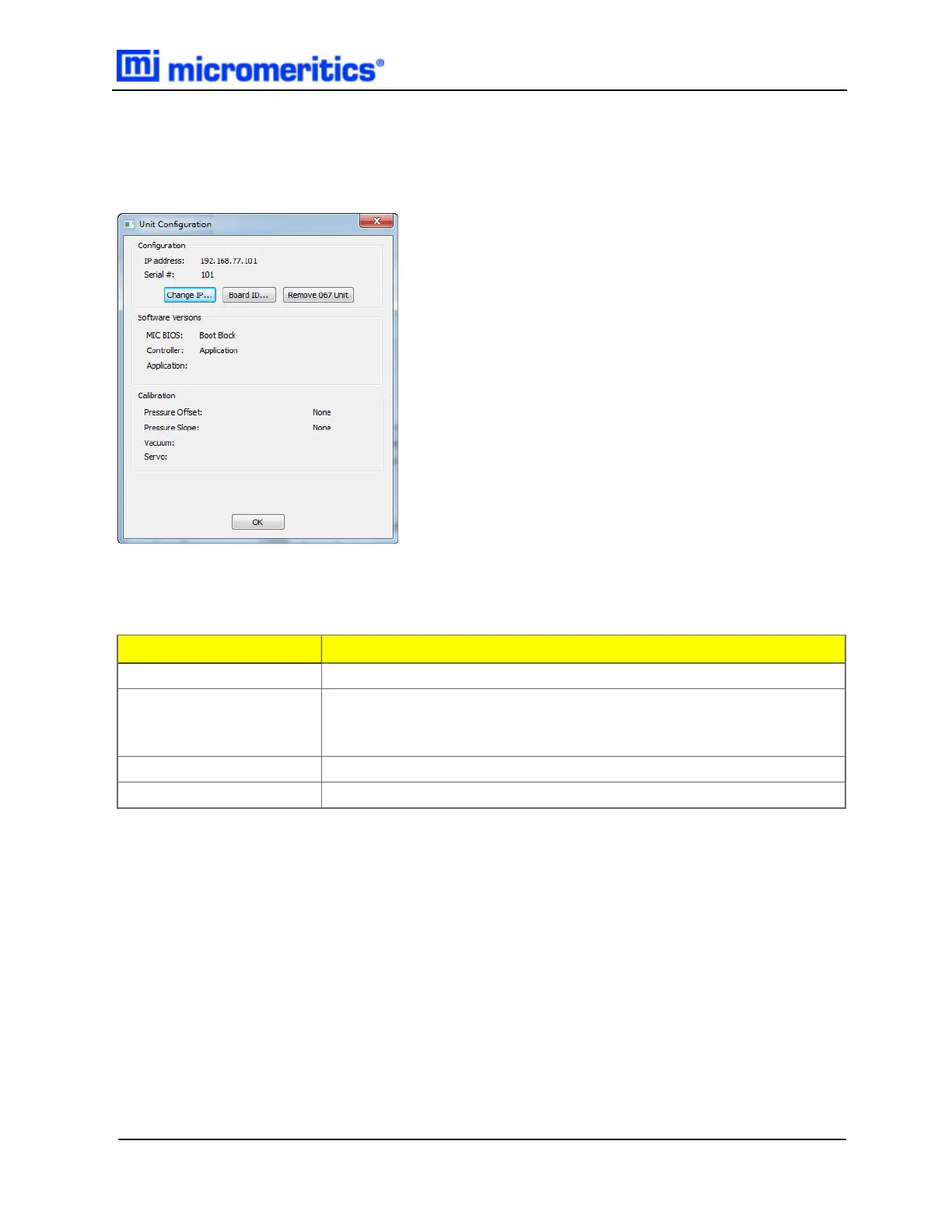SMART VACPREP CONFIGURATION
Smart VacPrep >Unit [n] > Configuration
Displays the Smart VacPrep configuration and software versions.
Field or Button Description
Board ID Click to display the board ID.
Change IP Click to display the Unit IP Setup window. The IPaddress and Subnet
mask assigned during installation display. Do not edit these fields unless
instructed by a Micromeritics service representative.
OK Saves and closes the active window.
Remove 067 Unit Click to remove the selected Smart VacPrep unit.
Smart VacPrep Unit Configuration Fields and Buttons Table
Smart VacPrep Configuration
Smart VacPrep Operator Manual 2 - 3