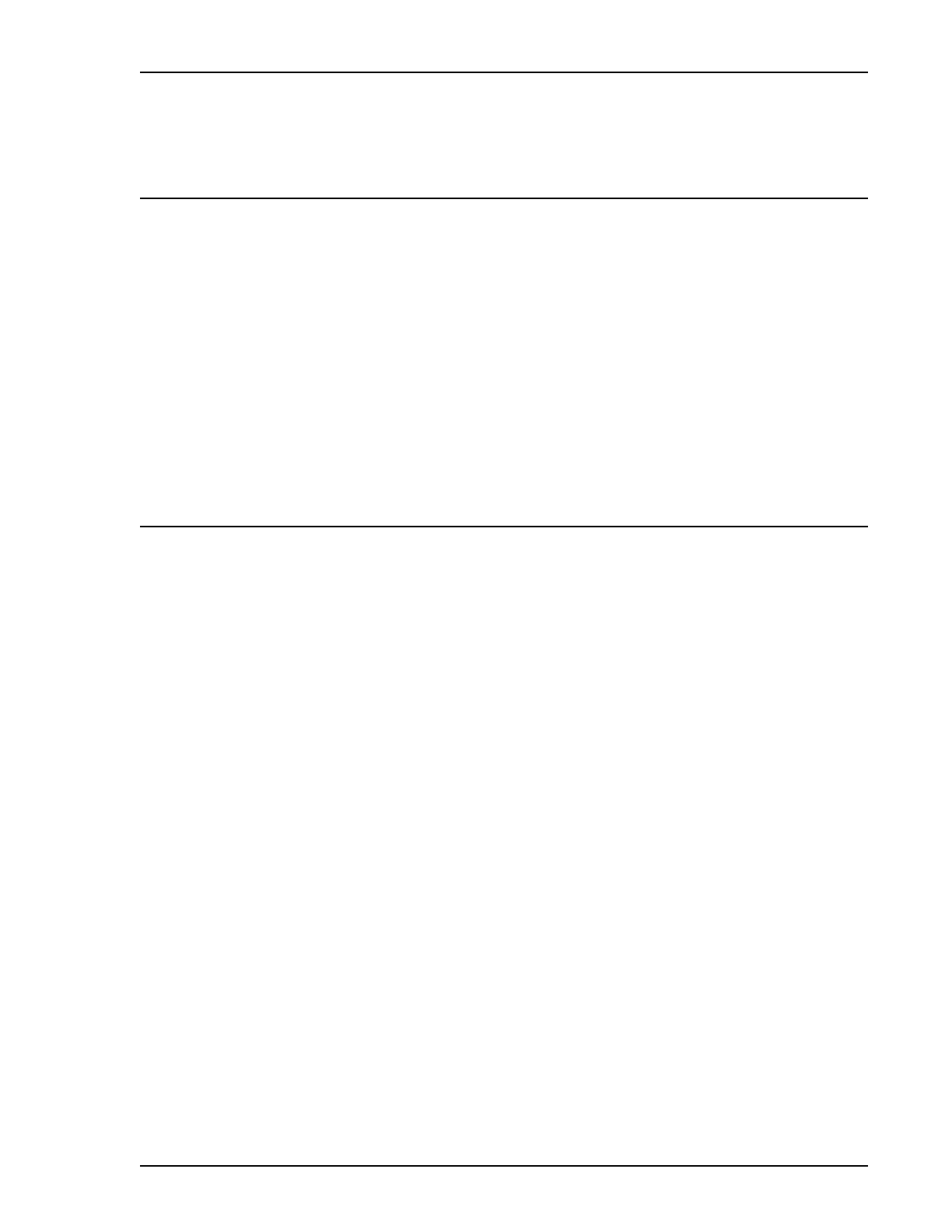ASAP 2460 Operator’s Manual Introduction
246-42800-01 - Aug 2013 2-1
2. OPERATIONAL PROCEDURES
Introduction
This chapter contains information on:
• working with Interactive Reports
• editing the default method
• creating sample files in Advanced, Basic, and Restricted formats
• defining parameter files
• manually entering data
• preparing samples and performing an analysis
• generating reports
• exporting and listing file contents to the screen, printer, or file, and listing file statistics
• generating graph overlays
Working with Interactive Reports
When opening a sample file that contains data from a complete or in progress analysis, the interactive
reporting feature is enabled. To view a tutorial on interactive reporting, go to Help > Tutorials > Work-
ing with Interactive Reports
1. When opening a sample file that contains analysis data, a window with the following information
displays:
• an isotherm linear plot and log plot of the data collected during analysis
• a summary of the analysis giving a single point total pore volume and surface area