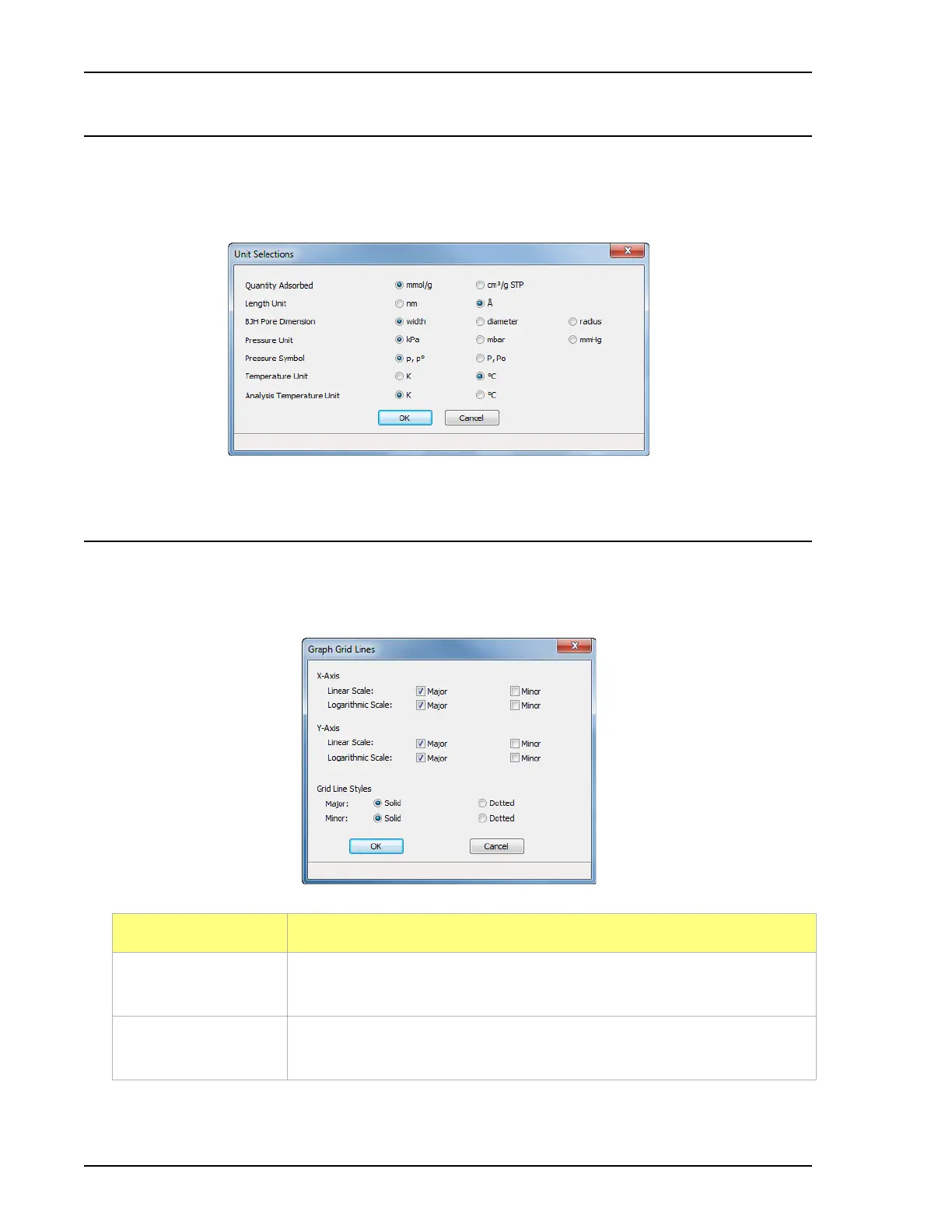Units 2460 Operator’s Manual
6-4 246-42800-01 - Aug 2013
Units
Options > Units
Use to specify how data should appear on the application windows and reports. This menu option is
not available if using Restricted format.
Graph Grid Lines
Options > Graph Grid Lines
Use to select how grid lines appear on reports. This menu option is not available if using Restricted
format.
Field or Button Description
X-Axis / Y-Axis
options
Select major and/or minor lines to display in reports for the logarithmic and
linear scales. To remove the gridlines, deselect these options.
Grid Line Styles
options
Select if the major and/or minor grid lines should appear as solid or dotted
lines.