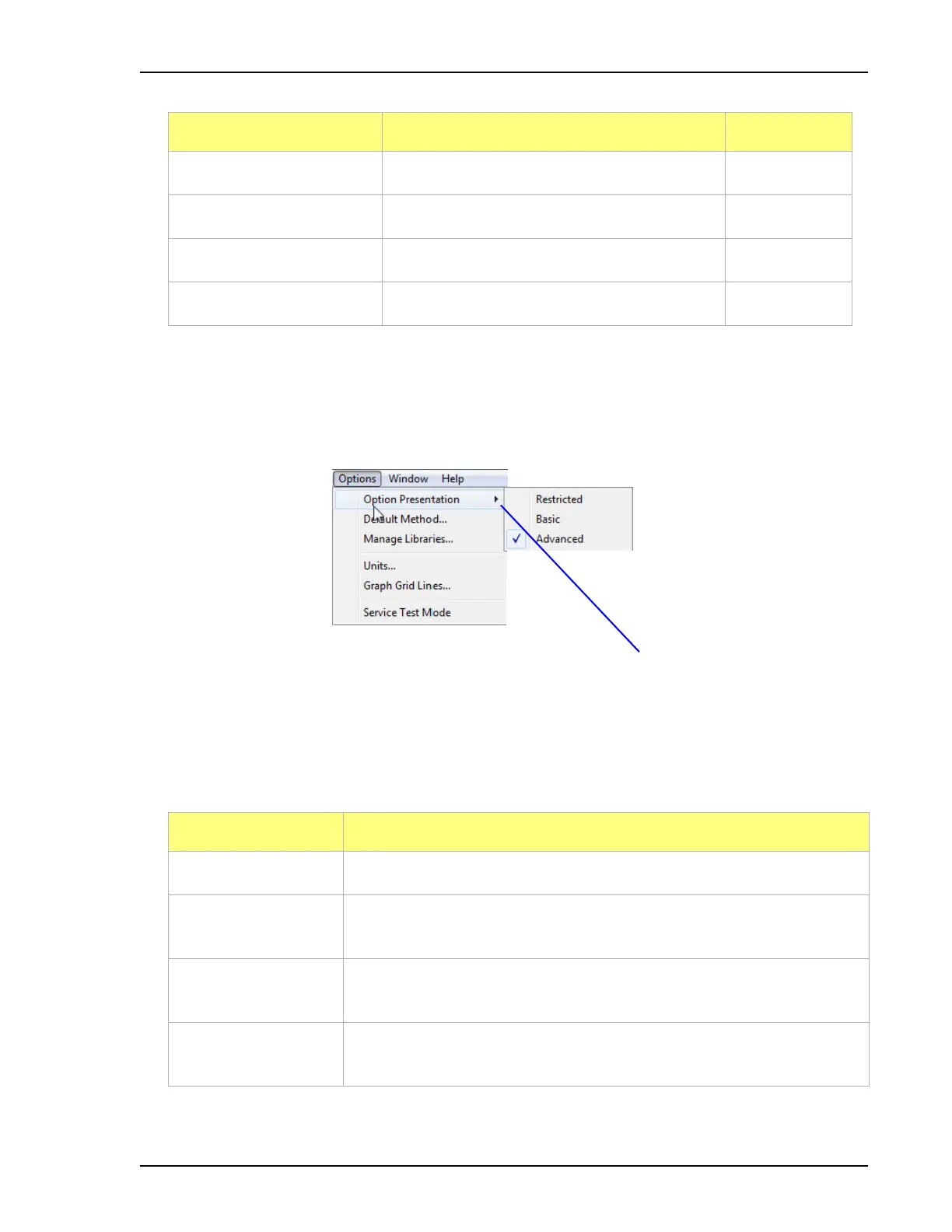ASAP 2460 Operator’s Manual Using the Software
246-42800-01 - Aug 2013 1-15
Menu Structure
All program functions are located on menus accessed from the menu bar. Each menu contains com-
mands and, in some cases, a submenu. A submenu is indicated when the command is followed by an
arrow.
Main Menu Bar
All program functions are accessed from the main menu bar. The following table contains brief menu
descriptions and links to additional information on each item:
Methods 2460\Data .MTH
Report Options 2460\Param .RPO
Sample Information 2460\Data .SMP
Sample Tube 2460\Param .STB
Menu Item Description
File Use to create or open files. Refer to FILE MENU, page 3-1.
Unit [n] Use to perform analyses, calibrations and other instrument operations.
Refer to UNIT MENU, page 4-1.
Reports Use to run reports and view the results. Refer to
REPORTS MENU, page 5-1.
Options Use to edit the default method and to specify units of measurement and
data presentation formats. Refer to OPTIONS MENU, page 6-1.
Library Name Default Directory File extension
Arrow indicates a
submenu is available