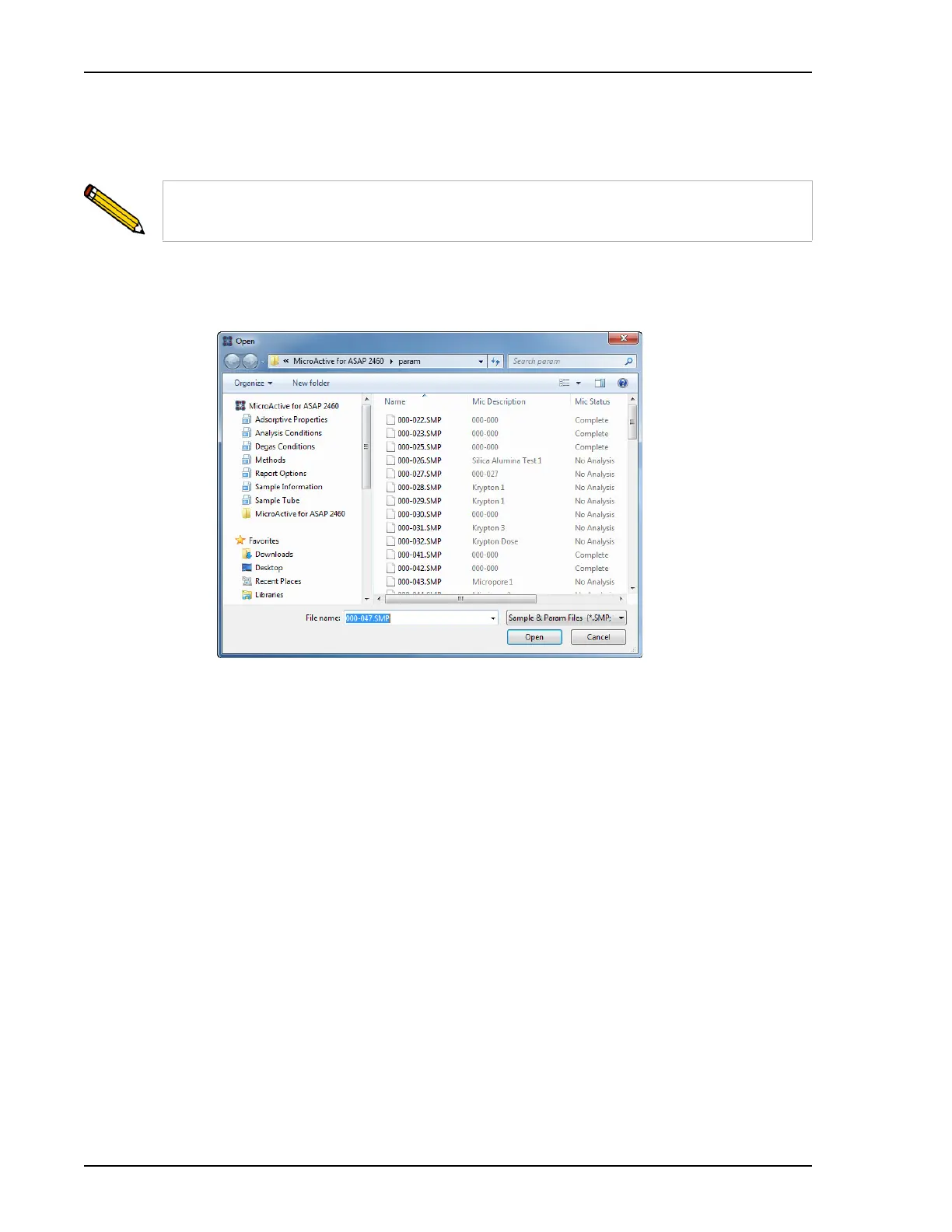Defining Sample Information Files ASAP 2460 Operator’s Manual
2-14 246-42800-01 - Aug 2013
Opening Files with a Status of Preparing, Prepared, or No Analysis
1. Go to File > Open or use the F2 keyboard shortcut.
2. From the Sample Information library folder, select a .SMP file with a status of Preparing,
Prepared, or No Analysis and click Open (or double click the file name).
To sort the file list by status, click the Mic Status column header.