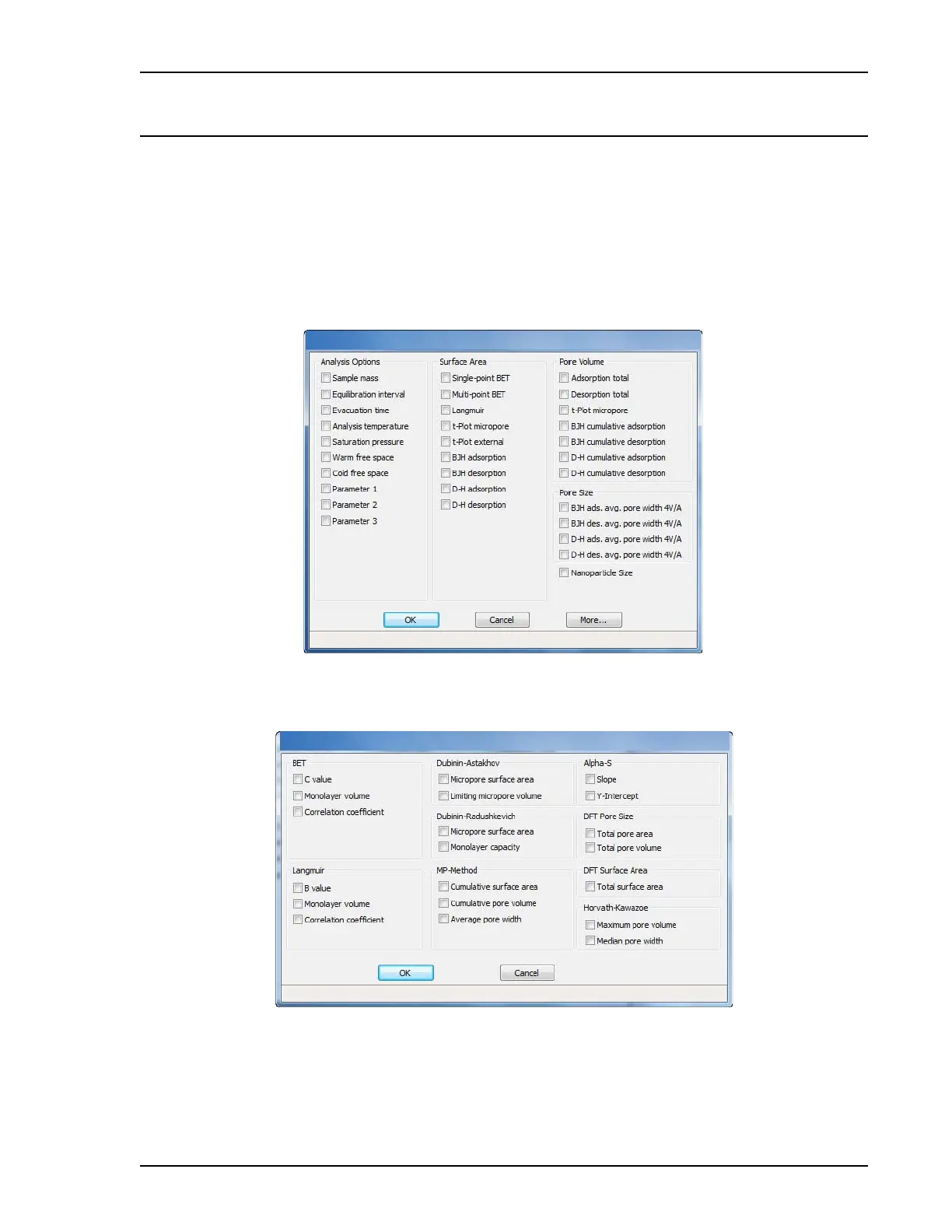2460 Operator’s Manual SPC Report Options
246-42800-01 - Aug 2013 5-5
SPC Report Options
Reports > SPC Report Options
Use to generate reports with various SPC (Statistical Process Control) options. All selected variables
must be computed for each sample file used in an SPC report; therefore, it is more efficient to select
only the necessary variables.
The selected items appear as options on the Reports > Regression Report screen as selections in the
dropdown boxes and are used in graph selection in Reports > Control Chart.
If additional report options are required, click the More button.