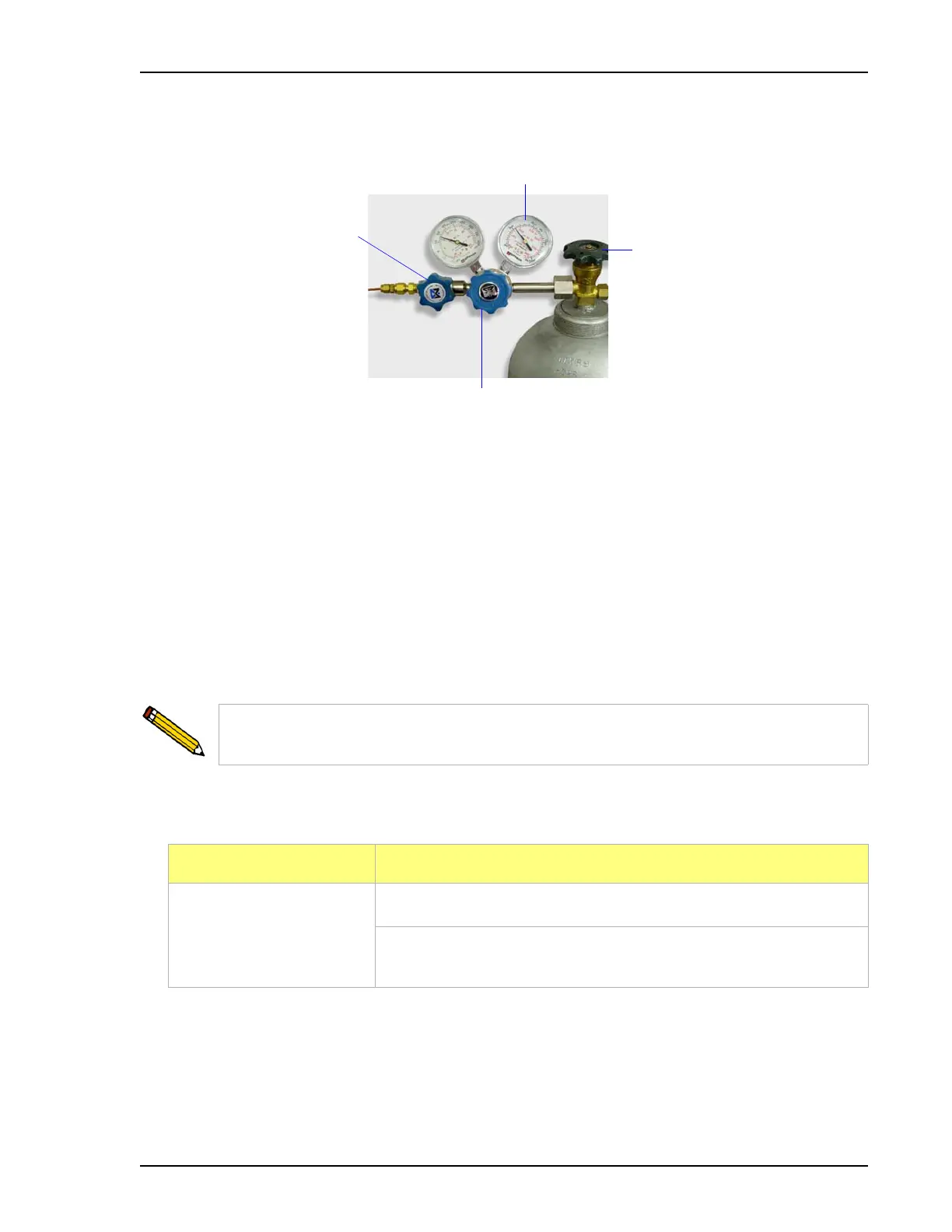ASAP 2460 Operator’s Manual Appendix E
246-42800-01 - Aug 2013 E-3
4. Open the gas bottle valve briefly and allow the regulator to be charged with gas until the high-
pressure gauge reads just over half the tank pressure; then quickly close the valve
.
5. Using the Pressure Control knob, set the output pressure (gas bottle pressure gauge) to 15 psig.
6. Loosen the fitting at the helium inlet until the low pressure side drops to approximately 3 psig
(0.02 MPa), then tighten the fitting.
7. Repeat steps 4, 5, and 6 three times.
8. Briefly open the gas bottle valve; then, using the Pressure Control knob, reset the regulator output
pressure to 15 psig.
9. After the pressure has stabilized (indicating there are no leaks), open the gas bottle valve.
Evacuation Method
1. Do one of the following:
To use this method, the gas tank must be within 10 feet of the instrument.
If... Then...
The regulator has not been
filled with gas and the gas
line is attached to the
instrument:
Close the gas bottle valve.
Open the regulator Shut-off valve.
Pressure Control knob
High-Pressure gauge
Gas Bottle valve
Regulator
Shut-off
valve