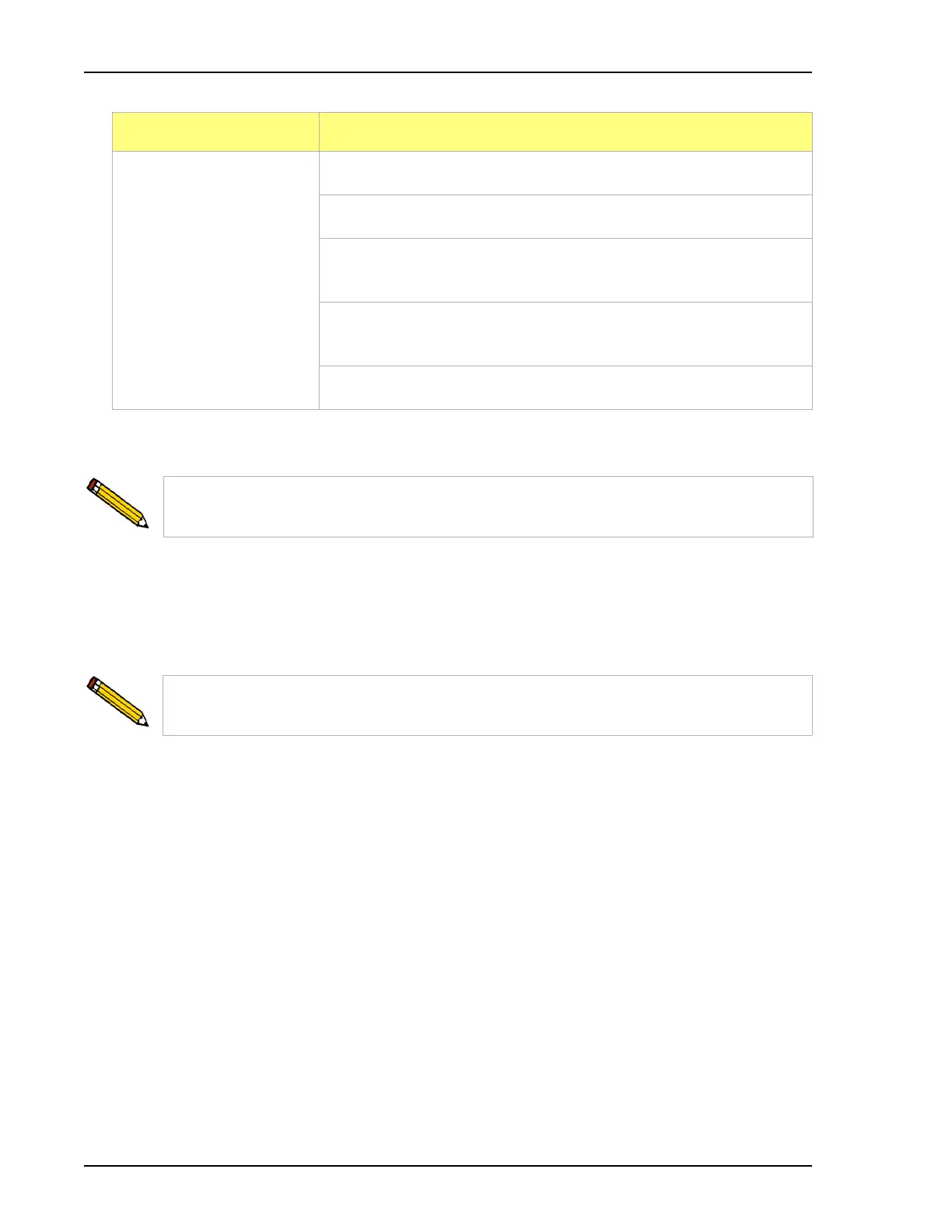Apendix E ASAP 2460 Operator’s Manual
E-4 246-42800-01 - Aug 2013
2. Go to Unit > Enable manual control (if the instrument schematic is not displayed, select Show instrument
schematic).
3. Close all valves; then open valves 6, 7, and 10.
4. Allow evacuation to continue for 20 minutes. This pulls a vacuum on the helium line to the gas
bottle. The manifold pressure transducer should fall close to zero.
5. Close valves 6, 7, and 10.
The regulator is filled with
gas:
Close the gas bottle valve.
Open the regulator Shut-off valve.
Loosen the helium inlet fitting (or nut) on the rear panel of the
instrument.
Allow all of the gas in the regulator to expel from the line (pressure
reading will be zero).
Retighten the helium inlet fitting (or nut).
If multiple instruments are installed, make sure to choose the correct Unit menu.
Be sure to allow evacuation for a full 20 minutes. If evacuation time is too short,
trapped air may remain in the lines.
If... Then... (continued)