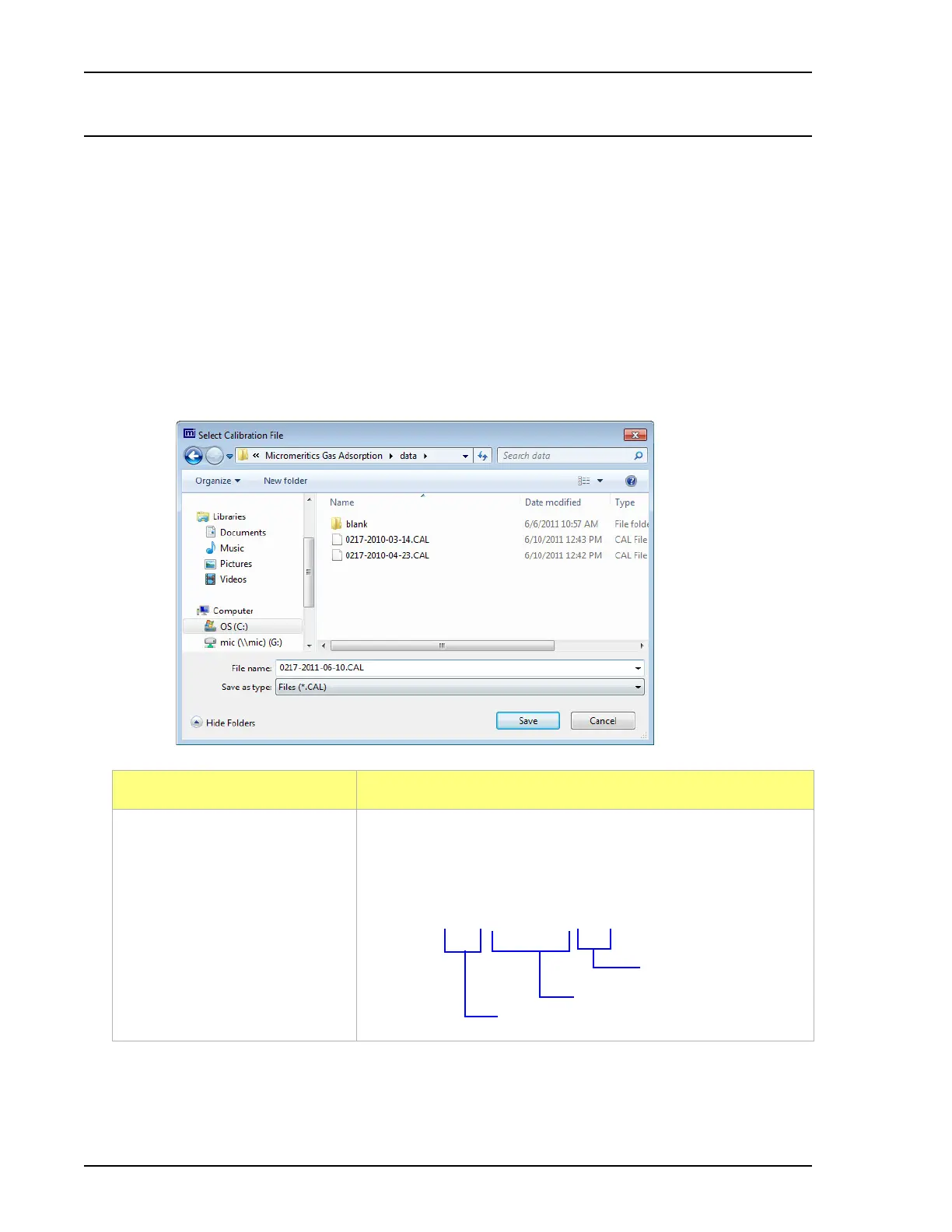Calibration ASAP 2460 Operator’s Manual
4-34 246-42800-01 - Aug 2013
Calibration
Unit [n] > Calibrate Analysis
Use to perform system calibrations. The options on this menu are not available for normal system
operation. They are for use by authorized service test personnel only and are enabled only when the
system is in Service Test mode.
Save to File
Unit [n] > Calibration Data > Save to File
Use to save the current calibration settings to a backup file which can later be reloaded using Unit [n] >
Calibration > Load from File menu option.
Field or Button Description
File name text box The default file naming convention for calibration files can be
used or the filename can be changed. The default file name is
interpreted as:
0217 - 2012-04-25.CAL
File name extension
Instrument serial number
Date calibration file was saved