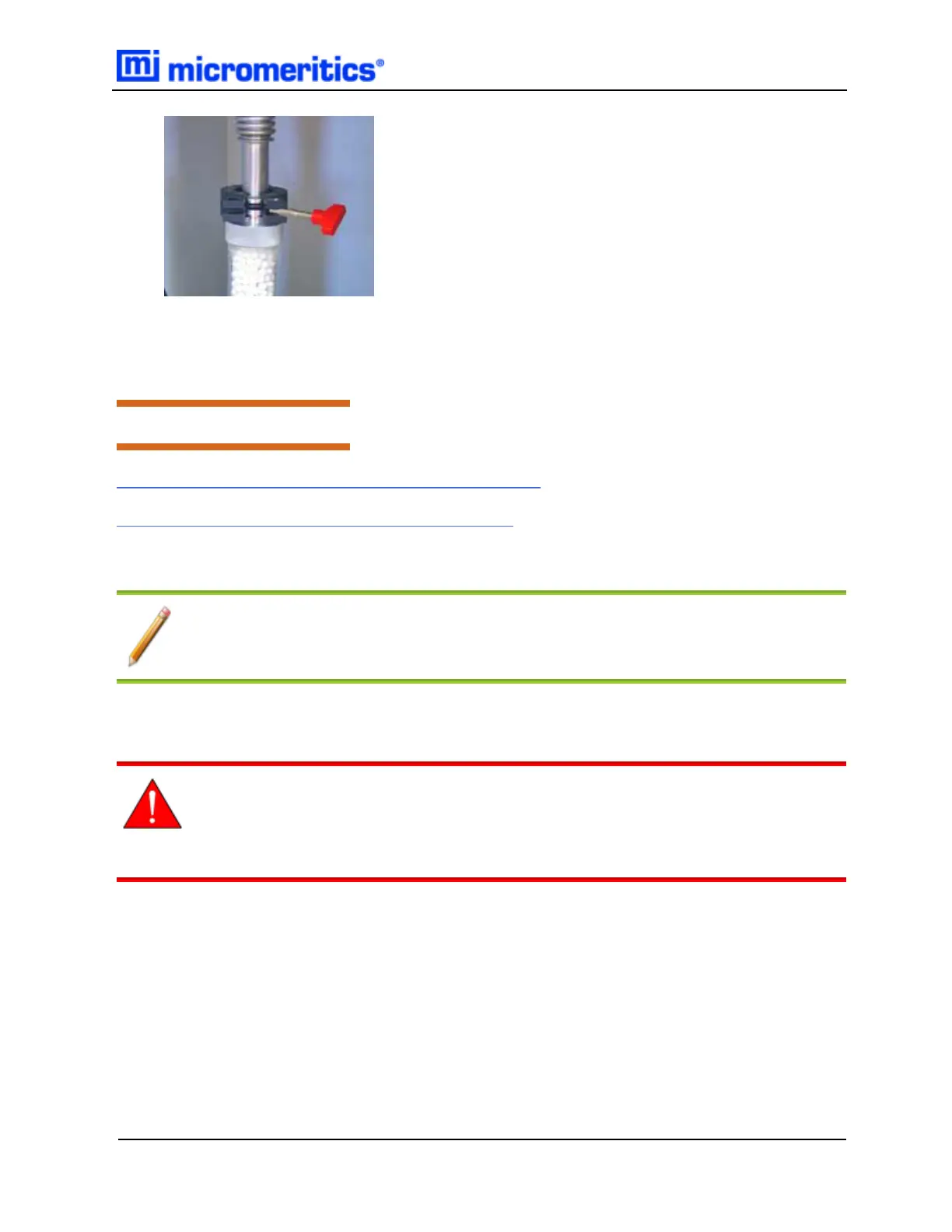16. Plug the pump power cord into the power source. Allow the pump to run a few hours (overnight if
possible) to eliminate air and moisture from the fresh oil and to produce efficient vacuum
operations.
Related Topics
See "Inspect and Change Vacuum Pump Oil" on page 6 - 3
See "Replace the Vacuum Pump Exhaust Filter" below
REPLACE THE VACUUM PUMP EXHAUST FILTER
The equipment shown in this section may differ slightly from yours.
However, the process is the same unless otherwise noted.
The gases used by the analyzer are exhausted by the oil-filled vacuum pump. The filter minimizes the
release of oil vapor and should be replaced when it becomes so saturated with oil that it is ineffective.
Exhaust filters are used to minimize the release of oil vapors. The gases
are diluted substantially upon release from the vacuum pump; however,
it may be necessary in some locations to provide a fume hood for pro-
tection from hazardous gases and vapors released into the work area.
1. Turn off the power to the pump and disconnect the pump from the power source.
2. Loosen the clamp wing nut at the vacuum pump exhaust port. Swing the clamp away from the
exhaust port and remove it.
Replace the Vacuum Pump Exhaust Filter
Smart VacPrep Operator Manual 6 - 11