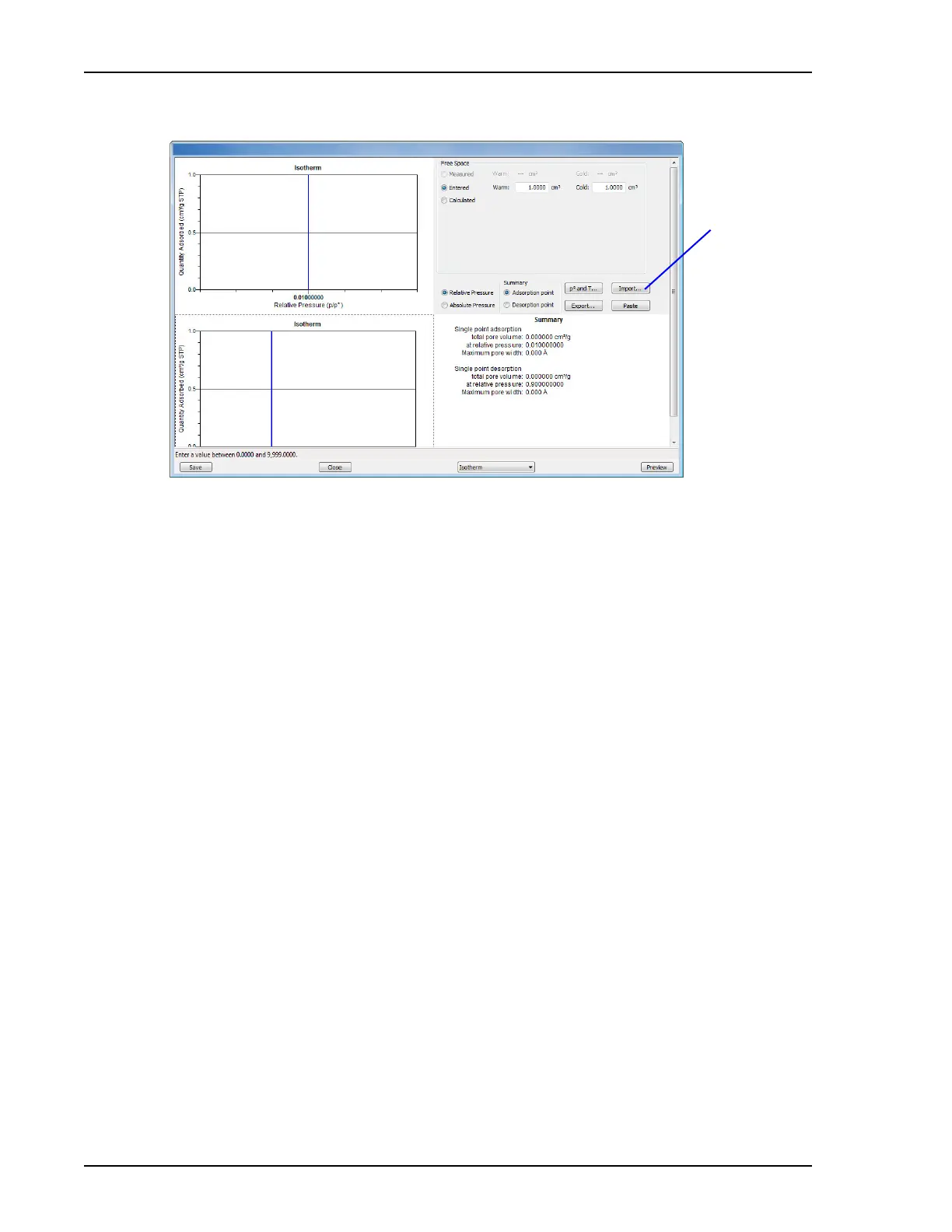Defining Parameter Files ASAP 2460 Operator’s Manual
2-26 246-42800-01 - Aug 2013
4. Resize the isotherm window until the Import button displays.
5. Ensure that all parameter fields are set appropriately then click Import.
6. On the File Selector window, locate and select the .TXT file and click Open. The isotherm data
from the original sample file is imported and displays in the new sample file. If an error message
appears instead, verify that the .TXT file format (listed above) is correct.
Copying / Pasting Manually Entered Isotherm Data
1. Go to File > Open [.SMP file] and select the sample information file that contains the isotherm
data to be copied and pasted. This file must have a Complete status.
2. Click Open. The file will open to the interactive isotherm report window.