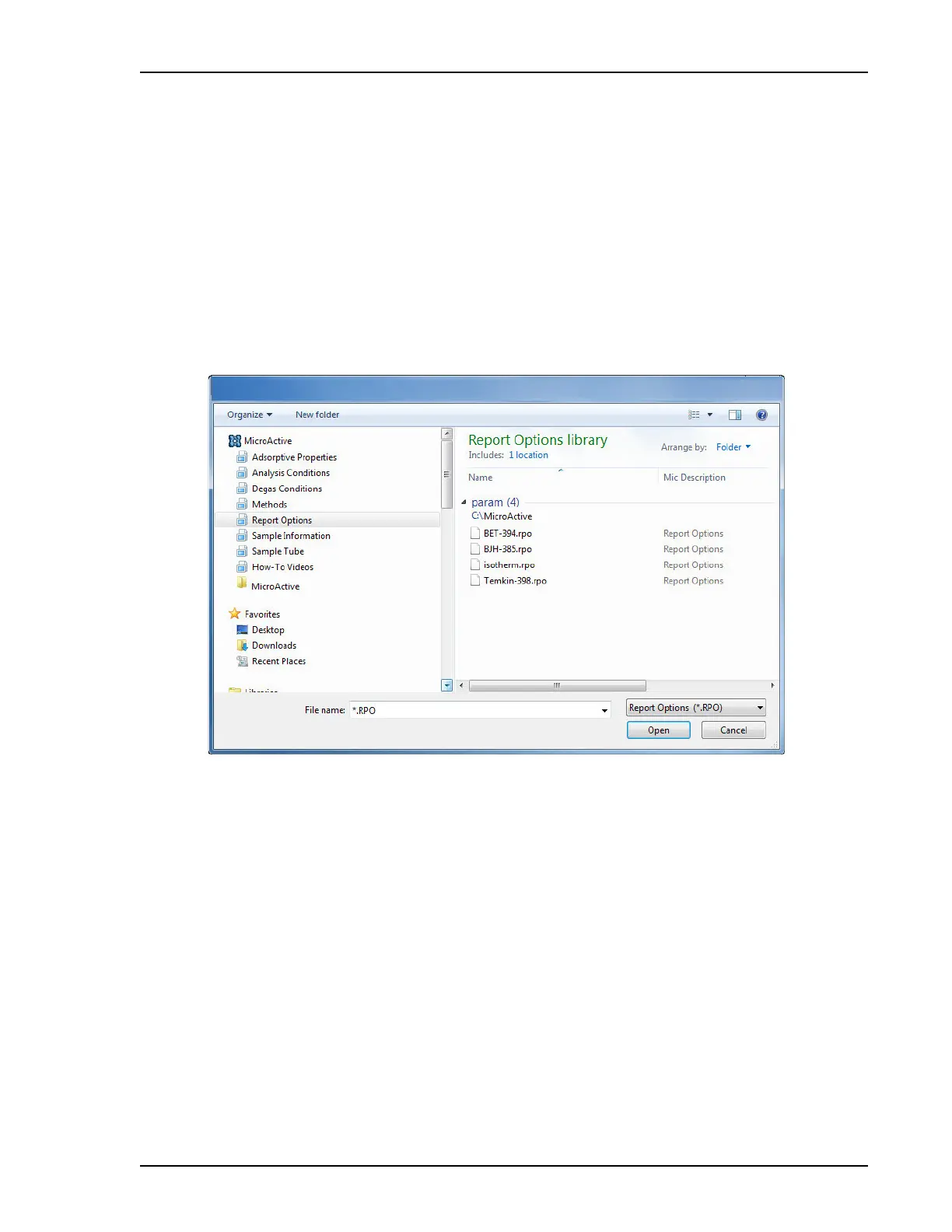ASAP 2460 Operator’s Manual Defining Parameter Files
246-42800-01 - Aug 2013 2-23
Report Options
Report Options files specify the type of reports that will be generated from an analysis or from manu-
ally entered data. They also contain report details, for example, axis scale, axis range, and column
headings. Report options files may contain tabular reports, plots, or both, as well as user-defined report
tables.
Report Options files may be defined to include overlay options. The system allows the overlay of up to
25 plots of different samples onto a plot of the same type or overlay one plot type onto a different plot
type from the same analysis. Refer to Generating Graph Overlays, page 2-53.
1. Go to File > Open. Sele
ct the Report Options library folder and enter a file name in the File
name field.
2. Click Open.