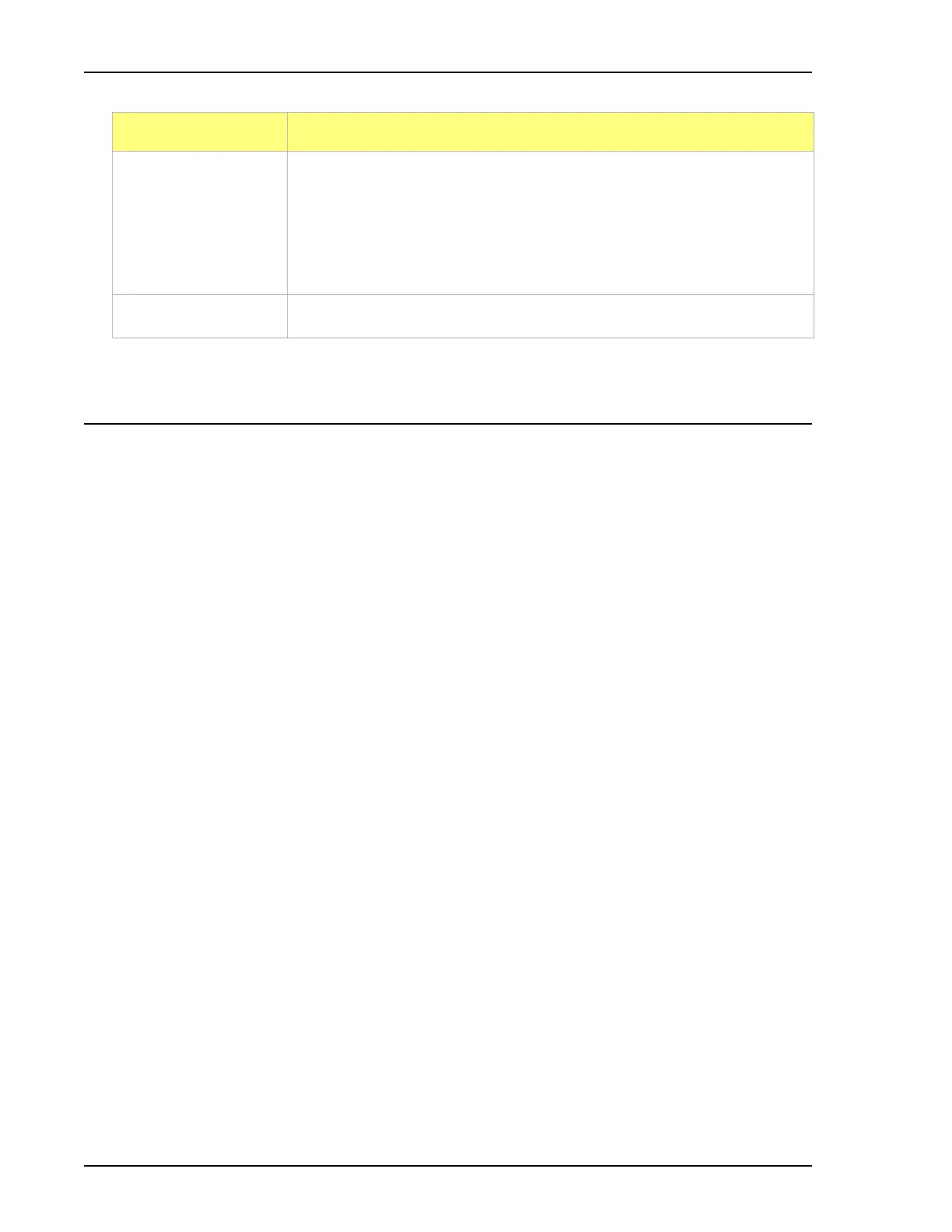Start Analysis ASAP 2460 Operator’s Manual
4-4 246-42800-01 - Aug 2013
Start Analysis
This option allows you to start an analysis using nitrogen or a similar gas. Use the following guidelines
for performing standard analyses:
• Standard analyses cannot be performed if a high throughput or krypton analysis is in progress.
• One analysis can be started at a time.
• A sample can be added to any idle port and an analysis started without disturbing the analyses being
performed on other ports.
• Samples can be removed from any of the six ports without disturbing the analyses being performed
on other ports.
• The sample dosing method should be Normal.
• All analyses must use the same gas.
• If saturation pressure is being measured, all analyses must use the same Psat gas.
• A manual evacuation can be performed on any idle port while analyses are in progress.
Report after analysis
button (
.REP (Report system) - saves the report in a format that can be opened
within any MicroActive program.
.TXT (ASCII text) - saves the report as a text file.
.XLS (Spreadsheet file) - saves the report in a format that can be
opened within a spreadsheet program.
Start button Click to start an analysis or calibration procedure.
Field or Button Description (continued)