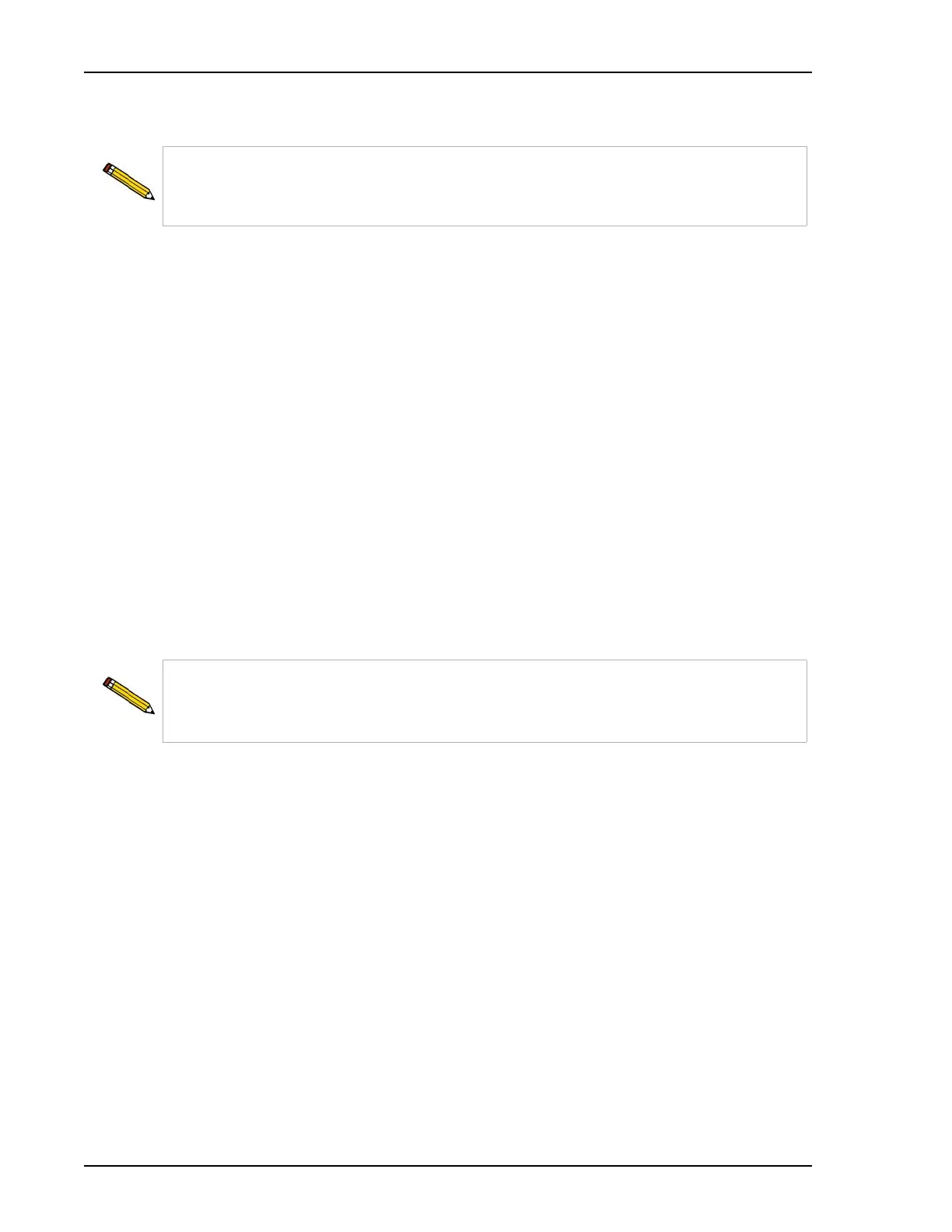Performing an Analysis ASAP 2460 Operator’s Manual
2-42 246-42800-01 - Aug 2013
Krypton Analysis
Use the following guidelines for performing krypton analyses:
• All ports must be idle in order to start an analysis.
• All analyses must use krypton gas.
• From one to five analyses can be started at the same time. The last port is used to store Krypton for
dosing (Port 2, 4, or 6 depending on your system configuration).
• An empty sample tube must be installed in the last port (2, 4, or 6 depending on your system
configuration).
• The sample file used for an analysis must specify the Dosing Method: From last port in the
Adsorptive Properties.
• Samples cannot be removed from or added to ports until the full set of analyses has
completed
The data collection is done sequentially — one analysis starts and completes before the next is started.
1. Install an empty sample tube on the port to be used to store krypton (the last port: 2, 4, or 6) and
place a dewar cover over the sample tube stem and the p
o
) tube stem.
Krypton analyses are available only if the Krypton option is installed on the analyzer.
The dewar below the port used to store and purify krypton must be at least 50% full
of the analysis bath liquid and an empty sample tube must be installed on the port
before starting a krypton analysis.