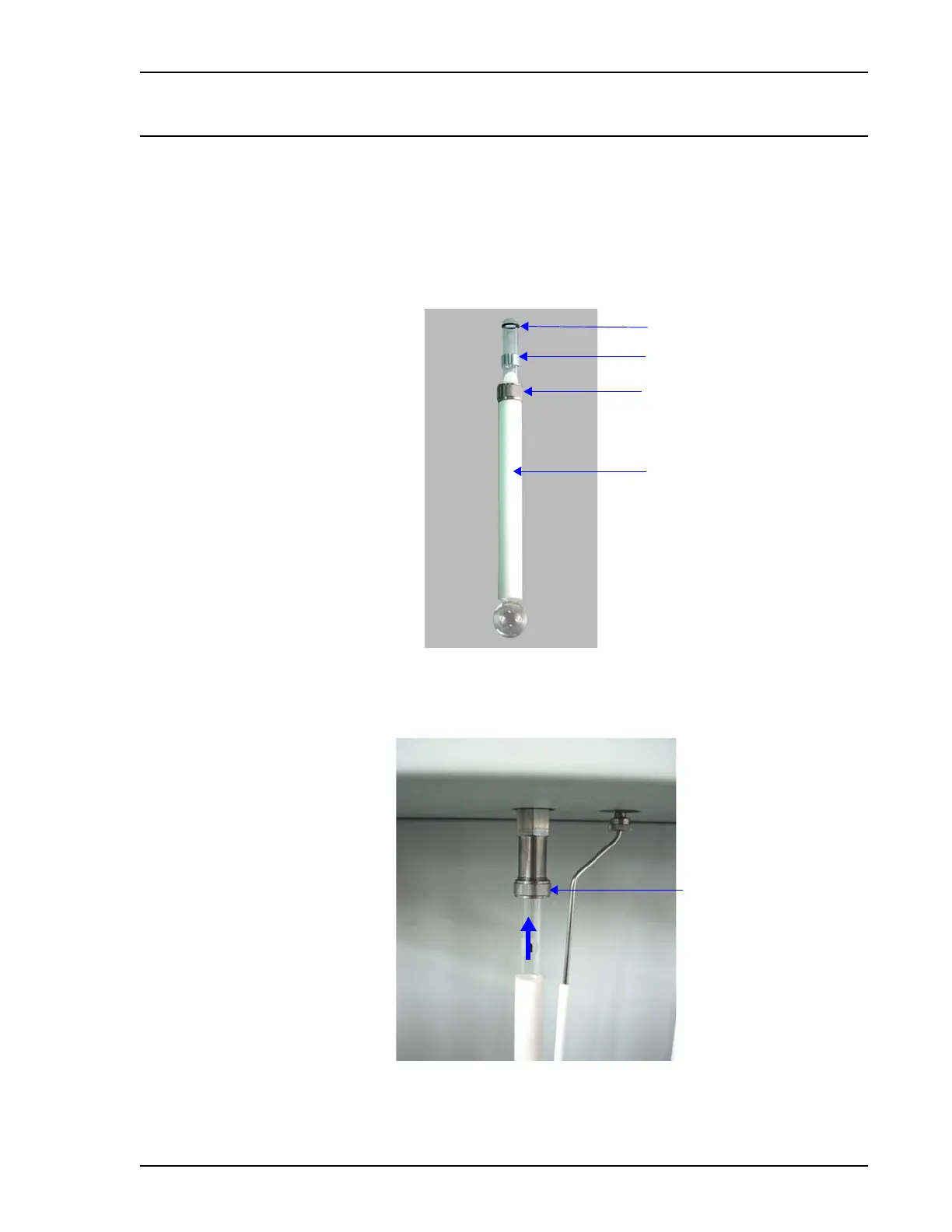ASAP 2460 Operator’s Manual Installing Sample Tubes
246-42800-01 - Aug 2013 2-33
Installing Sample Tubes
1. Remove the closure from the sample tube.
1. If a filler rod is used, slide the filler rod
slowly into the sample tube.
2. Slide an isothermal jacket down
over the sample tube stem until it touches the sample tube bulb.
3. Place the connector nut, ferrule, and O-ring onto the sample tube stem.
4. Attach the sample tube to the analysis port, pushing it fully up. Turn the connector nut
clockwise to hand-tighten.
Isothermal jacket
O-ring (1/4 in. from top)
Ferrule
Connector nut