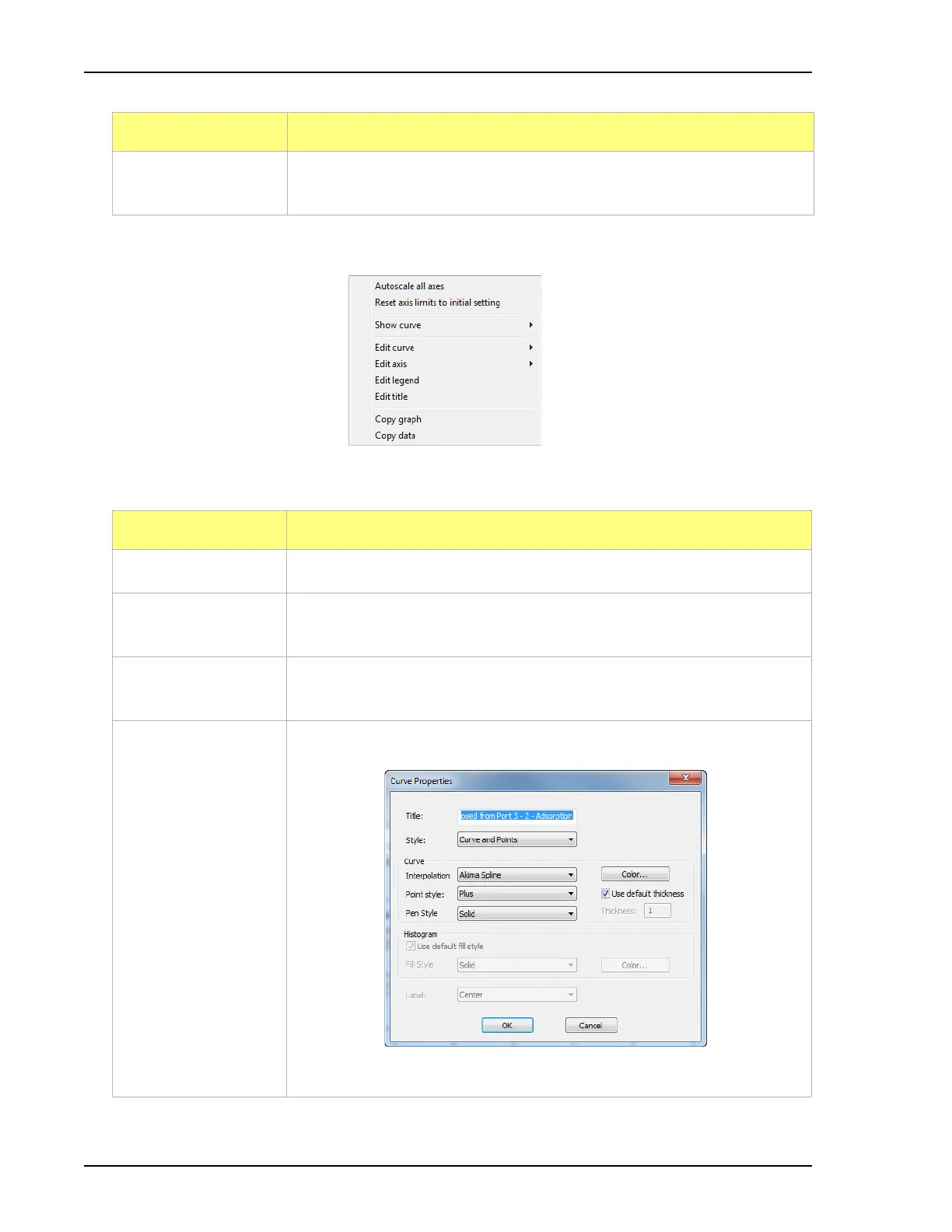Report Features and Shortcuts 2460 Operator’s Manual
5-22 246-42800-01 - Aug 2013
Graph Shortcuts
Display graph report shortcuts by right-clicking in the body of the graph report.
Copy table as text Use to copy the report contents to the clipboard as tab delimited text. It can
then be pasted into another document.
Option Description
Autoscale all axes Returns the report to full view after using the zoom feature.
Reset axis limits to
initial setting
Removes the cross-hair and returns the graph back to the initial setting.
Show curve Displays a list of all curves. Click a column to add a checkmark and show
the curve or remove the checkmark to hide the curve.
Edit curve Use to edit selected curve properties.
• Title text box - use to change the title of the selected curve.
Option Description (continued)