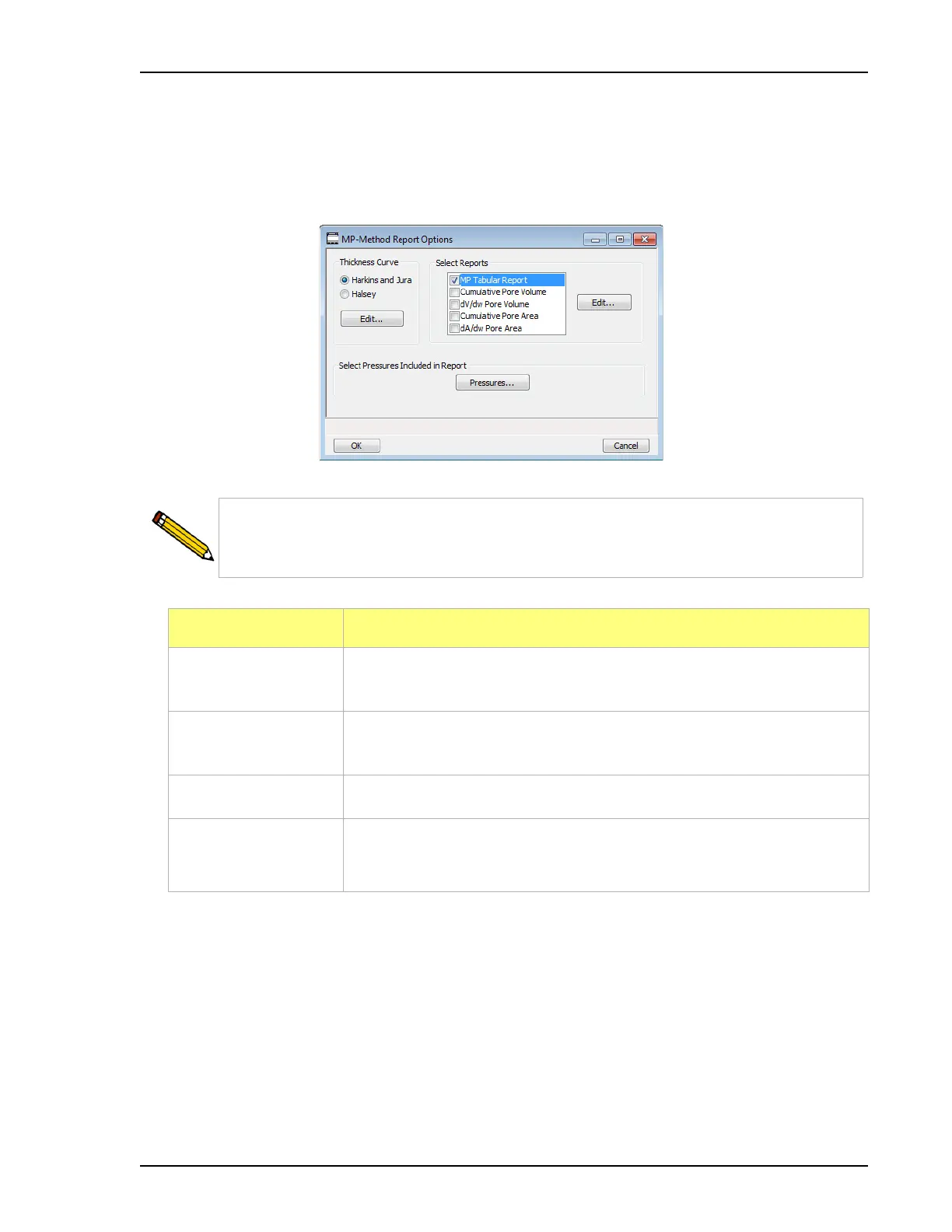ASAP 2460 Operator’s Manual Report Options Files
246-42800-01 - Aug 2013 3-67
MP-Method Report Options
The MP-Method provides pore volume distributions for microporous materials by correlating quantity
adsorbed with the thickness of the adsorbed layer as determined from a user-selected thickness curve.
In the Selected Reports list box, highlight MP-Method, then click the Edit button.
Pore size can be expressed in angstroms or nanometers. Go to Options > Units to
specify the unit. Refer to
UNIT MENU, page 4-1.
Field or Button Description
Thickness Curve
group box
Refer to Thickness Curve group box, page 3-43.
Selected Reports
list box
Select the reports to generate. Highlight the report and click the Edit
button to modify report options.
Pressures button Refer to Pressures button, page 3-30.
Cancel button
OK button Refer to Common Fields and Buttons - File Menu Options, page 3-1.