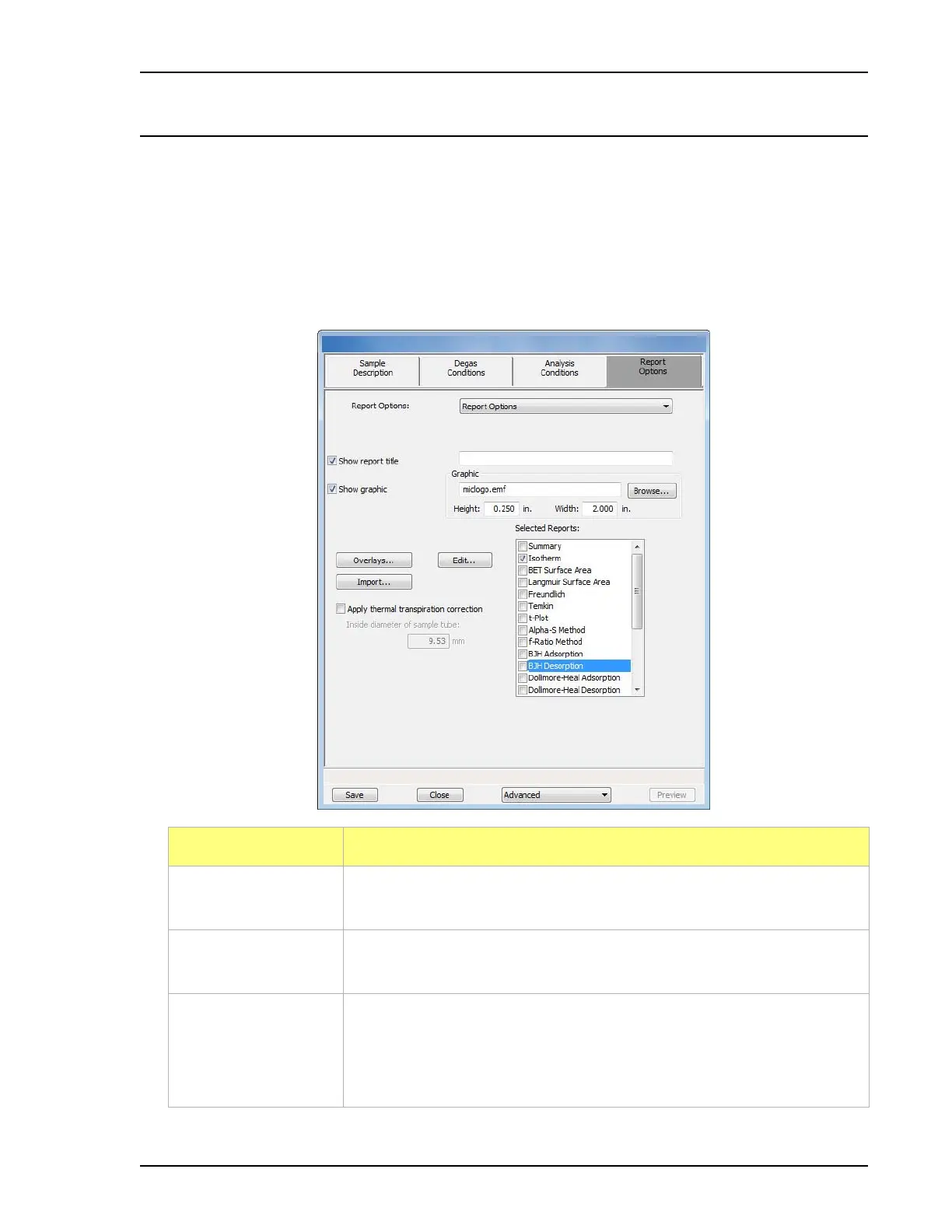ASAP 2460 Operator’s Manual Report Options Files
246-42800-01 - Aug 2013 3-31
Report Options Files
File > Open > [.RPO file] (or click the Report Options tab when in Advanced format)
Use to specify report options for collected (from an analysis) or manually entered data. Report Options
files also help in customizing report details such as axis scale, axis range, column headings, and com-
ponents of thickness curve equations. Refer to REPORTS MENU, page 5-1.
Customized report options files can be created then loaded into a sample file allowing quick and easy
generation of reports.
Field or Button Description
Report Options
dropdown list
Use to browse for a .RPO file that contains report options parameters to be
used in the report.
Show report title
text box
Enter a report title to appear on the report header.
Show graphic
text box
Use to show a graphic on the report header. Click the Browse button to
locate the graphic.
• Height / Width - enter the height and width of the selected graphic.
These values determine the graphic appearance on the generated report.