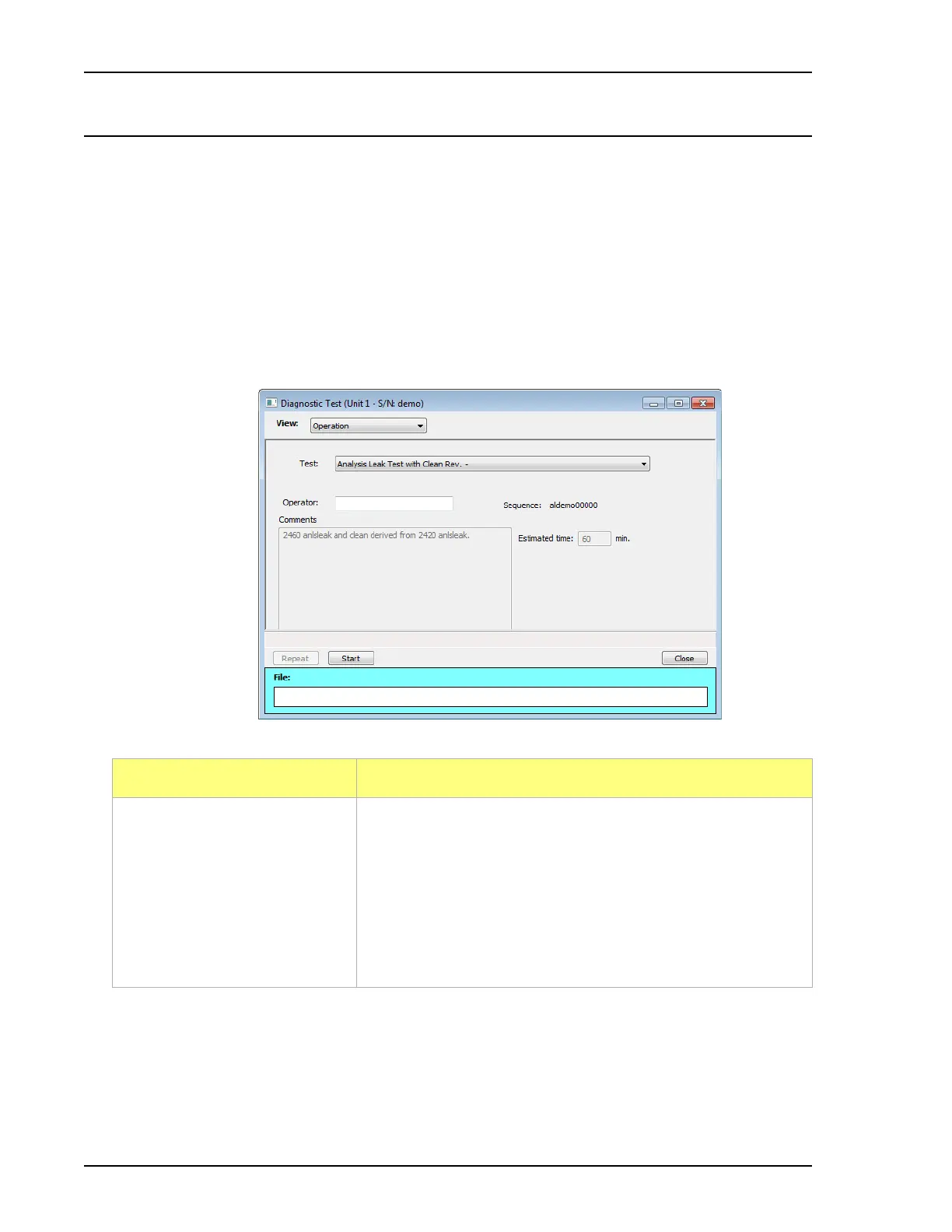Diagnostics ASAP 2460 Operator’s Manual
4-32 246-42800-01 - Aug 2013
Diagnostics
This option enables you to perform diagnostic tests which your service representative may request to
resolve a problem. The data generated from these tests may be insignificant to you as a user, but are
very helpful to your service representative. Ultimately, the results obtained from these tests in many
situations can eliminate costly downtime, as well as on-site repair costs.
Each test generates a file to the 2460\Service\userdiag directory, assuming you used the default direc-
tory. Your service representative will request that you E-mail this file to him so that he may examine
the data. If E-mail is unavailable, you may print the report and fax it. Your service representative will
provide you with applicable destination information.
When you select Unit [n] > Diagnostics, the User Diagnostics dialog is displayed:
Field or Button Description
View dropdown list • Operation - use to display the current mode of operation.
• Instrument Log - use to display recent analyses,
calibrations, errors or messages. Refer to Show Instrument
Log, page 6-14.
• Instrument Schematic - use to display a schematic of the
analyzer system. Show Instrument Schematic, page 6-12.