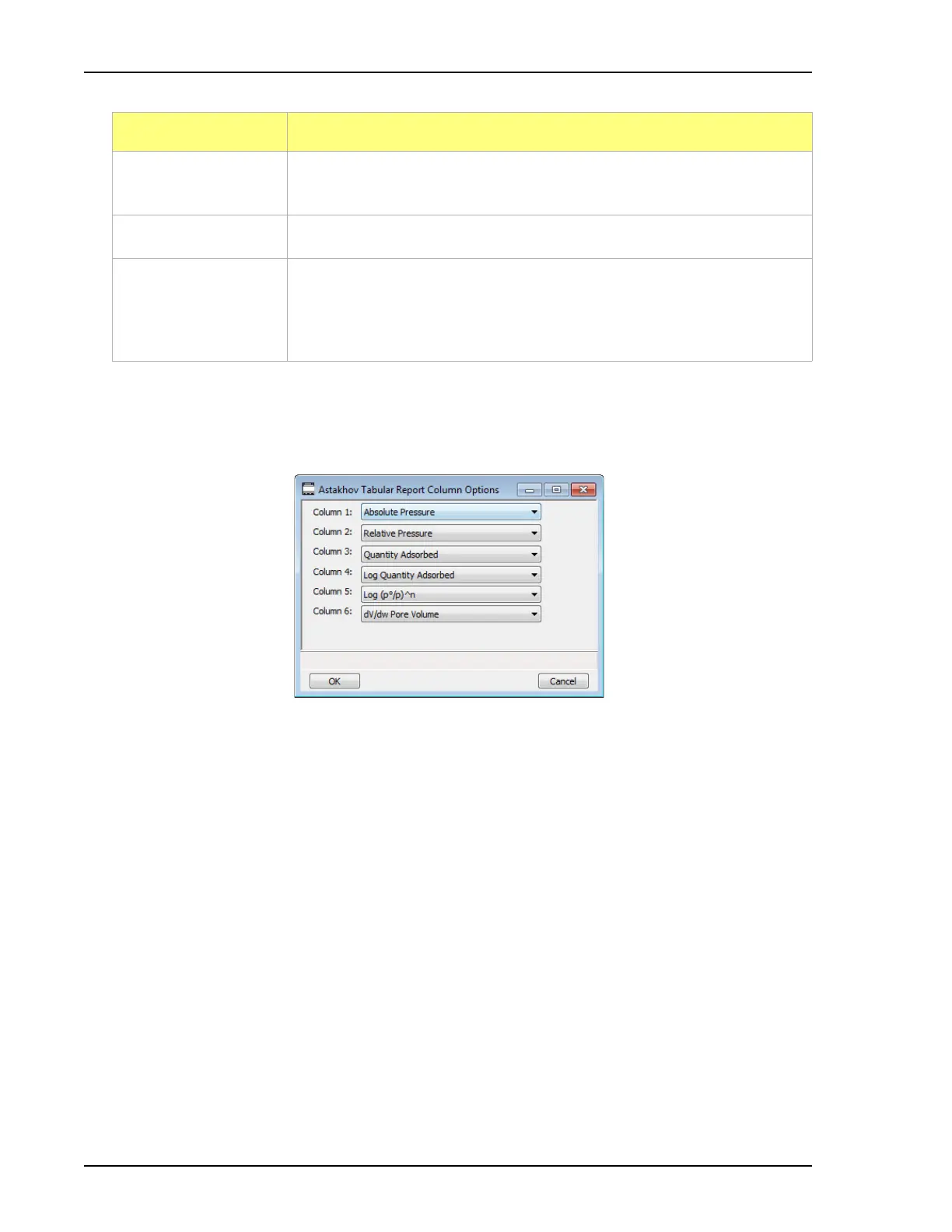Report Options Files ASAP 2460 Operator’s Manual
3-64 246-42800-01 - Aug 2013
Tabular Report Options
In the Dubinin Report Options window, highlight Dubinin Tabular Report in the Selected Reports
list box and click Edit. Column [n] indicates the column order and data contents for the report.
Log (p
o
/p
)^n - the value for [n] is the optimized exponent if Optimized exponent is selected on the
Dubinin Report Options window. If not, then the value for [n] is the entered exponent value.
Transformed Isotherm Plot Options
Highlight Transformed Isotherm in the Selected Reports list box in the Dubinin Report Options
window and click Edit.
Selected Reports
list box
Select the reports to generate. Highlight the report and click the Edit
button to modify report options.
Pressures button Refer to Pressures button, page 3-30.
Cancel button
Edit button
OK button
Refer to Common Fields and Buttons - File Menu Options, page 3-1.
Field or Button Description (continued)