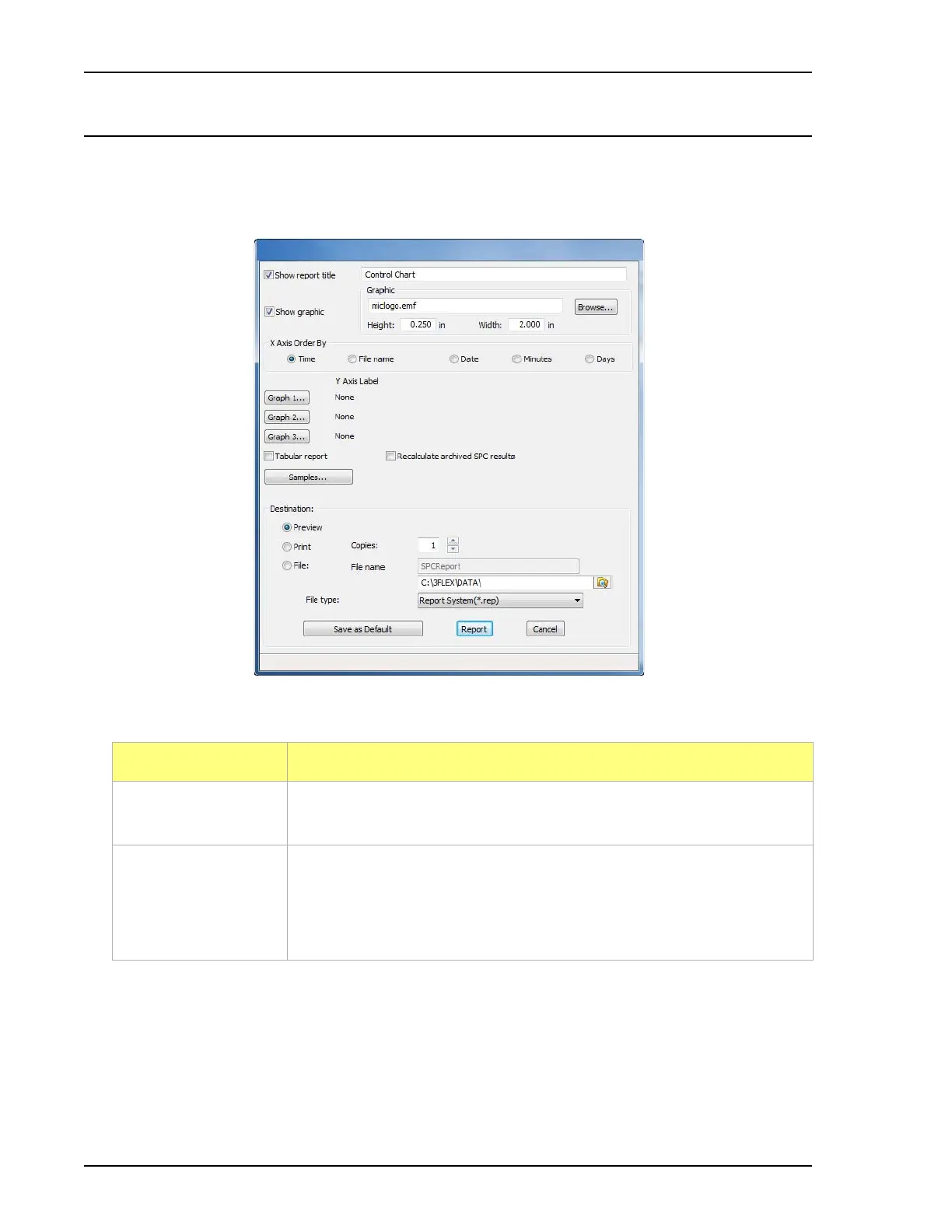Control Chart 2460 Operator’s Manual
5-10 246-42800-01 - Aug 2013
Control Chart
Reports > Control Chart
Use to generate an SPC (Statistical Process Control) control chart report which plots the changes in a
statistic.
Field or Button Description
Show report title text
box
Select and enter a report title to appear on the report header.
Show graphic
text box
Use to show a graphic on the report header. Click the Browse button to
locate the graphic in either .BMP or .EMF format.
• Height / Width - enter the height and width of the selected graphic.
These values determine the graphic appearance on the generated report.