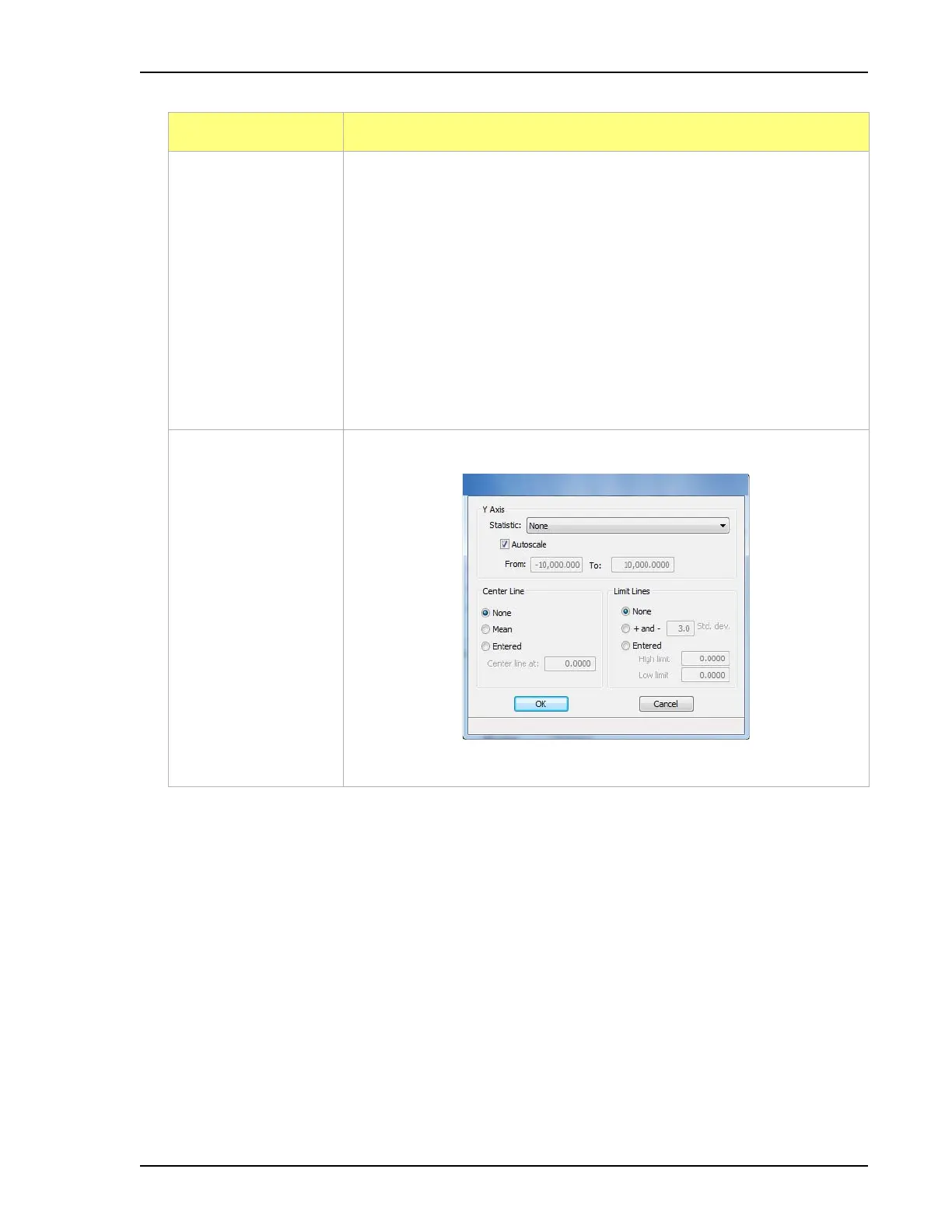2460 Operator’s Manual Control Chart
246-42800-01 - Aug 2013 5-11
X Axis Order by
group box
Select the order in which x-axis statistics are placed.
• Time - sorts by the time the files were analyzed.
• File name - sorts in alphanumeric order.
• Date - sorts by the date the files were analyzed.
• Minutes - sorts by the minutes elapsed from the first file placed on the
list, which is the earliest-analyzed file.
• Days - sorts by the number of days elapsed from the first file placed on
the list, which is the earliest-analyzed file.
Graph [n] buttons Click to define the y-axis of each graph.
Field or Button Description (continued)