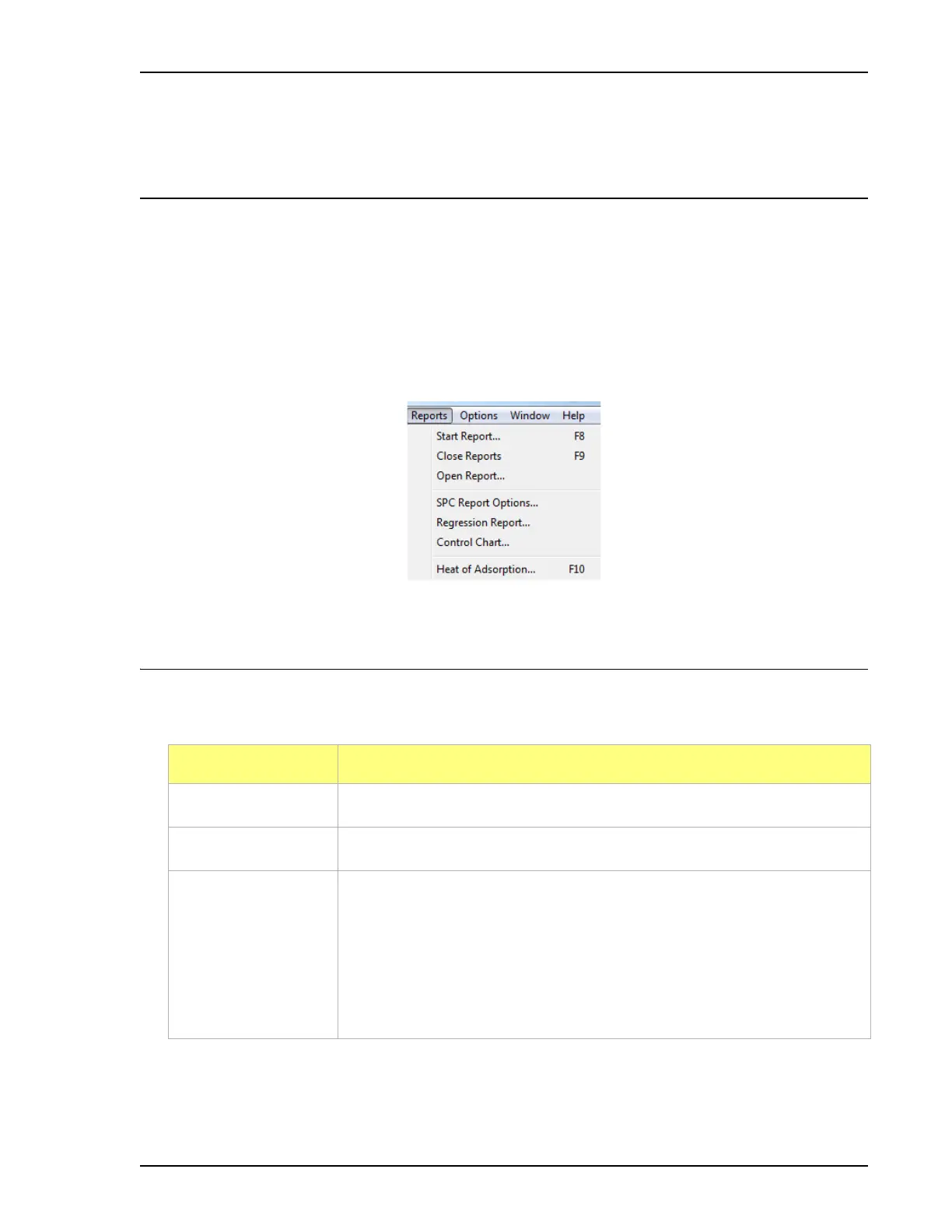2460 Operator’s Manual Introduction
246-42800-01 - Aug 2013 5-1
5. REPORTS MENU
Introduction
This chapter contains information specific to the Reports menu options used to customize and run
reports. This chapter provides details of Reports menu options, commonly used functions and buttons,
field-by-field descriptions, and sample reports.
Reports can be generated for data:
• collected on a sample that has completed analysis
• collected on a sample currently being analyzed
• manually entered
Common Fields and Buttons - Reports Menu Options
The following fields and buttons are common to many of the report files. References are made to these
fields and buttons throughout this chapter.
Field or Button Description
Browse button Click to locate another file.
Cancel button Closes the window and cancels any unsaved changes.
Destination
group box
• Preview - sends the file to the screen. Click Print on the report screen to
send the file to the printer.
• Print - sends the file to the default printer.
• Copies - select the number of copies to print. This field is only enabled
when Print is selected.