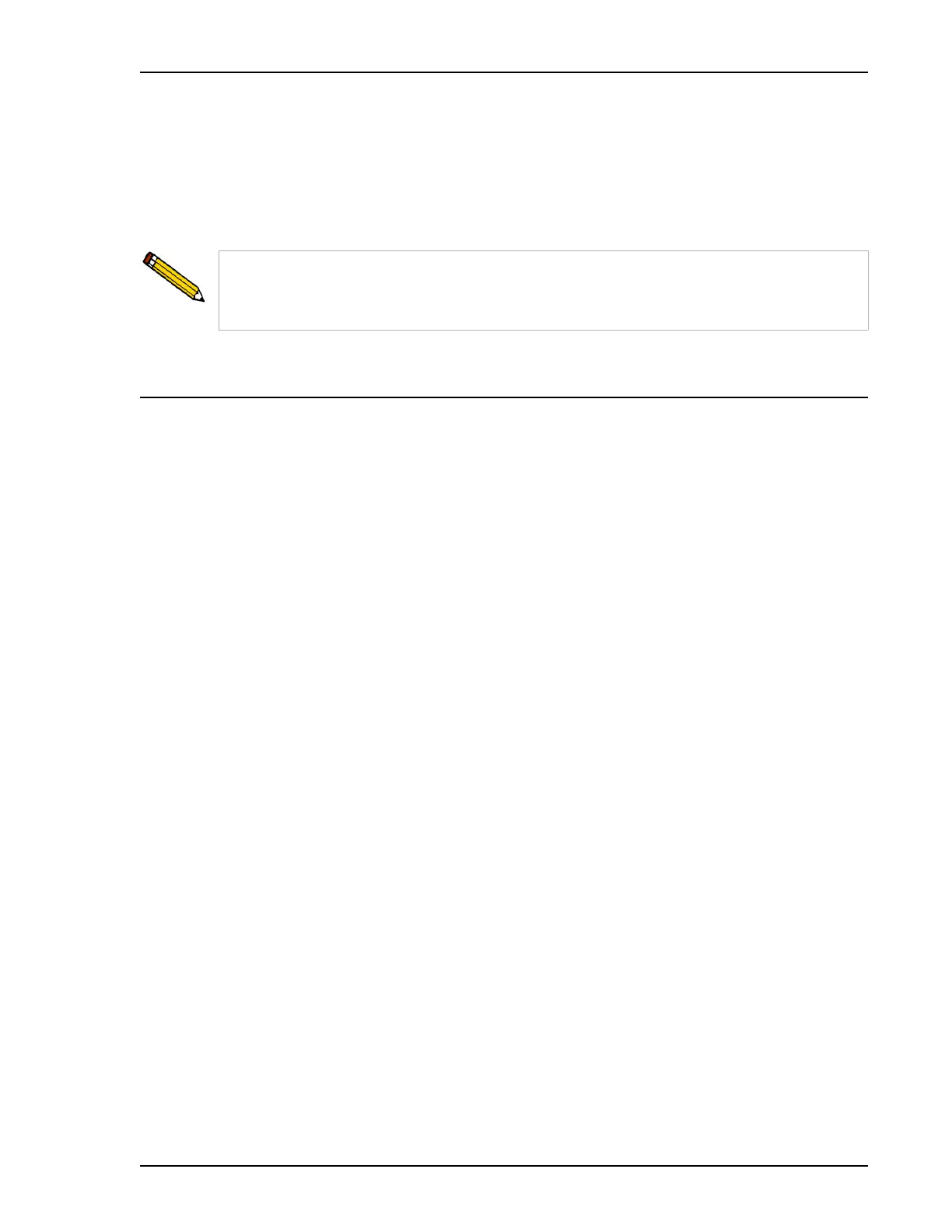ASAP 2460 Operator’s Manual Appendix B
246-42800-01 - Dec 2013 B-1
B. ERROR MESSAGES
Program error messages are listed numerically. If the Action response indicates to contact a Micromer-
itics service representative, record the error message and make backup copies of any files involved in
the operation.
2200 and 2400 Series
2401- FATAL ERROR: (error message).
Cause: An internal processing and/or hardware error has occurred.
Action: Contact your service representative if you continue to receive this error
me
ssage.
2430- Error accessing file (file name), error code = (number).
Cause A: A computer or network problem occurred.
Action A: Check the performance of your computer devices or network.
Cause B: A software error occurred when the file was accessed.
Action B: Contact a Micromeritics service representative.
2431- Error writing file (file name), error code = (number).
Cause: The hard disk does not have enough space left to perform the opera-
tion.
Action: Copy files not used regularly from the hard disk to a diske
tte, CD, or
network directory, delete them from the hard disk, and then try the
operation again.
The 1000-series error messages, used primarily for software testing, are not included
in this appendix. These errors should not occur during normal operation. If a 1000-
series message appears, contact a Micromeritics service representative after making
backup copies of any files involved in the operation.