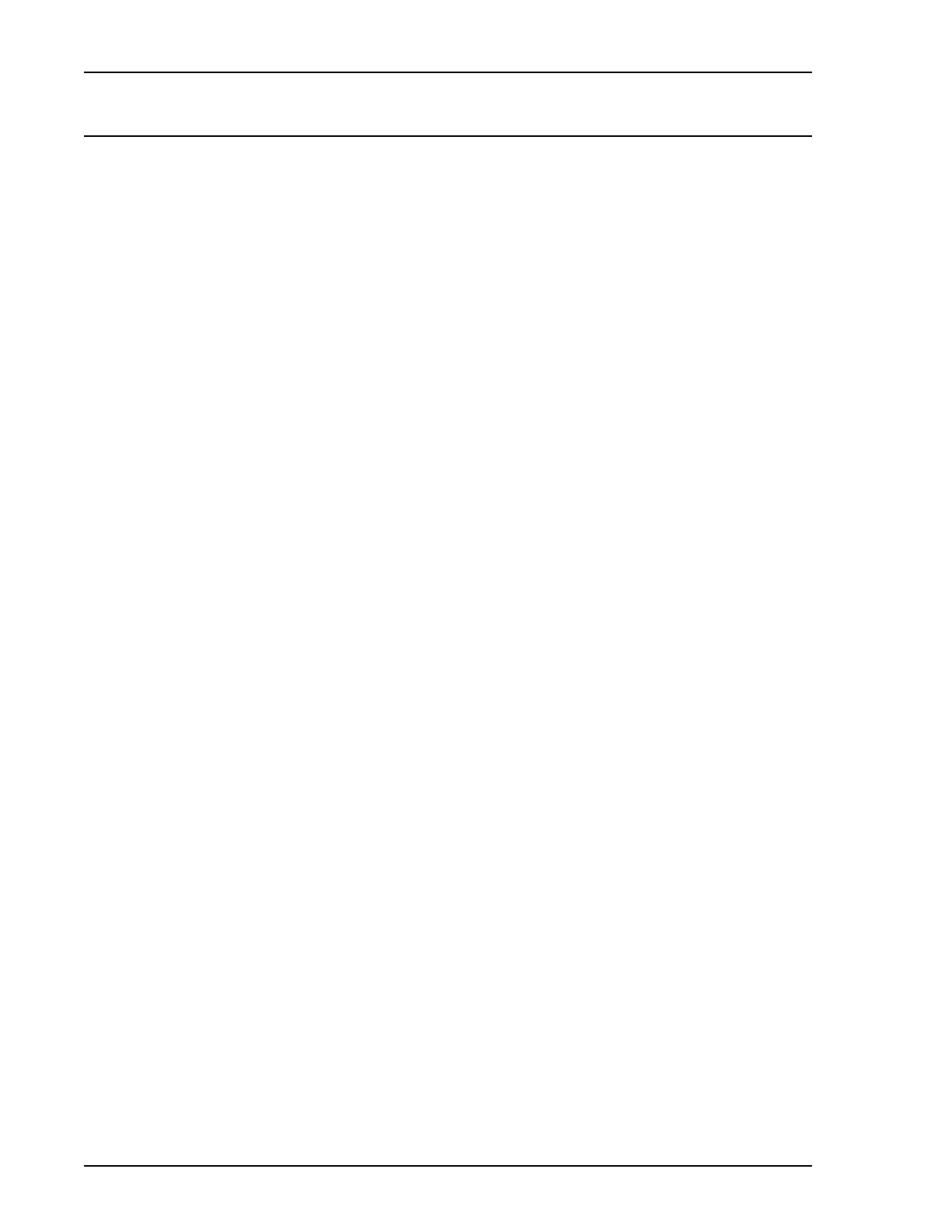Reports ASAP 2460 Operator’s Manual
1-10 246-42800-01 - Aug 2013
Reports
Report options can be specified when creating the sample information file. When an analysis is run,
data gathered during the analysis process are compiled into the predefined reports. Reports can also be
defined and generated after an analysis has been run. Each selected report is displayed on its own tab
and reflects data collected during the analysis.
Interactive Reports
Interactive reports are automatically generated after an analysis is performed. This feature provides a
quick and easy way to investigate and manipulate analysis data using a variety of reporting methods.
When a sample information file with a status of Complete, Analyzing, or Entered is opened, an iso-
therm linear plot and log plot of the data collected during analysis are displayed as well as a summary
of the analysis giving the total pore volume. From this window numerous reports are accessible from a
dropdown menu, including:
• BET Surface Area
• Langmuir Surface Area
•t-Plot
• Alpha-S Method
• BJH Adsorption
• BJH Desorption
• Dollimore-Heal Adsorption
• Dollimore-Heal Desorption
• Horvath-Kawazoe
• DFT Pore Size
• DFT Surface Energy
• Dubinin-Radushkevich
• Dubinin-Astakhov
•User-Defined
When a report is opened, plots and summary data are displayed, and in some reports, certain parame-
ters (for example, thickness curve type, pore geometry, and interaction parameters) are also displayed.
Plots may be edited by selecting the data points or data point range to be included in the plots and mod-
ifying the parameters. When a report is edited, the results are immediately reflected in the plots and
summary data displayed in the window.
Report Features
• After analysis, reports can be viewed, printed, and/or copied and pasted into other documents.
• The report zoom feature provides the viewing of fine graph details and the ability to shift the axes.
• Reports can be customized with a choice of fonts and a logo can be added to the report header.