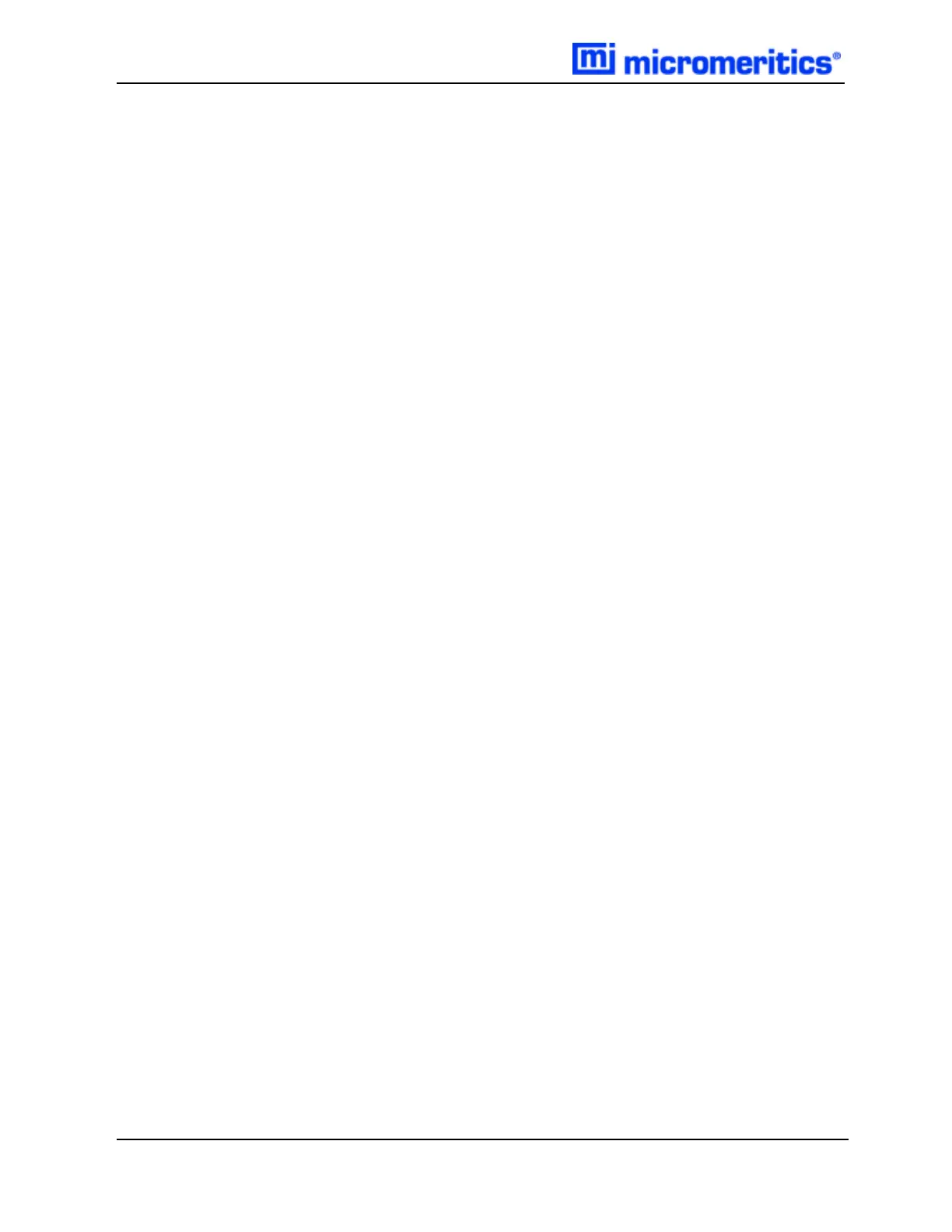1 Aboutthe Smart VacPrep
SET THE VOLTAGE FOR THE SMART VACPREP
The Smart VacPrep voltage setting is housed in a compartment adjacent to the power connector on the
back of the unit.
1. Use a flat head screwdriver to gently pry open the cover of the compartment.
2. Firmly press down on the voltage indicator and roll the indicator to display the appropriate voltage
for your environment. Selections are: 100 Vac, 120 Vac, 230 Vac, and 240 Vac.
3. Firmly press the compartment cover shut. Ensure it closes securely. The selected voltage will
appear in the window on the compartment cover.
1 - 4 Smart VacPrep Operator Manual