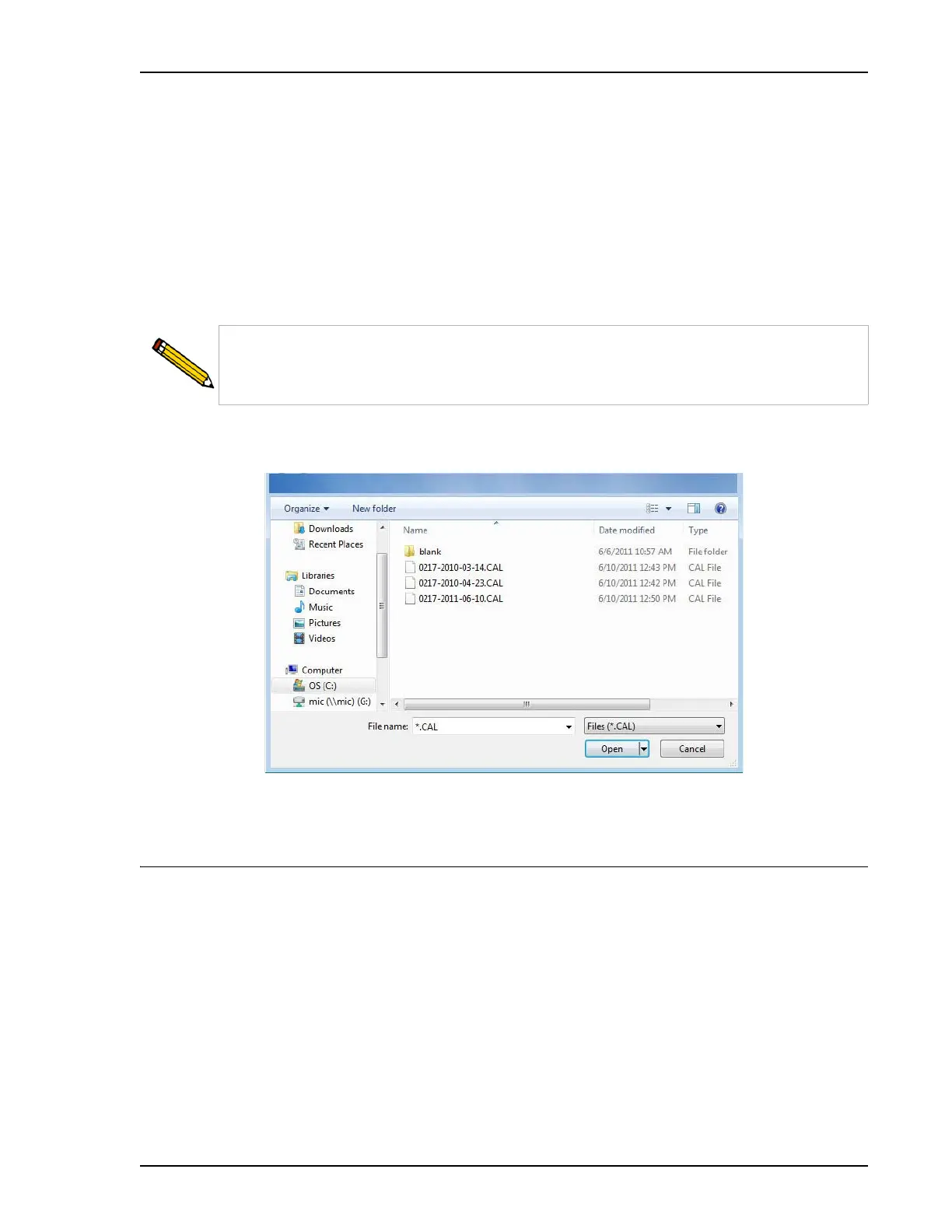ASAP 2460 Operator’s Manual Service Test
246-42800-01 - Aug 2013 4-35
Load from File
Unit [n] > Calibration Data > Load from File
Use to load a previously saved calibration file.
It is recommended that the current calibration settings be saved using Unit [n] > Calibration > Save to
File prior to loading another calibration file. When loading a previously saved calibration file, a
backup of the current file is created and saved as [SN]last.cal. The backup file is overwritten each time
a new one is created.
Service Test
Unit [n] > Service Test
Use for service tests performed only with the assistance of a trained Micromeritics service representa-
tive. These tests provide the service representative with troubleshooting tools and readouts.
This option is enabled only when the analysis program is operating in Service Test mode. Refer to
Service Test Mode, page 6-5.
Changing the calibration may affect the instrument’s performance.