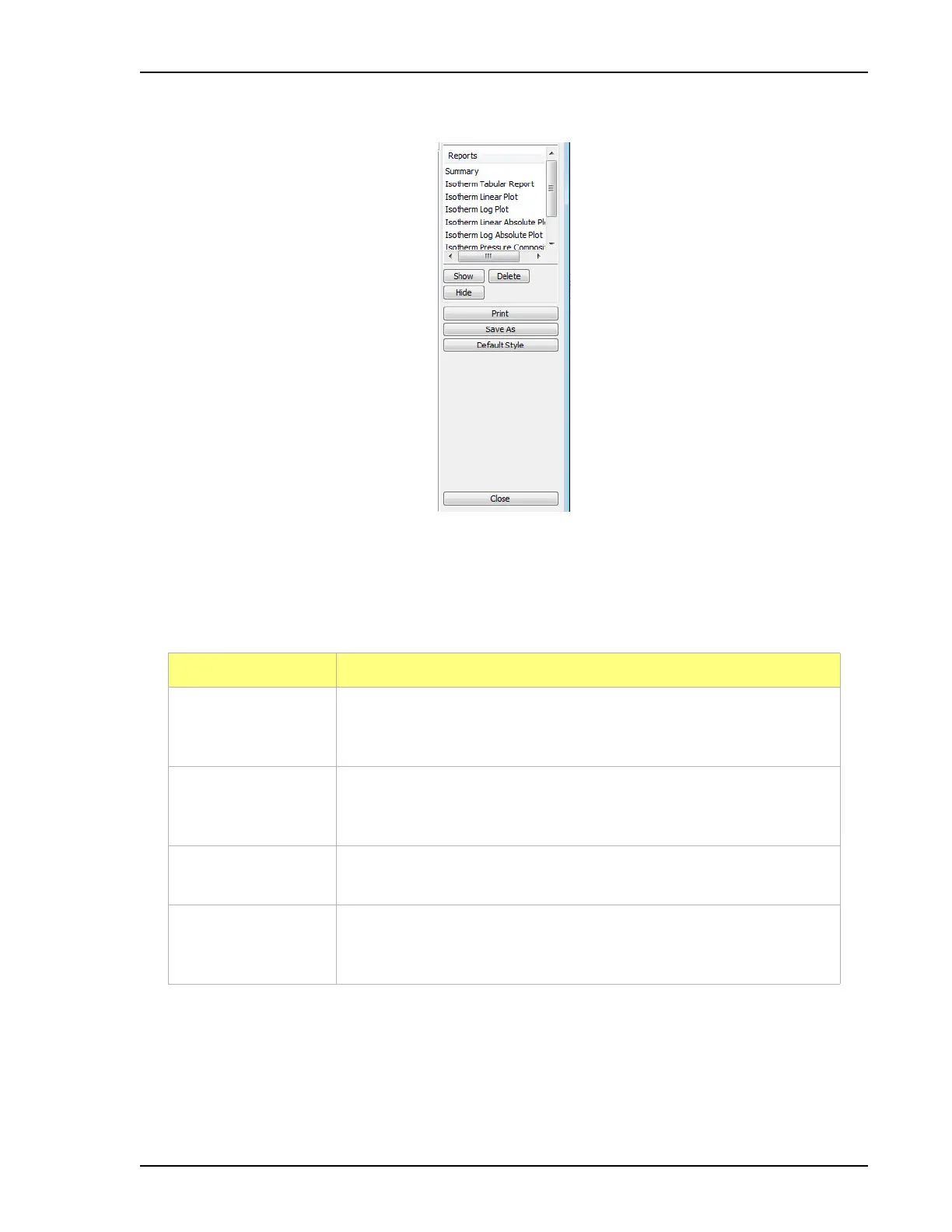2460 Operator’s Manual Report Features and Shortcuts
246-42800-01 - Aug 2013 5-17
Report Tool Bar
The Report window has a tool bar and selectable tabs across the top of the report header. To view a
specific report, select its tab or select the report in the Reports list box and click Show.
Reports can be customized and manipulated using the tool bar, shortcut menus, the zoom feature, or
axis cross-hairs.
Field or Button Description
Reports list box Contains a list of all generated reports. The same reports display as tabs
across the top of the report header unless the report has been hidden
using the Hide button.
Show button Jumps to the selected report in the Reports list box (or select the report
tab to show the report). If the report tab has been hidden using the Hide
button, click Show to display the report and tab.
Delete button Deletes the selected report. Deleted reports will have to be regenerated if
deleted in error.
Hide button Hides (or temporarily removes) the selected report from the tabbed view.
The report name remains in the Reports list box. To redisplay the tab,
select the report in the Reports list box and click Show.