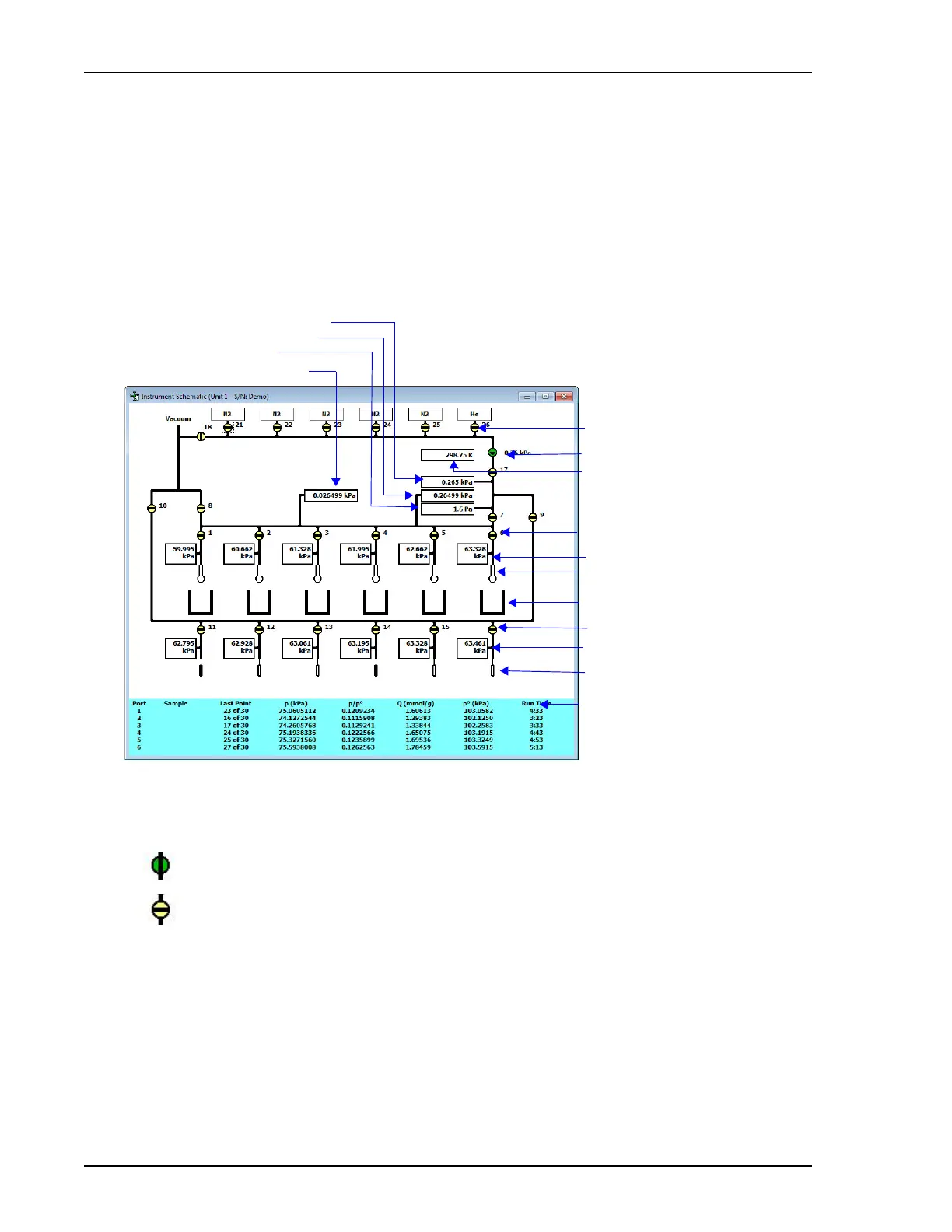Start Micropore Analysis ASAP 2460 Operator’s Manual
4-14 246-42800-01 - Aug 2013
Enable Manual Control
Unit [n] > Enable Manual Control
Use to enable the manual control of certain system valves and elevator components. When this option
is enabled, a checkmark appears to the left of the menu item.
If the analysis schematic is not displayed, select Unit > Show Analysis Schematic, then select Enable
Manual Control.
When manual control is enabled, the valve symbols change color on the computer screen to indicate
their status.
Use the mouse pointer to select a component. A component is selected when it is surrounded by a thin
line. Each component has a shortcut menu displaying the operations available for that particular com-
ponent. These menus may be accessed by right-clicking on the desired component.
You can open and close valves, and raise or lower the elevator by using one of the following methods:
• Right-click on the valve or elevator symbol to access the shortcut menu and select the appropriate
action.
Servo valve
1000-mmHg transducers
Sample tube
Elevator
Po tube
Gas inlet valves
Status window
1000-mmHg transducer
10-mmHg transducer
Vacuum gauge
1-mmHg transducer
Analysis manifold temperature
1000-mmHg transducers
Analysis ports
p
o
port
Green = open
Yellow = closed