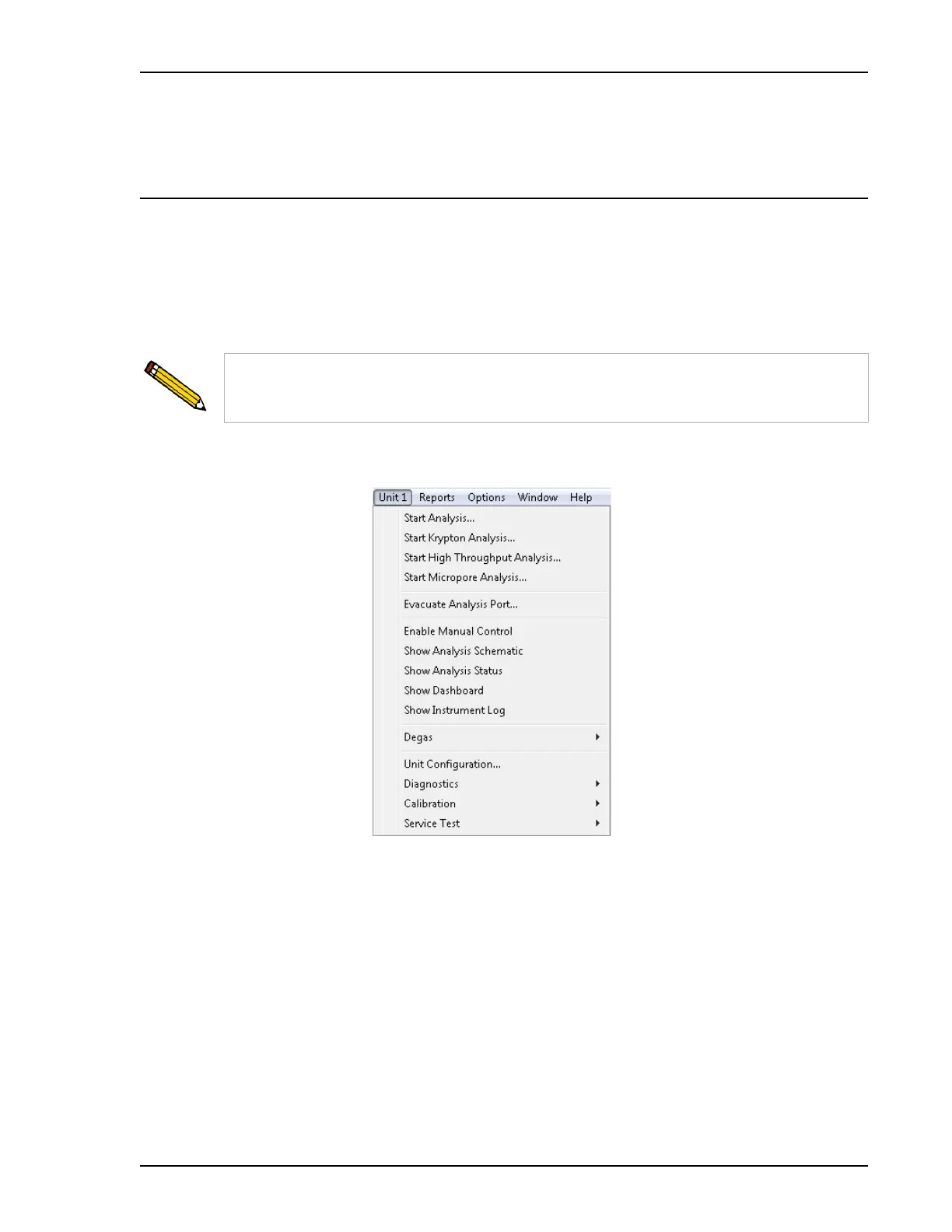ASAP 2460 Operator’s Manual Introduction
246-42800-01 - Aug 2013 4-1
4. UNIT MENU
Introduction
This chapter contains information specific to the Unit menu options. These options are used to run
analyses on one or more units attached to a controlling computer. This chapter provides details of Unit
menu options, and descriptions of commonly used functions and buttons.
The title bar of the main window displays as Unit [n] for each attached unit. Each unit has a status win-
dow displayed in different colors.
Common field and button descriptions are listed in a Common table at the beginning
of their respective chapters. Field and button descriptions not listed in the Common
table are listed in their appropriate heading.