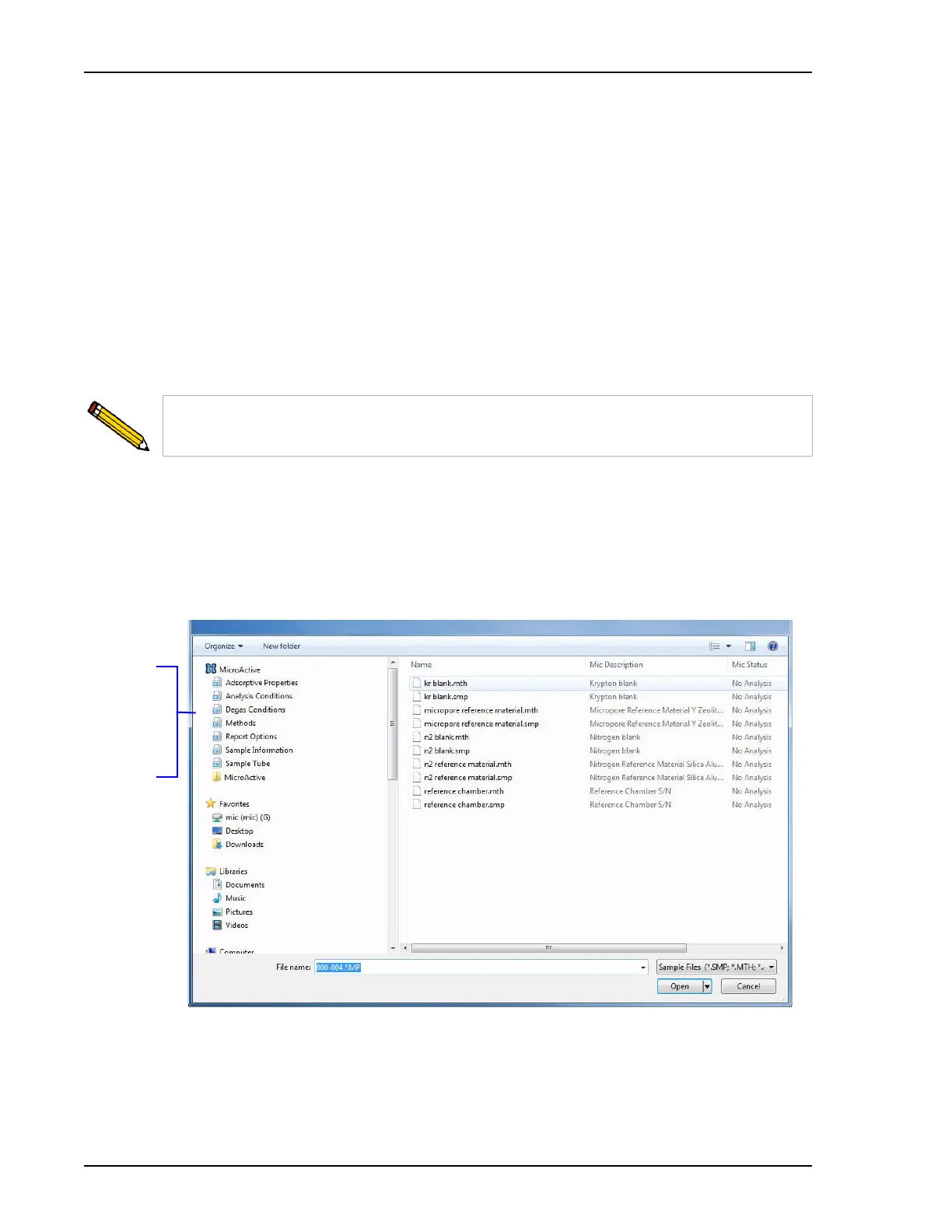Option Presentation 2460 Operator’s Manual
6-2 246-42800-01 - Aug 2013
Enter a password, then click OK. In order to switch to either Basic or Advanced when Restricted for-
mat is selected, you must enter the same password.
Default Method
Options > Default Method
Use to specify default parameters for sample information files.
Manage Libraries
Options > Manage Libraries
The application Library allows access to sample and parameter files. The library gathers files that are
stored in several locations.
The application Library allows you to add or remove folders from each
library
.
This feature is available only for WIndows 7 operating system. It is greyed out if
running Vista or Windows XP.