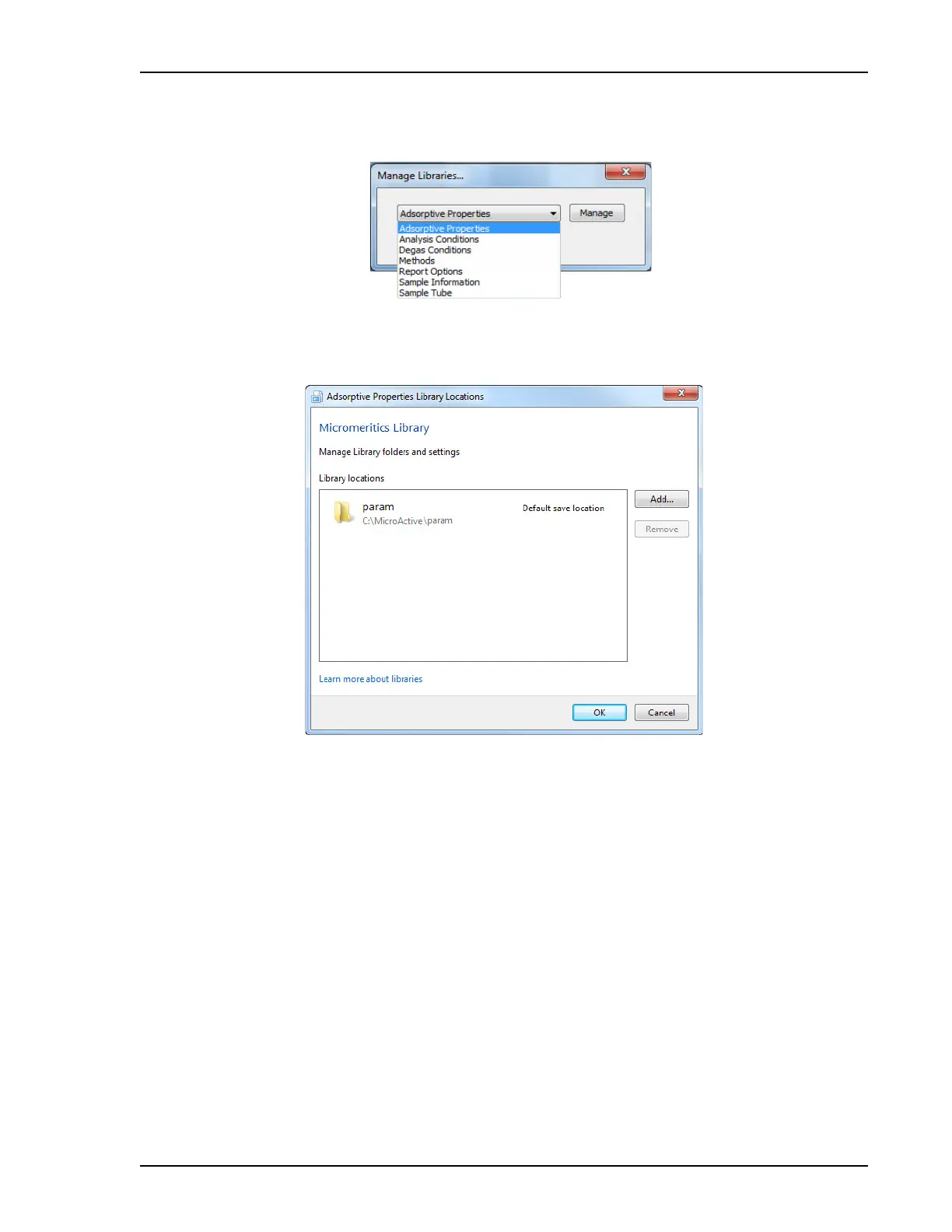2460 Operator’s Manual Option Presentation
246-42800-01 - Aug 2013 6-3
1. To add or remove folders from a library, go to Options > Manage Libraries. Select the library to
modify then click the Manage button.
2. To add a folder, click Add to browse and locate a folder. Select the folder and click the Include
Folder button.
3. To remove a folder, select the folder to be removed from the Library locations box and click the
Remove button.
4. Click OK when done.