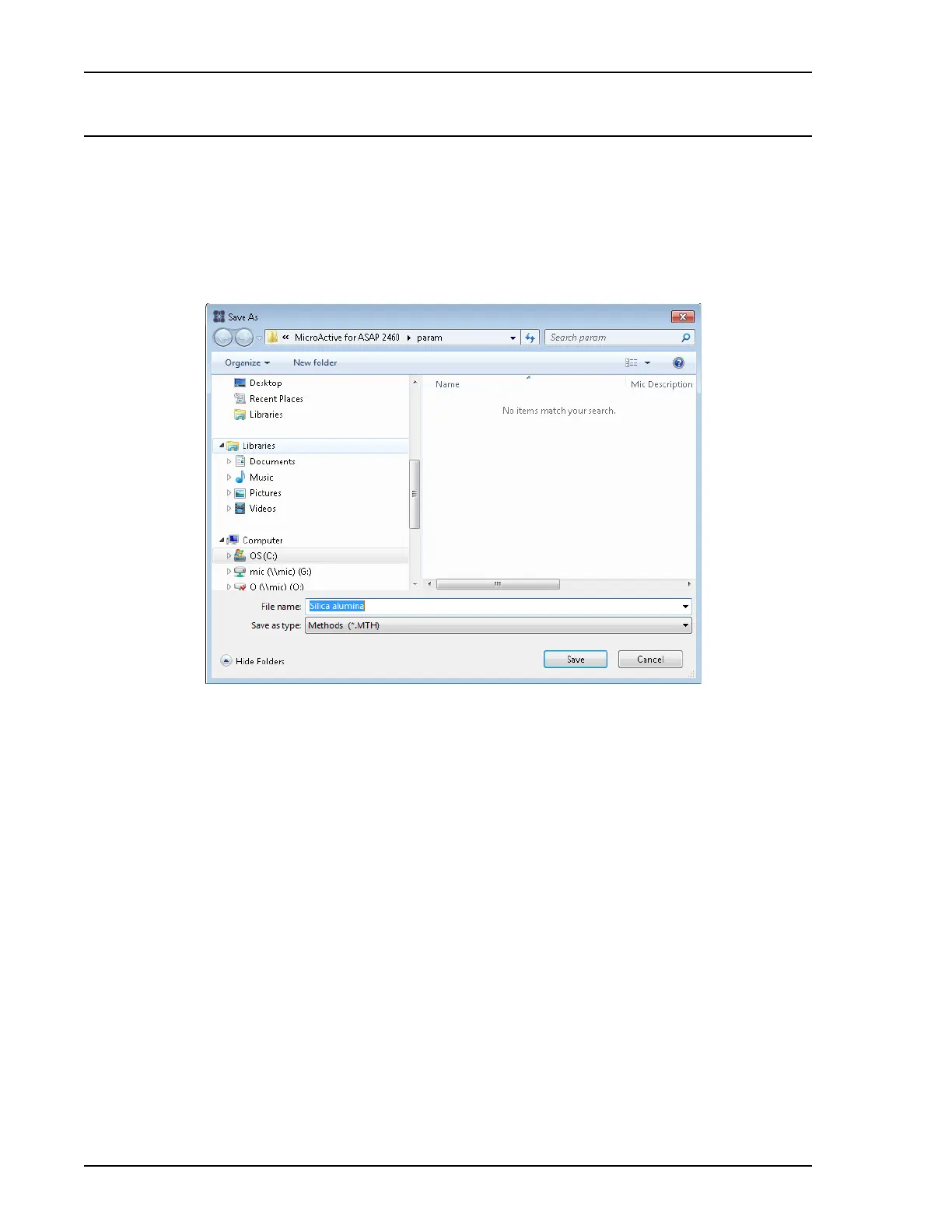Creating Methods ASAP 2460 Operator’s Manual
2-6 246-42800-01 - Aug 2013
Creating Methods
In addition to the default method, you can create methods to be used when creating a new sample file
as described below.
1. Go to File > New and create a new Sample Information file.
2. Go to File > Save As. Enter a new file name for the method and select Method (*.MTH) as the
file type.
3. Click Save. The new method is displayed.