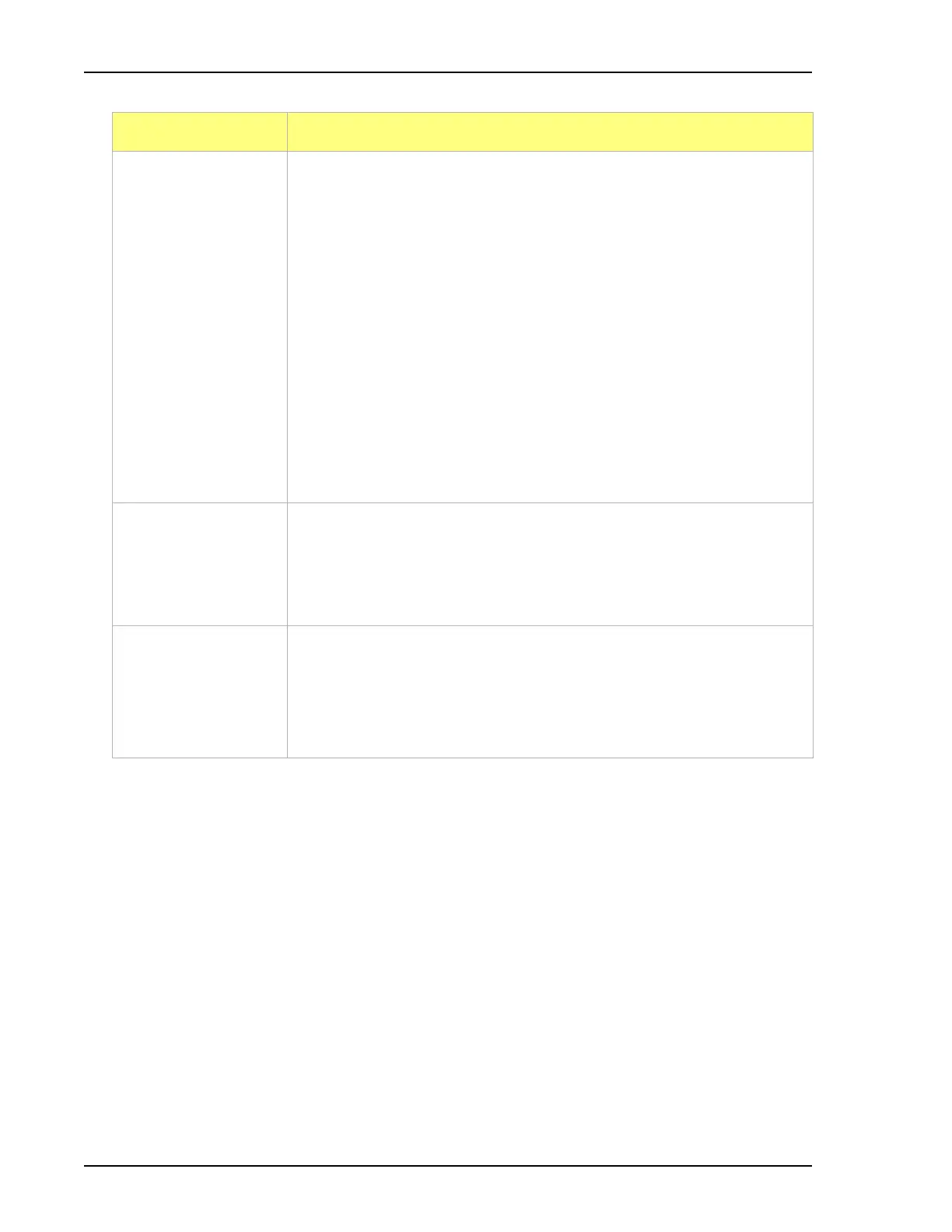Control Chart 2460 Operator’s Manual
5-12 246-42800-01 - Aug 2013
Graph [n] buttons
(continued)
• Y-Axis group box -
Statistic dropdown list - displays the SPC variables selected at Reports
> SPC Report Options window. The selected variable will be plotted
against time. This selection also becomes the y-axis label.
Autoscale checkbox - allows the y-axis to be scaled automatically. To
specify a range, deselect this option and enter a range in the From and
To fields.
• Center Line group box - displays placement options for the center line
in the graph. Choose Entered to specify placement of the line.
• Limit Lines group box - displays limiting lines options. Lines can be
placed at some multiple of the standard deviation or at specified
positions (Entered). When Entered is selected, enter the High limit
and Low limit fields with appropriate values.
Tabular report
checkbox
Samples button
Save as Default button
Refer to Regression Report, page 5-7.
Browse button
Destination group box
Cancel button
Report button
Refer to
Common Fields and Buttons - Reports Menu Options, page 5-1.
Field or Button Description (continued)