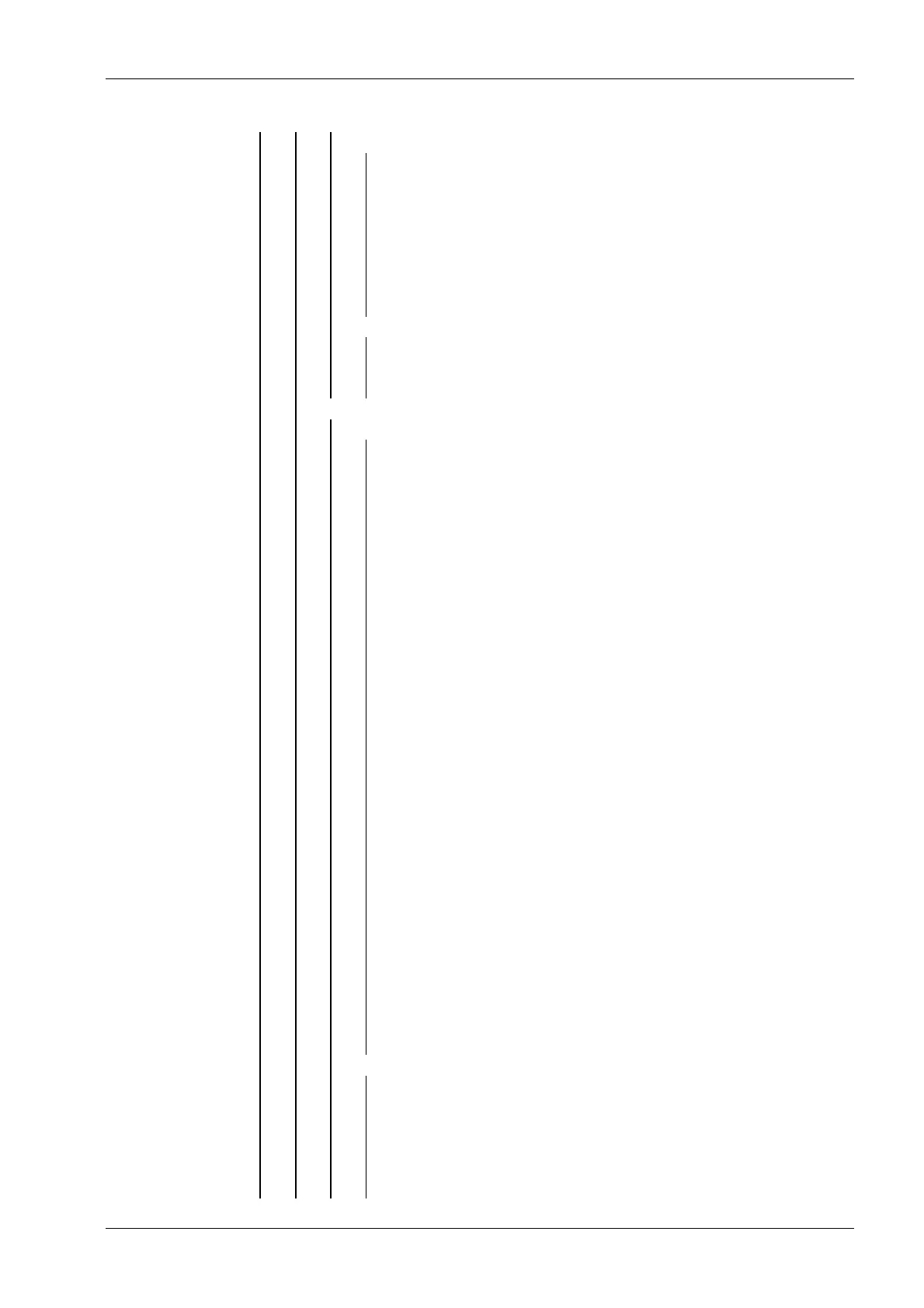— Calibrate with user
weight
— Calibrate with auto
weight
— Adjust with default
weight
Calibrate with standard weight.
— Adjust with internal
weight
Calibrate with internal weight.
— Linearity Setting linearity.
— Default Resetting the Device to the Factory Settings:
Accept, ResError, Abort
— User User dened settings: Accept, ResError, Abort
— Conguration Conguration of the scale
— Weighing parameters Weighing parameters
— Ambient conditions Select environmental conditions: Very stable,
stable, unstable, very unstable
— Application lter Select application lter: Final readout, Filling
mode, Low ltering, w/o ltering
— Standstill range Select standstill range: 0.25 digit, 0.5 digit, 1
digit, 2 digit, 4 digit, 8 digit
— Stability symb. delay Select Stability delay: no delay, short delay,
average delay, long delay
— Tare parameter Select taring: at any time, not until stable
— Auto zero function Auto-Zero: auto zero on, auto zero o
— Adjustment function Adj. sequence: ext.adj.w.fact.wt.,
ext.adj.w.user.wt., ext.adj.w.pres.wt., internal
adjust, ext.lin.w.fact.wt., ext.lin.w.user.wt.,
conrm preload, delete preload, adjust
disabled
— Conrming adjust. Conrm calibration: manual, automatically
— Zero range Zero point range: 1% of max load = 1%/Max.
load, 2% of max load = 2%/Max. load, 5% of
max load = 5%/Max. load, 10% of max load =
10%/Max. Load
— Power-On zero
range
Initial zero point range: 2% of max load =
2%/Max. load, 5% of max load = 5%/Max. load,
10% of max load = 10%/Max. load, 20% of max
load = 20%/Max. Load
— Power-On tare/zero Tare/zero at power on: active, inactive, only for
zeroing
— Measure rate Measurement speed: normal output, fast
output
— Calibration check Calibration check: calibration prompt, o
— External adjustment External adjustment: accessible, blocked
— Application settings Setting up application
— Application Tare Application Tare: accessible, blocked
— Number of units Number of weight units: 1 weight unit, 2 weight
units, 3 weight units
— Weight unit 1…3 Chose weight unit 1…3: Gramm [g], Kilogram
[kg], Carat [ct], Pound [lb], ounce [oz], Troy
ounce [ozt], Tael Hongkong [tlh], Tael
Calibrate with user-dened weight.
Calibrate with automatic weight detection.
7 Commissioning X3 Process Indicator PR 5410
EN-153 Minebea Intec
