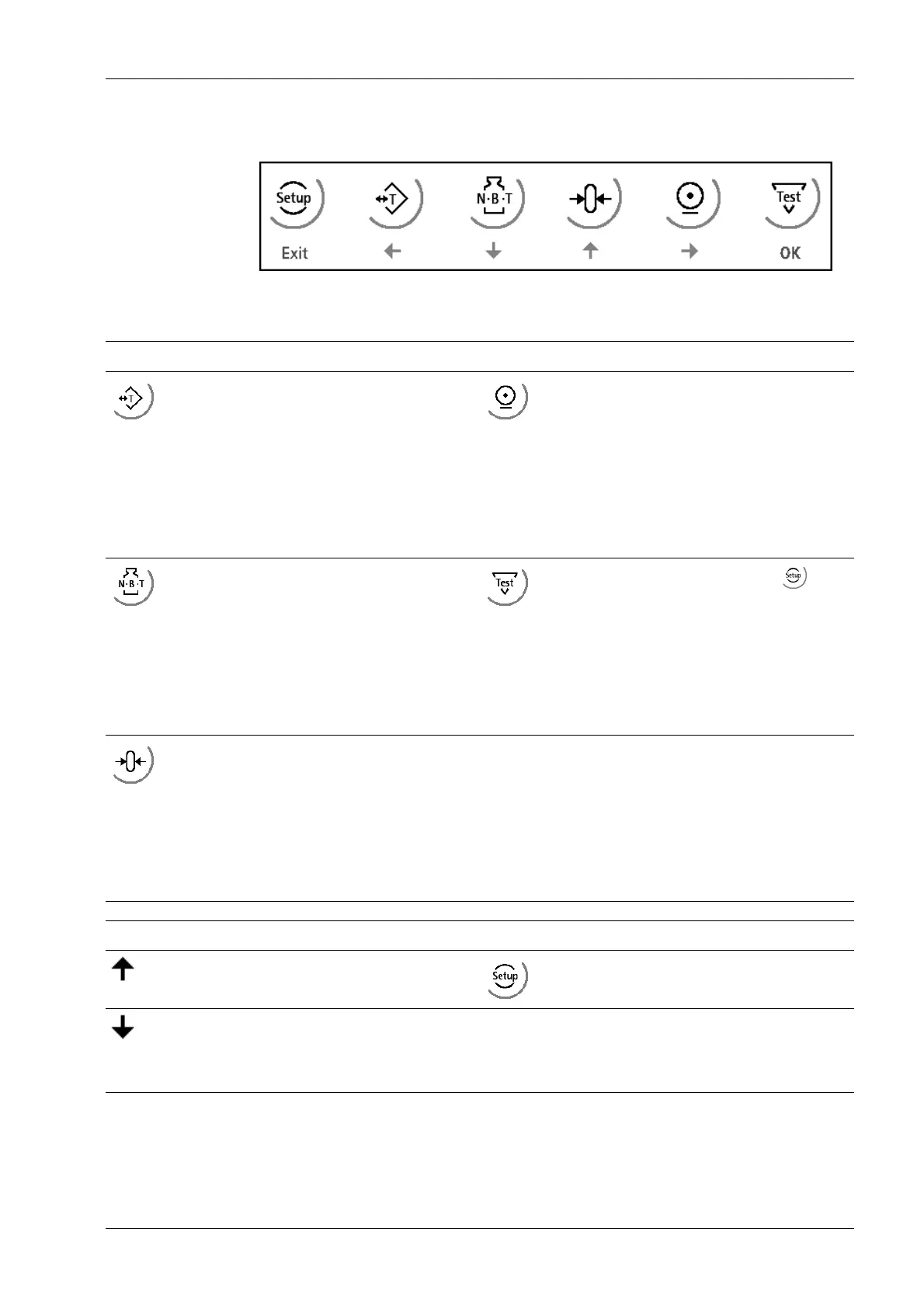3.4.4.5 Operation using the front-panel keys
The following table shows the basic meanings of the symbols on the front-panel keys.
Indicator keys
Taring
The current gross weight is stored in
the tare memory, provided that
- weight value is stable;
- the instrument is not in error sta-
tus.
The key is locked during the lling
process.
Starts a printout.
Toggling the display
Net - gross - tare
The key is locked during the lling
process.
Depending on the settings under
-[Weighingpoint]- [Calib]- [Param]- [Test
mode] the following is displayed by calling
the test with the key later on:
- with "Absolute" the maximum load
- with "Relative" the deviation from test
value.
Sets gross weight to zero, provided
that
- weight value is stable;
- weight is within zero setting ran-
ge.
The key is locked during the lling
process.
Navigation/menu keys
Scroll up in the menu. Access the Setup menu.
Scroll down in the menu. OK - Conrm input/selection.
- Start/restart the ongoing lling pro-
cess.
3 Device description X3 Process Indicator PR 5410
EN-25 Minebea Intec
