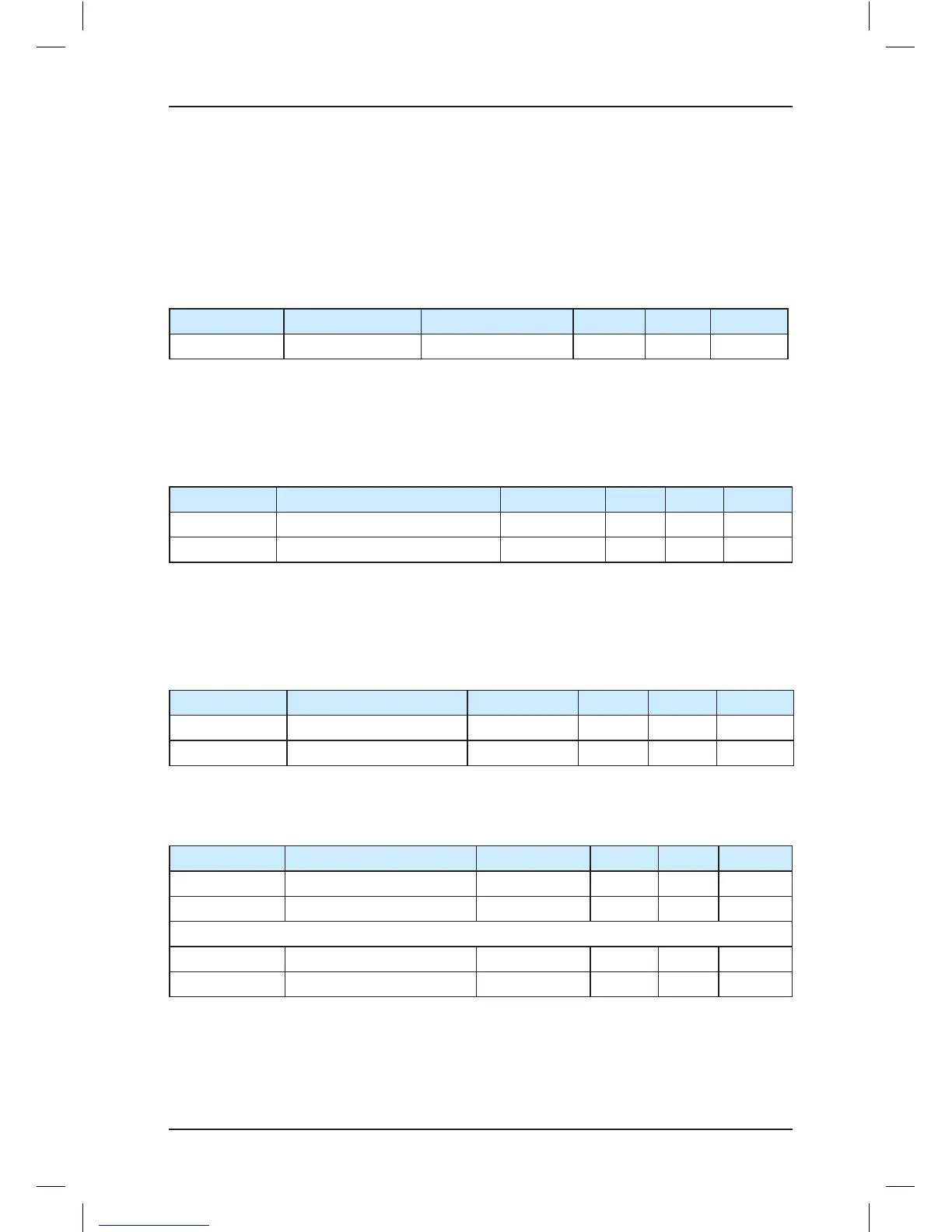- 119 -
It is used to adjust the leveling accuracy at elevator stop. If over-leveling occurs at all oors
during elevator stop, decrease the value of this parameter properly. If under-leveling occurs
at all oors during elevator stop, increase the value of this parameter properly.
This parameter takes effect to leveling of all oors. Therefore, if leveling at a single oor is
inaccurate, adjust the position of the leveling plate.
The NICE1000
new
has the advanced distance control algorithm and adopts many methods to
ensure reliability of direct travel ride. Generally you need not modify this parameter.
Function Code Parameter Name Setting Range Default Unit Property
F4-01 Current oor F6-01 to F6-00 1 -
★
This parameter indicates the current oor of the elevator car.
The system automatically changes the value of this parameter during running, and corrects
it at leveling position (door open limit) after the up slow-down and down slow-down switches
act. At non-bottom oor and top-oor leveling, you can also manually modify this parameter,
but the value must be consistent with the actual current oor.
Function Code Parameter Name Setting Range Default Unit Property
F4-02 High byte of current oor position 0–65535 1 Pulses
●
F4-03 Low byte of current oor position 0–65535 34464 Pulses
●
These two parameters indicate the absolute pulses of the current position of the elevator car
relative to the bottom leveling position.
The position data of the NICE1000
new
in the shaft is recorded in pulses. Each position is
expressed by a 32-bit binary number, where the high 16 bits indicate the high byte of the
oor position, and the low 16 bits indicate the low byte of the oor position.
Function Code Parameter Name Setting Range Default Unit Property
F4-04 Length 1 of leveling plate 0–65535 0 Pulses
★
F4-05 Length 2 of leveling plate 0–65535 0 Pulses
★
These two parameters respectively indicate the pulses corresponding to the length of
the magnetic value and the length between two leveling sensors. They are automatically
recorded during shaft auto-tuning.
Function Code Parameter Name Setting Range Default Unit Property
F4-06 High byte of oor height 1 0–65535 0 Pulses
★
F4-07 Low byte of oor height 1 0–65535 0 Pulses
★
…(Floor height 2 to oor height 14)
F4-34 High byte of oor height 15 0–65535 0 Pulses
★
F4-35 Low byte of oor height 15 0–65535 0 Pulses
★
These parameters indicate the pulses corresponding to the floor height i (between the
leveling plates of oor n and oor i+1). Each oor height is expressed by a 32-bit binary
number, where the high 16 bits indicate the high byte of the oor height, and the low 16 bits
indicate the low byte of the oor height. On normal conditions, the oor height i of each oor
is almost the same.
