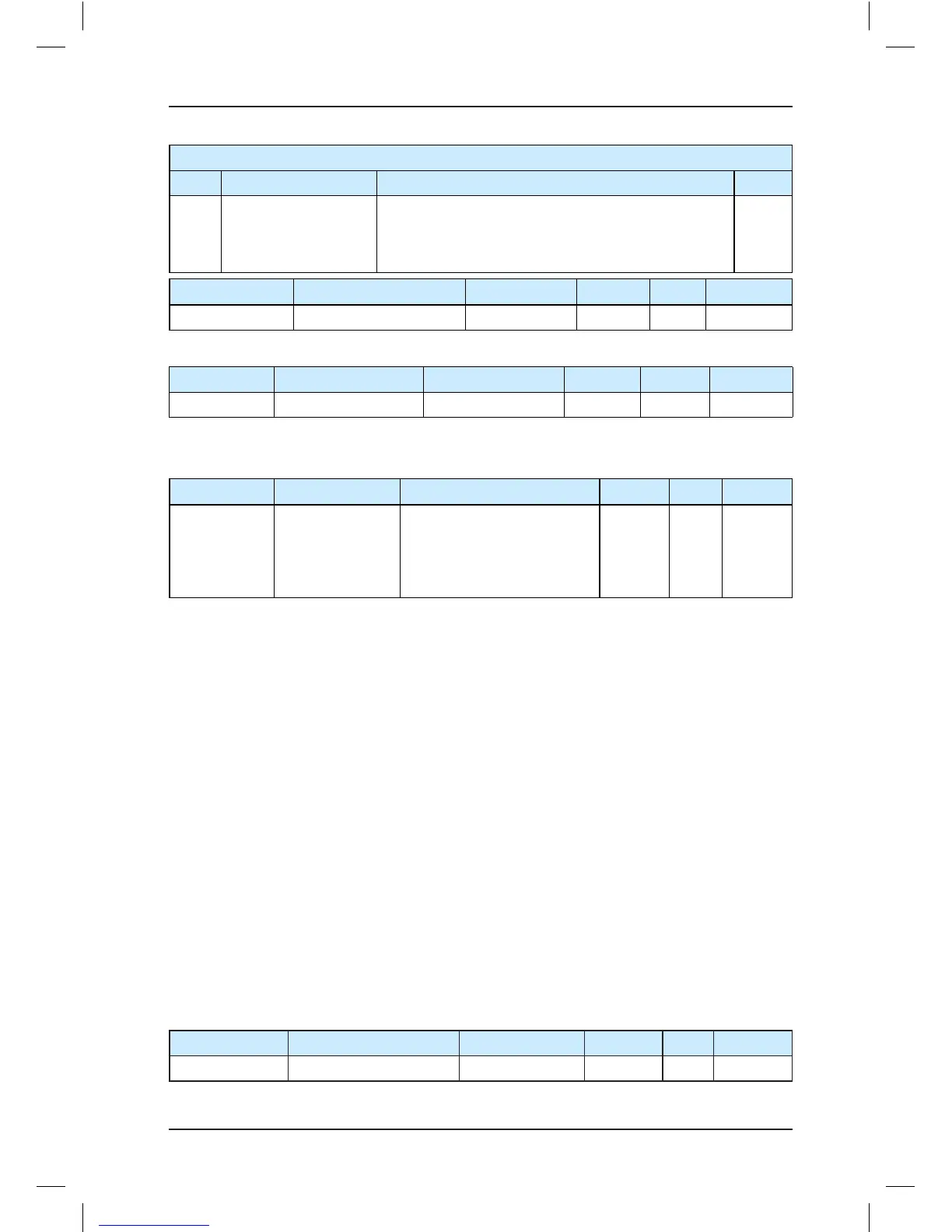- 135 -
F6-07 Elevator function control 2
Bit Function Description Default
Bit15
Down slow-down not
reset for super short
oor
If this function is enabled, the down slow-down 1
signal does not reset oor display. The up slow-down
1 signal still resets oor display. This is valid only when
the customized super short oor function is enabled.
0
Function Code Parameter Name Setting Range Default Unit Property
F6-08 Arrow blinking interval 0–5.0 1 -
★
It is used to set the arrow blinking interval when the arrow blinking function is enabled.
Function Code Parameter Name Setting Range Default Unit Property
F6-09 Random test times 0–60000 0 -
★
When the test times is set, the elevator selects oors randomly and starts automatic running
until the set times is reached.
Function Code Parameter Name Setting Range Default Unit Property
F6-10
Test function
selection
Bit0: Hall call forbidden
Bit1: Door open forbidden
Bit2: Overload forbidden
Bit3: Limit forbidden
0 -
★
•
Bit0: Hall call forbidden
The elevator does not respond to hall calls if it is set to 1. It is automatically restored to 0
at power failure.
•
Bit1: Door open forbidden
The elevator does not automatically open the door if it is set to 1. It is automatically
restored to 0 at power failure.
•
Bit2: Overload forbidden
The overload function does not take effect if it is set to 1. It is automatically restored to 0
at power failure, so that the running at 110% of the rated load is allowed.
•
Bit3: Limit forbidden
Limit protection is disabled when it is set to 1, so that you can inspect the limit switches. It
is automatically restored to 0 at power failure. The setting is valid only to the current time.
•
Bit4 to Bit15: Reserved
Note that F6-10 can be set only by professional engineers with caution. The consequence
is borne by the person who performs the setting.
Ensure that F6-10 is set to 0 during normal elevator running.
Function Code Parameter Name Setting Range Default Unit Property
F6-11 L1 function selection 201–399 201 -
★
