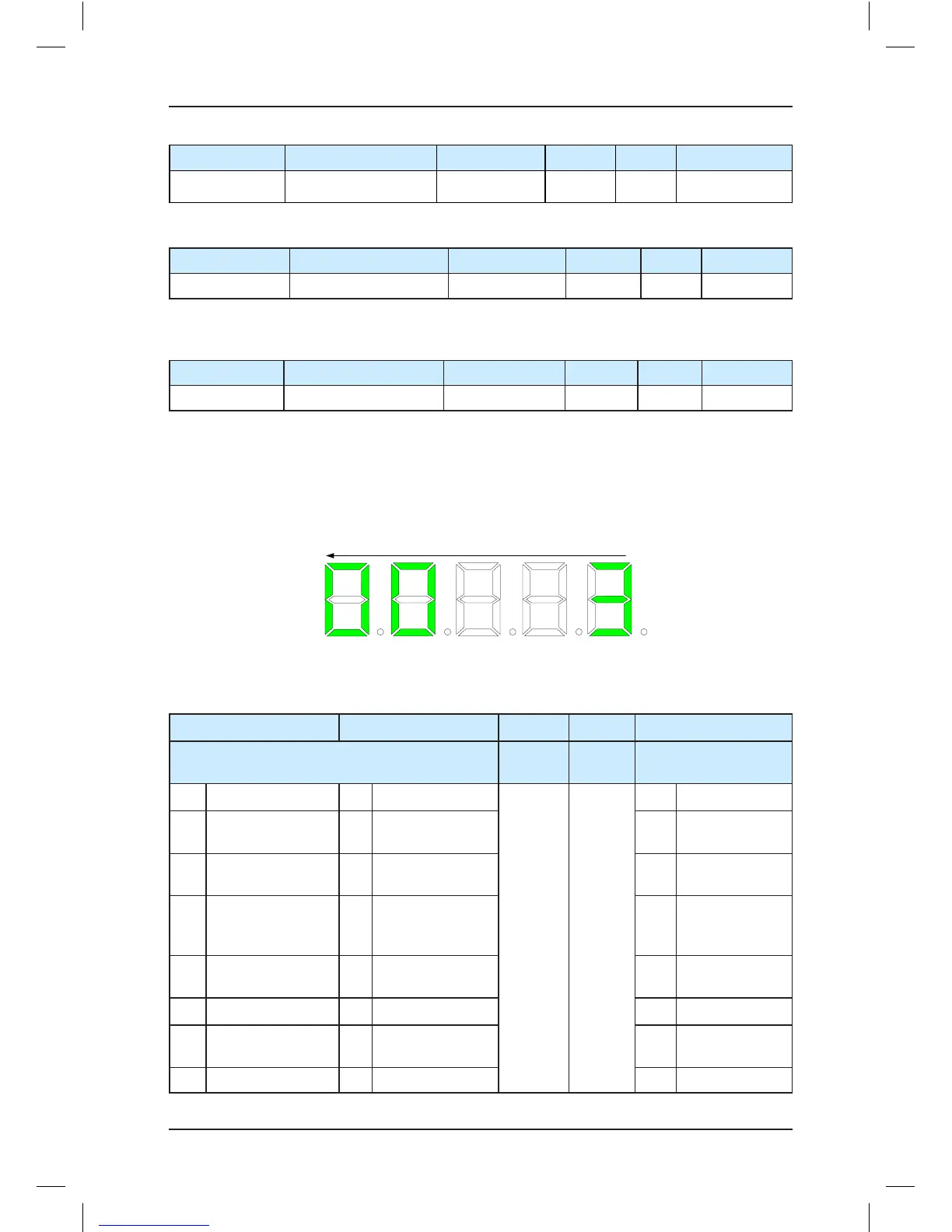- 153 -
Function Code Parameter Name Setting Range Default Unit Property
FA-08 Controller model - 1000 -
●
It displays the NICE series model of the controller.
Function Code Parameter Name Setting Range Default Unit Property
FA-11 Pre-torque current 0.0–200.0 0 %
●
It displays the percentage of pre-torque current to the rated current (positive/negative
display, indicating driving or braking).
Function Code Parameter Name Setting Range Default Unit Property
FA-12 Logic information 0–65535 0 -
●
It displays the elevator status parameters.
The LEDs are arranged as 5, 4, 3, 2, 1 from left to right. LED 1 shows the state of door 1.
LEDs 2 and 3 have no display. LEDs 4 and 5 together show the elevator state.
The following gure shows the elevator in inspection and door close state.
Figure 7-7 Elevator state display
The LEDs are dened in the following table.
Table 7-15 LED display of the elevator state
LED 5
LED 4
LED 3 LED 2 LED 1
Elevator State
No
Display
No
Display
Door 1 State
00 Inspection state 8 Elevator lock
- -
0 Waiting state
01 Shaft auto-tuning 09
Idle elevator
parking
1 Door open state
02 Micro-leveling 10
Re-leveling at
inspection speed
2 Door open limit
03
Returning to
base oor at re
emergency
11
Emergency
evacuation
operation
3 Door close state
04
Fireghter
operation
12 Motor auto-tuning 4 Door close limit
05 Fault state 13 Keypad control - -
06
Attendant
operation
14 Base oor check - -
07 Automatic running - - - -
