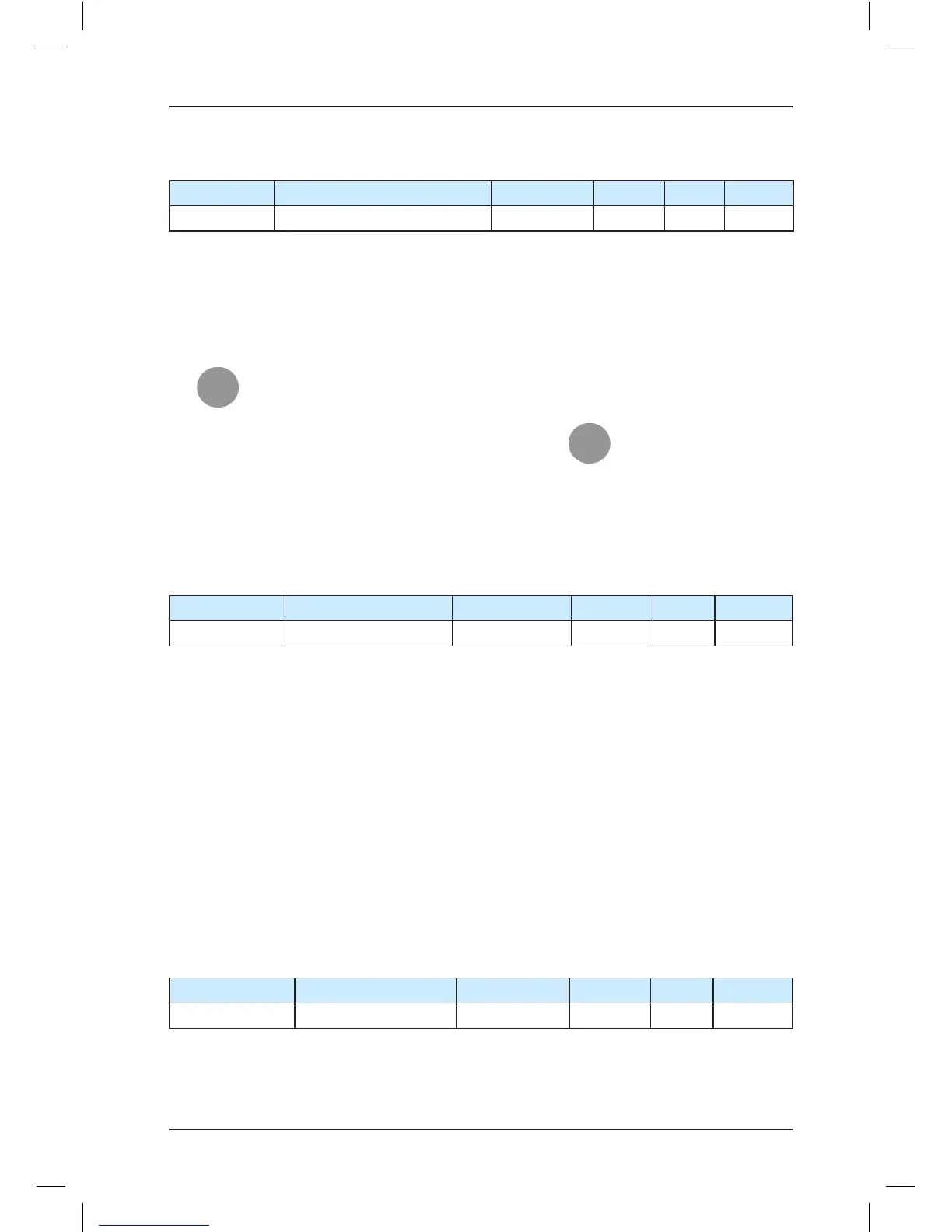- 145 -
Group F8: Enhanced Function Parameters
Function Code Parameter Name Setting Range Default Unit Property
F8-00 Load for load cell auto-tuning 0–100 0 %
★
It is used to set the load for load cell auto-tuning.
To perform load cell auto-tuning, do as follows:
1. Ensure that F8-01 is set to 0 and F8-08 is set to 1 to make the system allow load cell
auto tuning.
2. Stop the elevator at any oor, with the car in the no-load state. Set F8-00 to 0 and press
.
For example, if you put 500 kg load in the elevator with rated load of 1000 kg, set F8-00
to 50.
After the load-cell auto-tuning is completed, the corresponding no-load and full-load data
will be recorded in F8-06 and F8-07. You can also manually input the data according to the
actual situation.
Function Code Parameter Name Setting Range Default Unit Property
F8-01 Pre-torque selection 0–2 0 -
★
It is used to set the pre-torque compensation mode at startup of the elevator.
The values are as follows:
•
0: Pre-torque invalid
Load cell auto-tuning is allowed.
•
1: Load cell pre-torque compensation
With a load cell, the system implements the pre-torque compensation function.
•
2: Automatic pre-torque compensation
The system automatically adjusts the compensated torque at startup without a load cell.
If F8-01 is set to 1, the system outputs the torque matching the load in advance to ensure
the riding comfort at startup. The output torque is limited by F2-08 (Torque upper limit).
When the load torque is greater than the set torque upper limit, the output torque of the
system is the torque upper limit.
Function Code Parameter Name Setting Range Default Unit Property
F8-02 Pre-torque offset 0.0–100.0 50.0 %
★
It is used to set the pre-torque offset. It is actually the balance coefcient of the elevator,
indicating the percentage of the car load to the rated load when the counterweight and the
car weight are balanced.
