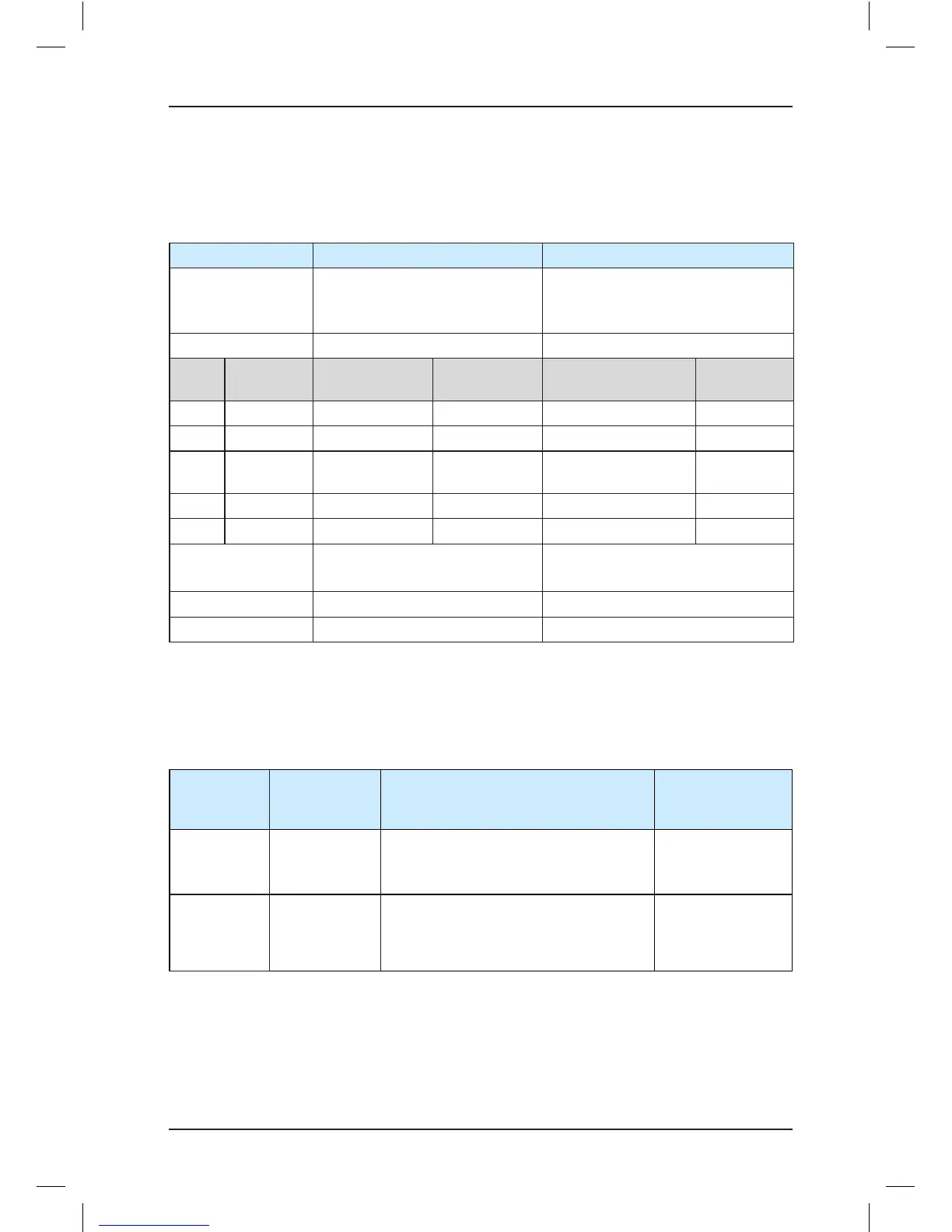- 77 -
Assume that there are two elevators in parallel mode. Elevator 1 stops at oor B1, oor 1,
oor 2, and oor 3, while elevator 2 stops at oor 1, oor 3, and oor 4. Now, you need to
set related parameters according to the following table.
Table 5-8 Parameter and address setting of two elevators
Elevator 1 Elevator 2
Number of elevators
in parallel mode
(Fd-03)
2 2
Elevator No. (Fd-04) 1 2
Actual
oor
Physical
oor
Hall call input Hall call display Hall call input
Hall call
display
B1 1 Terminal L oor 1 FE-01 = 1101 - -
1 2 Terminal L oor 2 FE-02 = 1901 Terminal L oor 2 FE-02 = 1901
2 3 Terminal L oor 3 FE-03 = 1902
Non-stop oor but
leveling plate required
FE-03 = 1902
3 4 Terminal L oor 4 FE-04 = 1903 Terminal L oor 4 FE-04 = 1903
4 5 - - Terminal L oor 5 FE-05 = 1904
Bottom oor
(F6-01)
1 2
Top oor (F6-00) 4 5
Service oor (F6-05) 65535 65531 (not stop at physical oor 3)
5.2.3 Opposite Door Control
The NICE1000
new
supports four opposite door control modes: mode 1, mode 2, mode 3, and
mode 4, as described in the following table.
Table 5-9 Opposite door control modes and parameter setting
Opposite
Door Control
Mode
Mode
Description
Function Description Supported Floors
Mode 1:
Fb-01 = 0
Simultaneous
control
The front door and back door acts
simultaneously upon arrival for hall calls
and car calls.
≤ 8 (standard)
≤ 16 (after
extension)
Mode 2:
Fb-01 = 1
Hall call
independent,
car call
simultaneous
The corresponding door opens upon
arrival for hall calls from this door.
The front door and back door act
simultaneously upon arrival for car calls.
≤ 4 (standard)
≤ 8 (after extension)