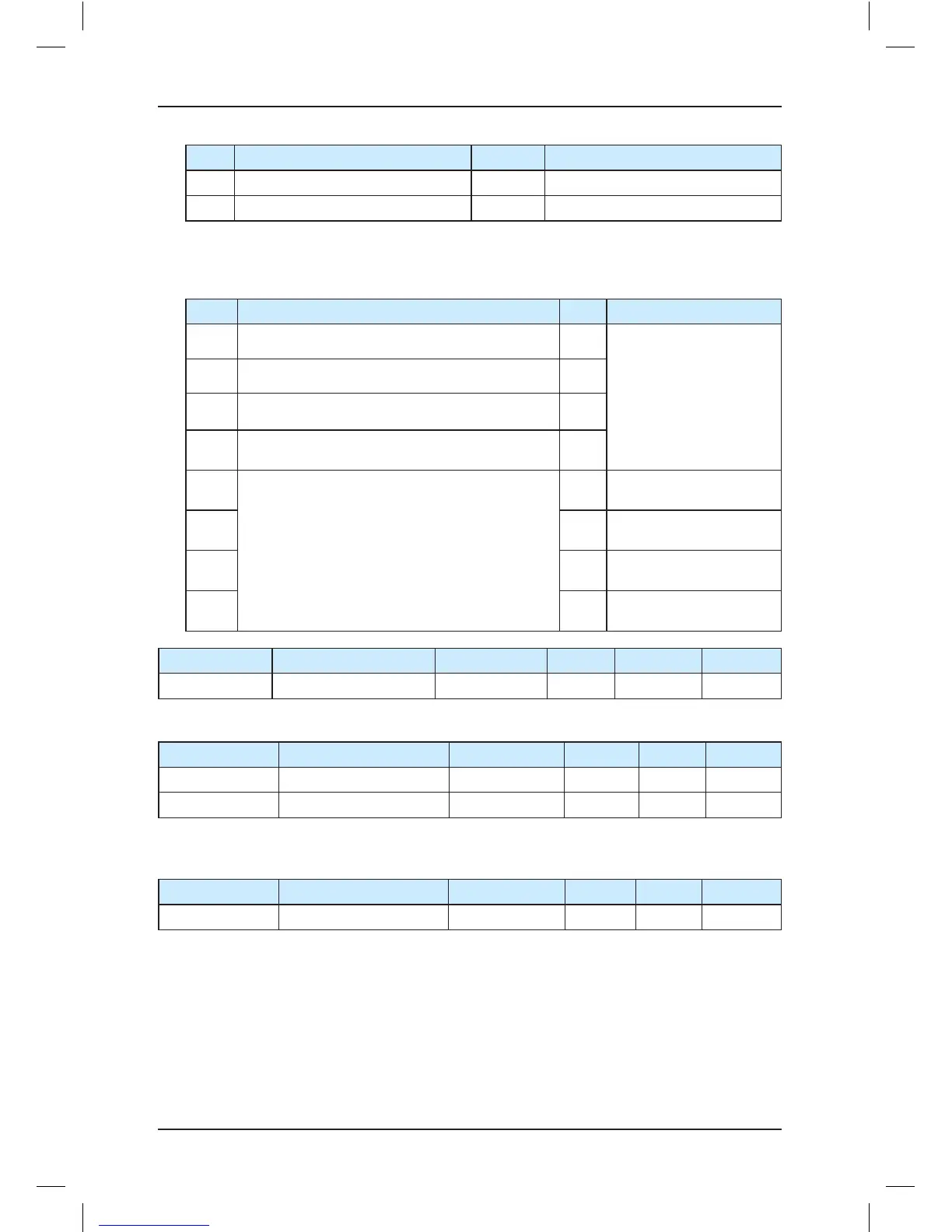- 152 -
Bit Meaning Bit Meaning
Bit6 Overload output Bit14 Electric lock output
Bit7 Arrival gong output Bit15 Reserved
16. System state: indicates the system state by bit. "1" indicates that the signal is active.
A total of 16 bits are dened as below:
Bit Meaning Bit Meaning
Bit0 Light curtain state 1 Bit8
Car state:
1: Door open
2: Door open holding
3: Door close
4: Door close limit
5: Running
Bit1 Light curtain state 2 Bit9
Bit2 Elevator lock Bit10
Bit3 Fire emergency Bit11
Bit4
Elevator state:
0: Inspection
1: Shaft auto-tuning
3: Return to base oor at re emergency
4: Fireghter operation
6: Attendant operation
7: Automatic (normal)
Bit12 Full-load
Bit5 Bit13 Overload
Bit6 Bit14 Reserved
Bit7 Bit15 Reserved
Function Code Parameter Name Setting Range Default Unit Property
FA-03 Current encoder angle 0.0–359.9 0.0 Degree (°)
●
It displays the real-time encoder angle. This parameter cannot be modied.
Function Code Parameter Name Setting Range Default Unit Property
FA-05 Control board software 0–65535 0 -
●
FA-06 Drive board software 0–65535 0 -
●
These two parameters respectively display the program version number of the logic control
board and the drive control board.
Function Code Parameter Name Setting Range Default Unit Property
FA-07 Heatsink temperature 0–100 0 °C
●
It displays the current temperature of the heatsink.
Normally, the heatsink temperature is below 40°C. When the heatsink temperature is too
high, the system lowers the carrier frequency automatically to reduce heat dissipation. When
the heatsink temperature rises to a certain value, the system reports the module overheat
fault and stops running.
