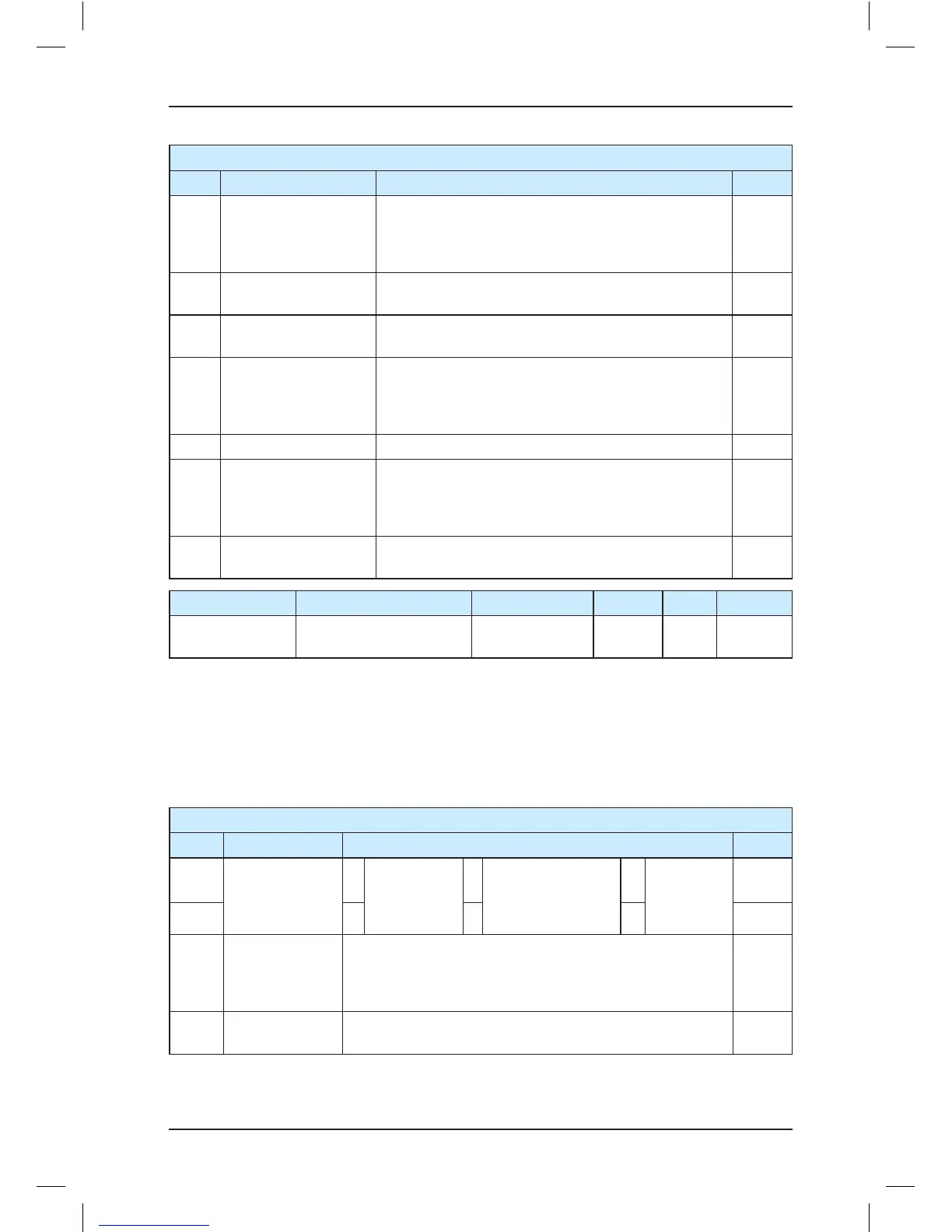- 141 -
F6-68 Fire Emergency Function Selection
Bit Function Description Default
Bit6
Closing door by
holding down the door
close button
In the re emergency state, the door close process
can be completed only by holding down the door close
button until the door close limit is reached. Otherwise,
it will be switched over to door open automatically.
0
Bit9
Displaying hall calls in
re emergency state
Hall calls are displayed in the re emergency state. 0
Bit11
Exiting re emergency
state for reghter
The system can exit the re emergency state only
after the elevator arrives at the re emergency oor.
0
Bit12
Not clearing car calls
at reverse door open
in reghter running
state
In the reghter running state, the car calls that have
been registered are not cleared at reverse door open.
0
Bit13 Reserved - 0
Bit14
Opening door by
holding down the door
open button
In the re emergency state, the door open process
can be completed only by holding down the door open
button until the door open limit is reached. Otherwise,
it will be switched over to door close automatically.
0
Bit15
Automatic door open
in re emergency oor
The door opens automatically after the elevator arrives
at the re emergency oor.
0
Function Code Parameter Name Setting Range Default Unit Property
F6-69
Emergency evacuation
function selection
0–65535 0 -
★
Each bit of the function code denes a function, as described in the following table.
If a bit is set to 1, the function indicated by this bit is enabled; if this bit is set to 0, the
function is disabled.
For details on how to view and set this function code in bit, refer to F6-06.
Table 7-12 Emergency evacuation functions indicated by bits of F6-69
F6-69 Emergency Evacuation Function Selection
Bit Function Description Default
Bit0
Direction
determine mode
0
Automatically
calculating
direction
0
Load direction
determining (based
on load cell data or
half-load signal)
1
Direction
of nearest
landing
oor
0
Bit1 0 1 0 0
Bit2
Stopping at
evacuation
parking oor
During evacuation running, the elevator arrives at the
evacuation parking oor set in F6-73 (it must be a non-zero
value and is a service oor). Otherwise, the elevator stops
at the nearest oor.
0
Bit4
Compensation at
startup
The non-load-cell startup is still valid in the process of
evacuation running.
0
